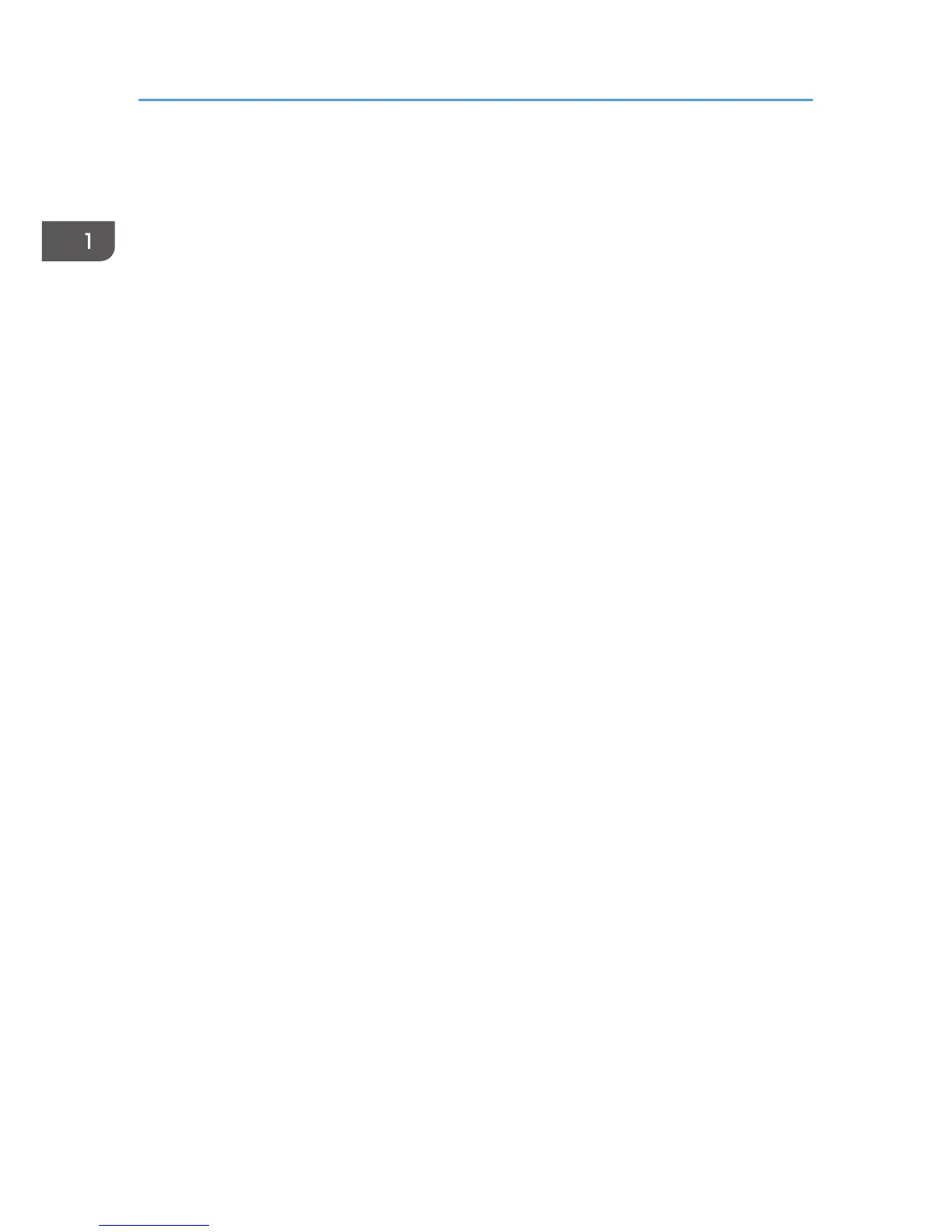Module Name: G3
For details about logs, see "Managing Log Files", Security Guide.
4. Log on as the administrator ("admin").
5. Use the following procedure to check the fax parameter settings from the machine's
control panel.
1. Press the [User Tools/Counter] key.
2. Press [Facsimile Features].
3. Press [Initial Settings].
4. Press [Parameter Setting: Print List].
5. Press the [Start] key.
6. Check that the following ROM version matches the one shown in the printed list:
[ROM Version]
G3: 02.00.00(Validation Data: B8DA)
6. Log off.
1. Notes for Administrators
32