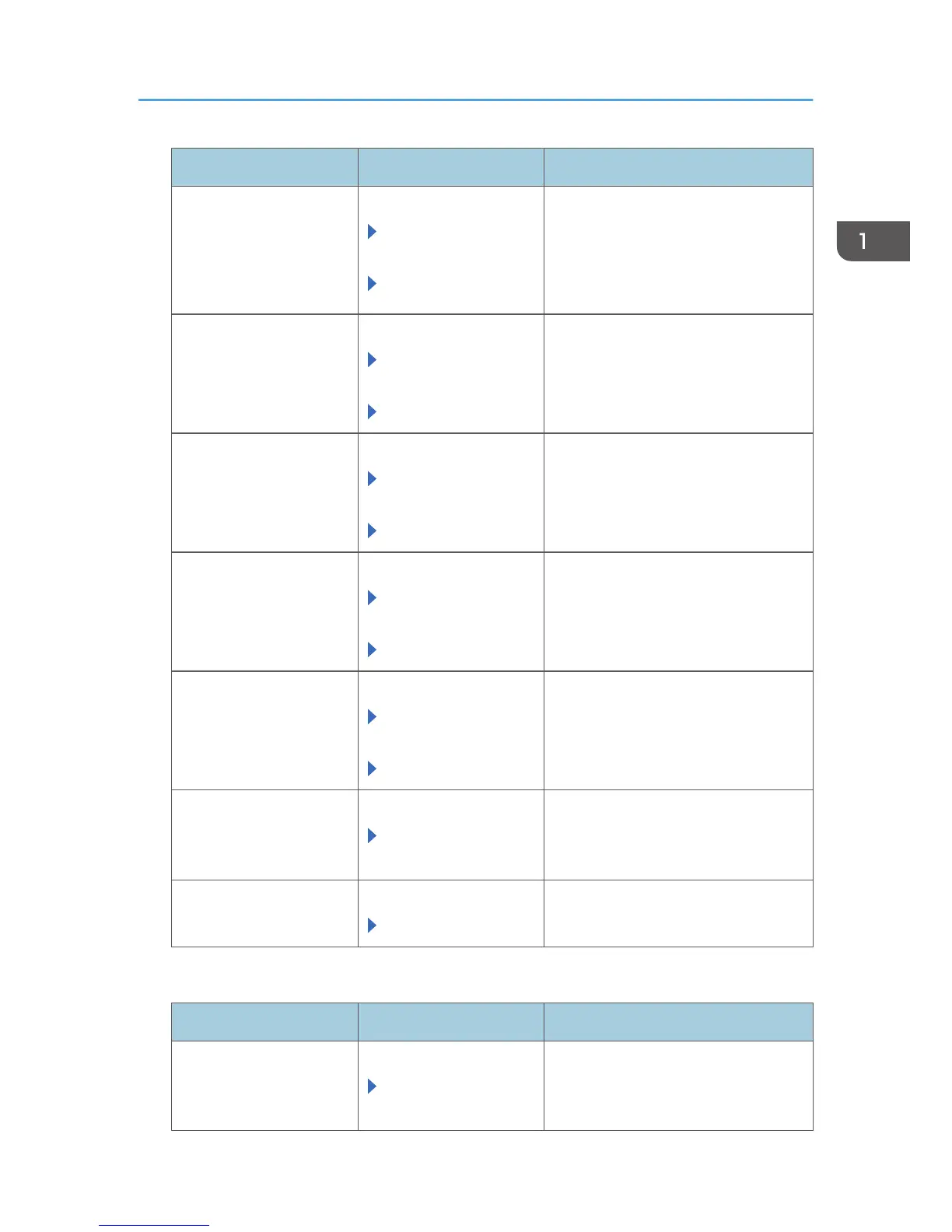Category Item Settings
Security IPsec
Encryption Key Auto
Exchange Settings
PSK Text
If "Authentication Method" has been
set to [PSK], enter a character string.
(Make a note of the entered character
string, because it will be required when
specifying the delivery server setting.)
Security IPsec
Encryption Key Auto
Exchange Settings
Hash Algorithm
Select [SHA1], [SHA256], [SHA384],
or [SHA512].
Security IPsec
Encryption Key Auto
Exchange Settings
Encryption Algorithm
Select [3DES], [AES-128-CBC],
[AES-192-CBC], or [AES-256-CBC].
Security IPsec
Encryption Key Auto
Exchange Settings
Diffie-Hellman Group
Select [2] or [14].
Security IPsec
Encryption Key Auto
Exchange Settings
PFS
Select [2] or [14].
Security User Lockout Policy
Number of Attempts
before Lockout
1-5
Security User Lockout Policy
Lock Out User for
1-9999
7. Changing [Webpage] via Web Image Monitor
Category Item Settings
Webpage Webpage
Web Image Monitor
Auto Logout Settings
3-60
Changing MFP Settings During Operation
39