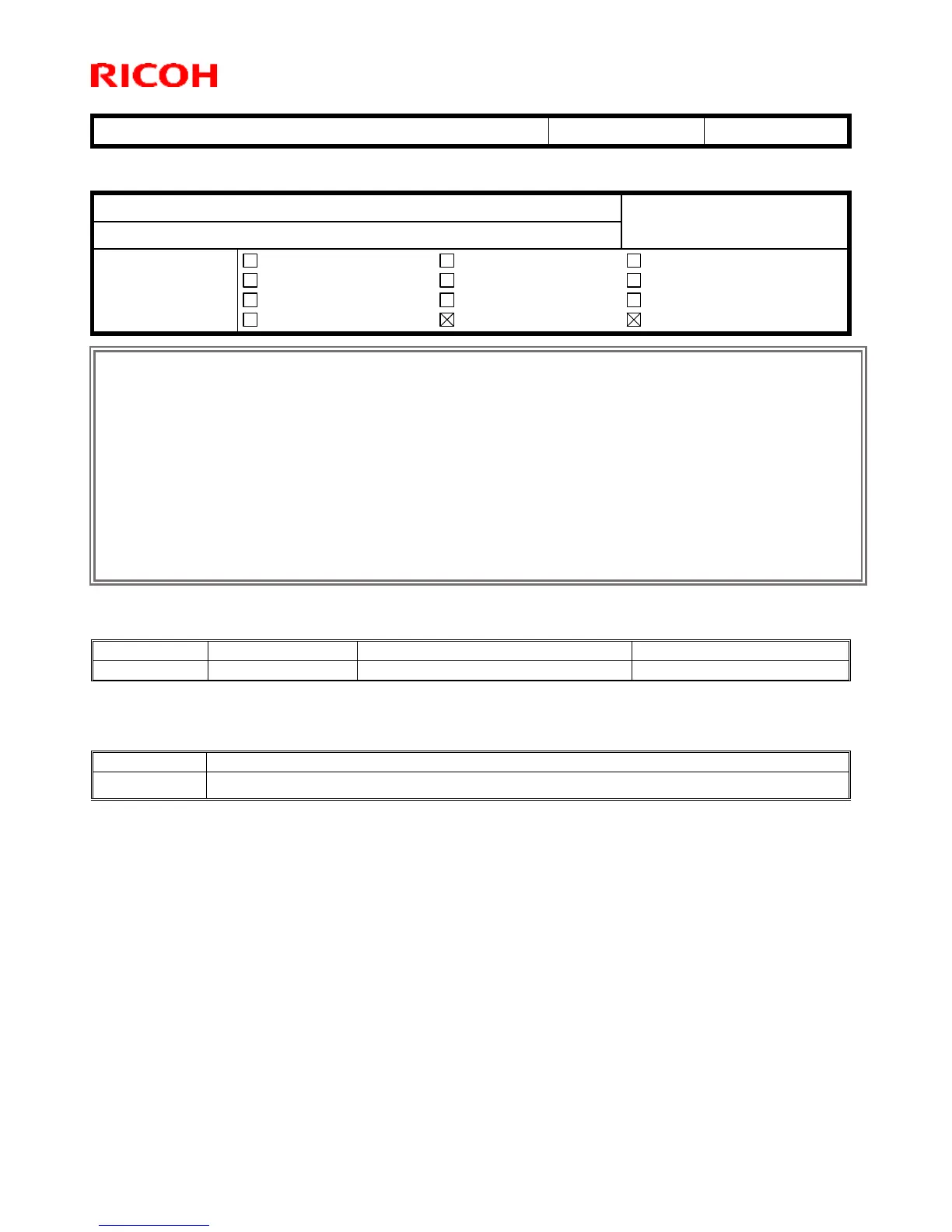Technical Bulletin PAGE: 1/1
Reissued: 30-Jul-15
Model: MET-C1ab / ab_SOP, MET-C1yz / yz_SOP/GR-C2_SOP
RTB Reissue
The items in bold italics have been corrected or added.
Subject: Firmware Release Note: Font EXP
From: 1st Tech Service Sect., MFP/Printer Tech Service Dept.
Mechanical
Paper path
Product Safety
Electrical
Transmit/receive
Other (Firmware)
Service manual revision
Retrofit information
Tier 2
Important Information about Normal/Smart Panel Firmware Updates
When updating machine firmware, make sure NOT to install Smart Panel supported
firmware on a machine with a normal operation panel (and vice-versa). If you do, the
machine may not function as designed and product warranty may not apply.
To avoid this, when updating the firmware, make sure that the numbers next to "NEW" and
"ROM" are the same on the operation panel.
If you install the wrong firmware, repeat the update procedure and check the numbers
mentioned above.
This RTB has been issued to announce the firmware release information for the Font EXP.
Note: Definition of Availability of RFU via @Remote
“Available”: The firmware can be updated via RFU or SD card.
“Not available”: The firmware can only be updated via SD card.
Modified Points or Symptom Corrected