
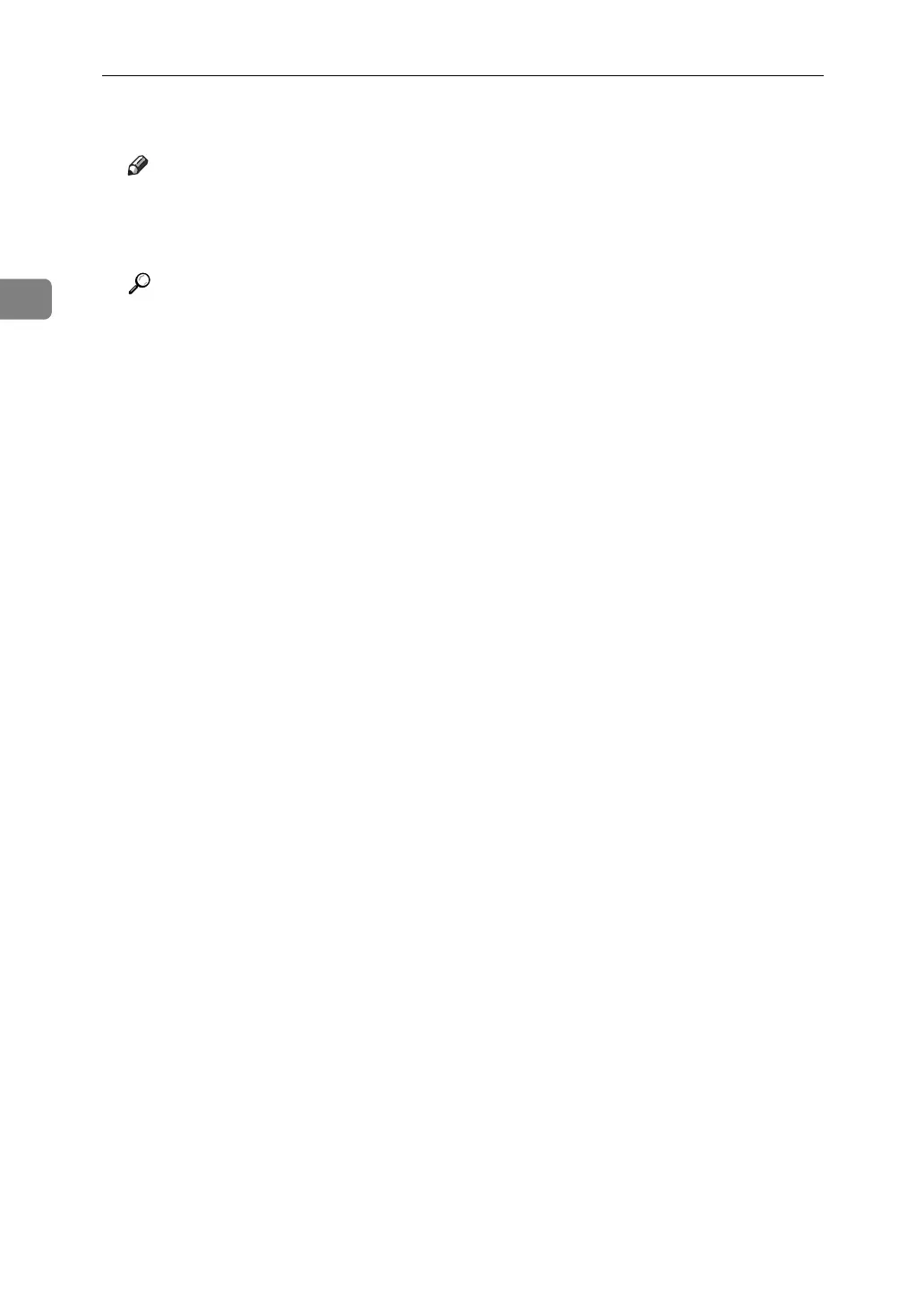 Loading...
Loading...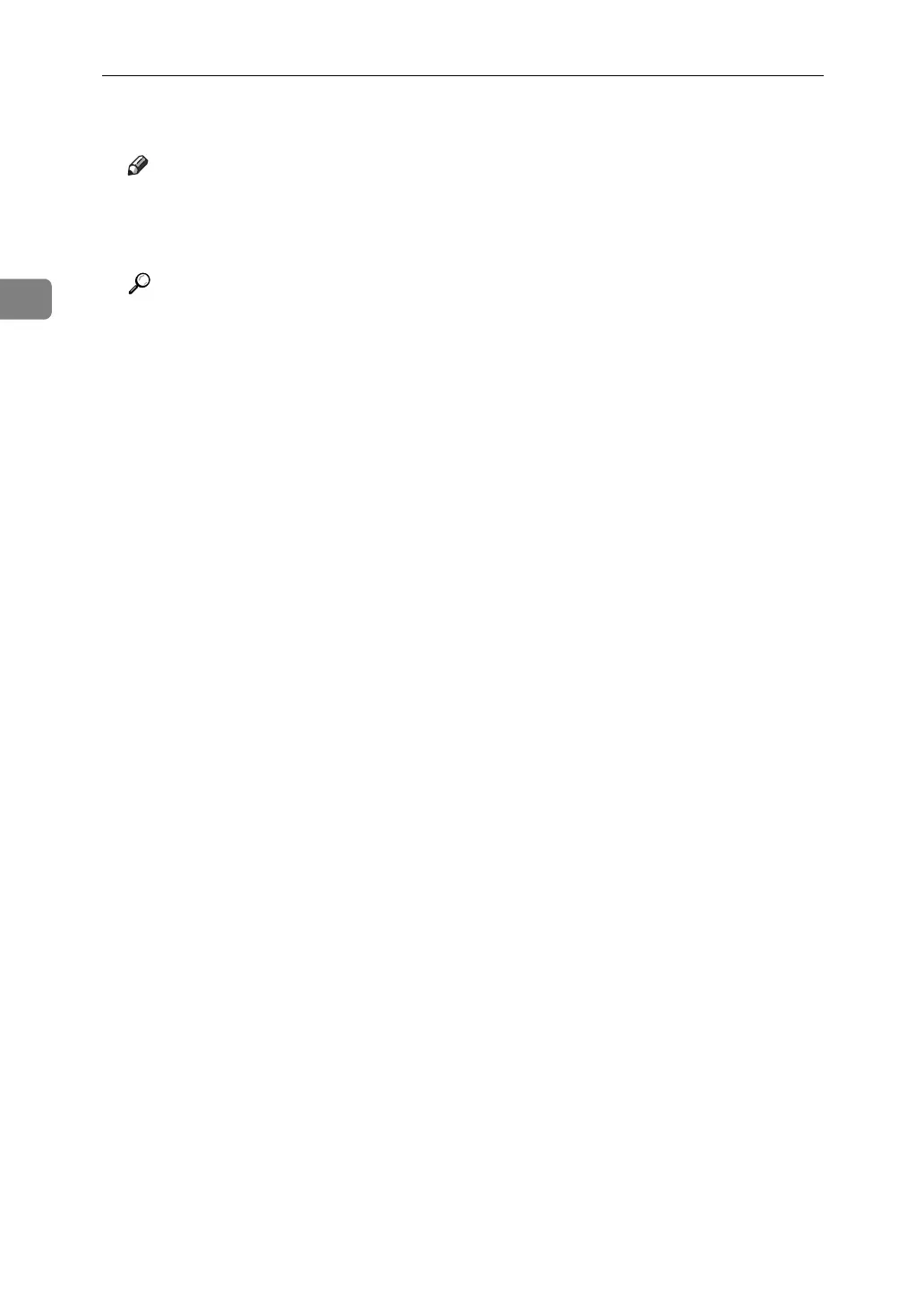






Do you have a question about the Ricoh Printer/Scanner Unit Type 8000 and is the answer not in the manual?
| Print Technology | Laser |
|---|---|
| Print Speed (Black) | 80 ppm |
| Print Resolution | 1200 x 1200 dpi |
| Scan Resolution | 600 x 600 dpi |
| Duplex Printing | Yes |
| Functions | Print, Copy, Scan |











