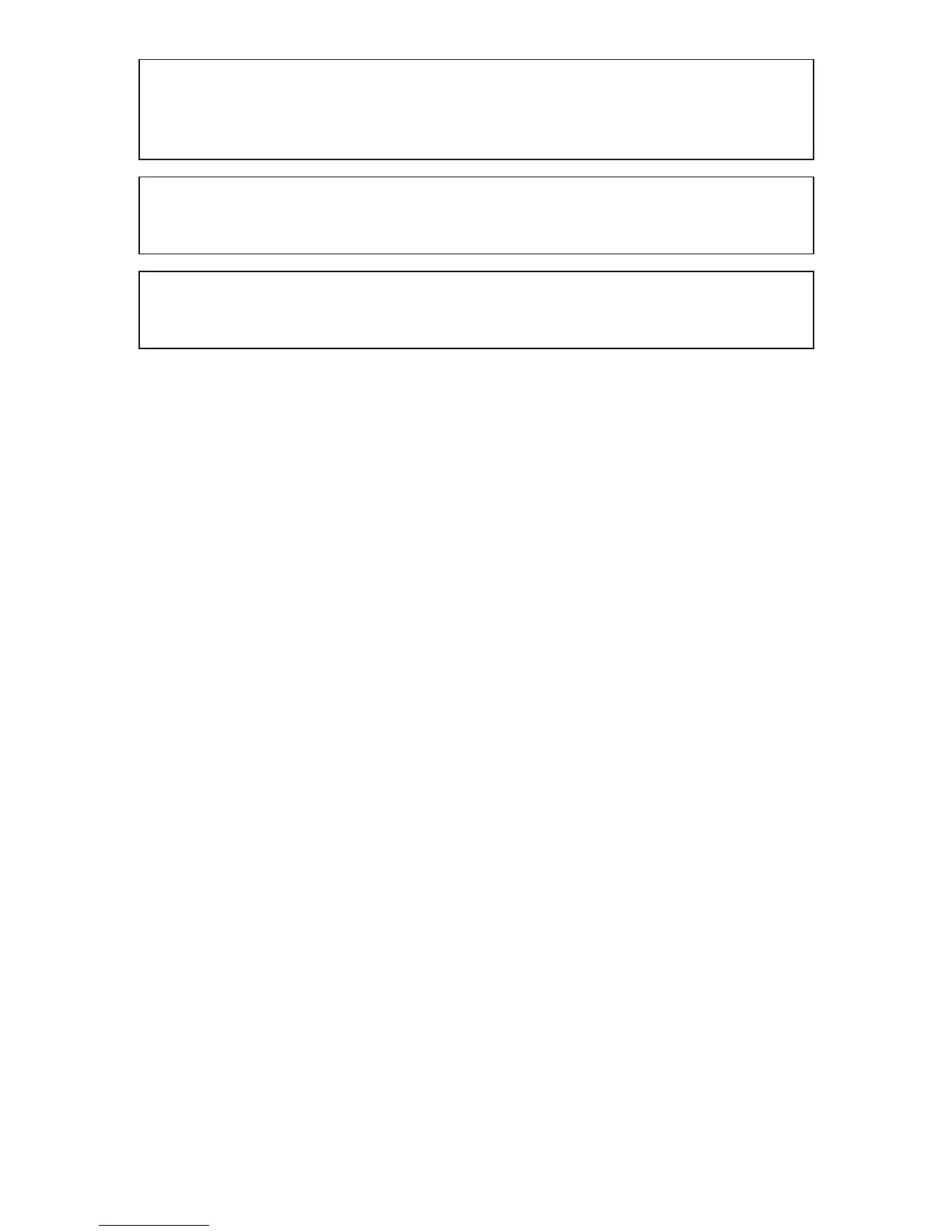When removing jammed paper or replacing toner, avoid getting toner (new •
or used) on your clothing. If toner comes into contact with your clothing,
wash the stained area with cold water. Hot water will set the toner into the
fabric and make removing the stain impossible.
When removing jammed paper or replacing toner, avoid getting toner (new •
or used) on your skin. If toner comes into contact with your skin, wash the
affected area thoroughly with soap and water.
Our products are engineered to meet high standards of quality and func-•
tionality, and we recommend that you use only the expendable supplies
available at an authorized dealer.
