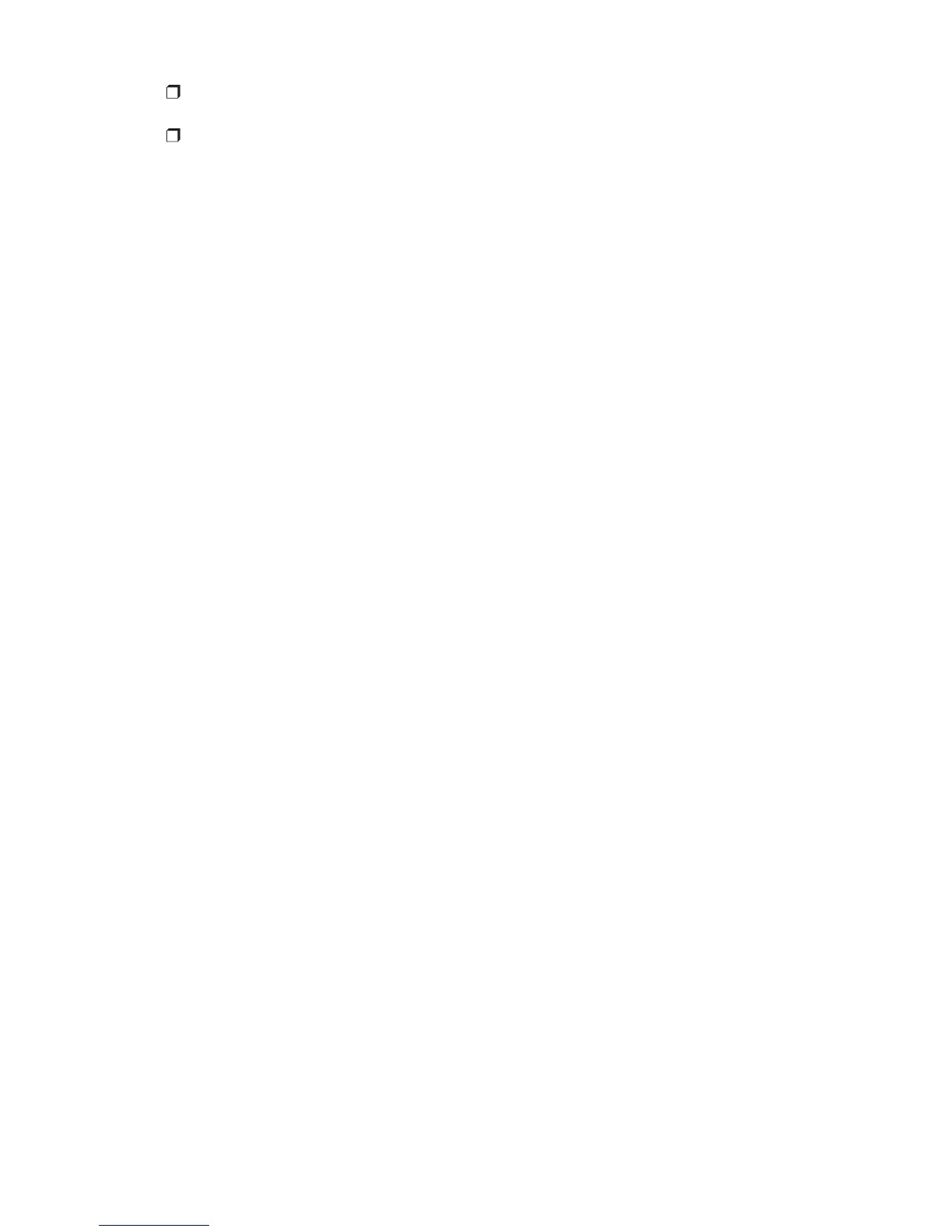Note
❖
For details about how to configure Energy Saver mode, see “Administra-
tor Settings”,
User Guide
in the manuals CD-ROM.
If the machine is in Energy Saver mode for 24 hours continuously, the
machine automatically returns to normal state and performs self-mainte-
nance.
Reference
❖
“Administrator Settings”,
User Guide
in the manuals CD-ROM
Recycled Paper ❖
We recommend you to use environmentally friendly recycled paper.
Please contact your sales representative for recommended paper.
