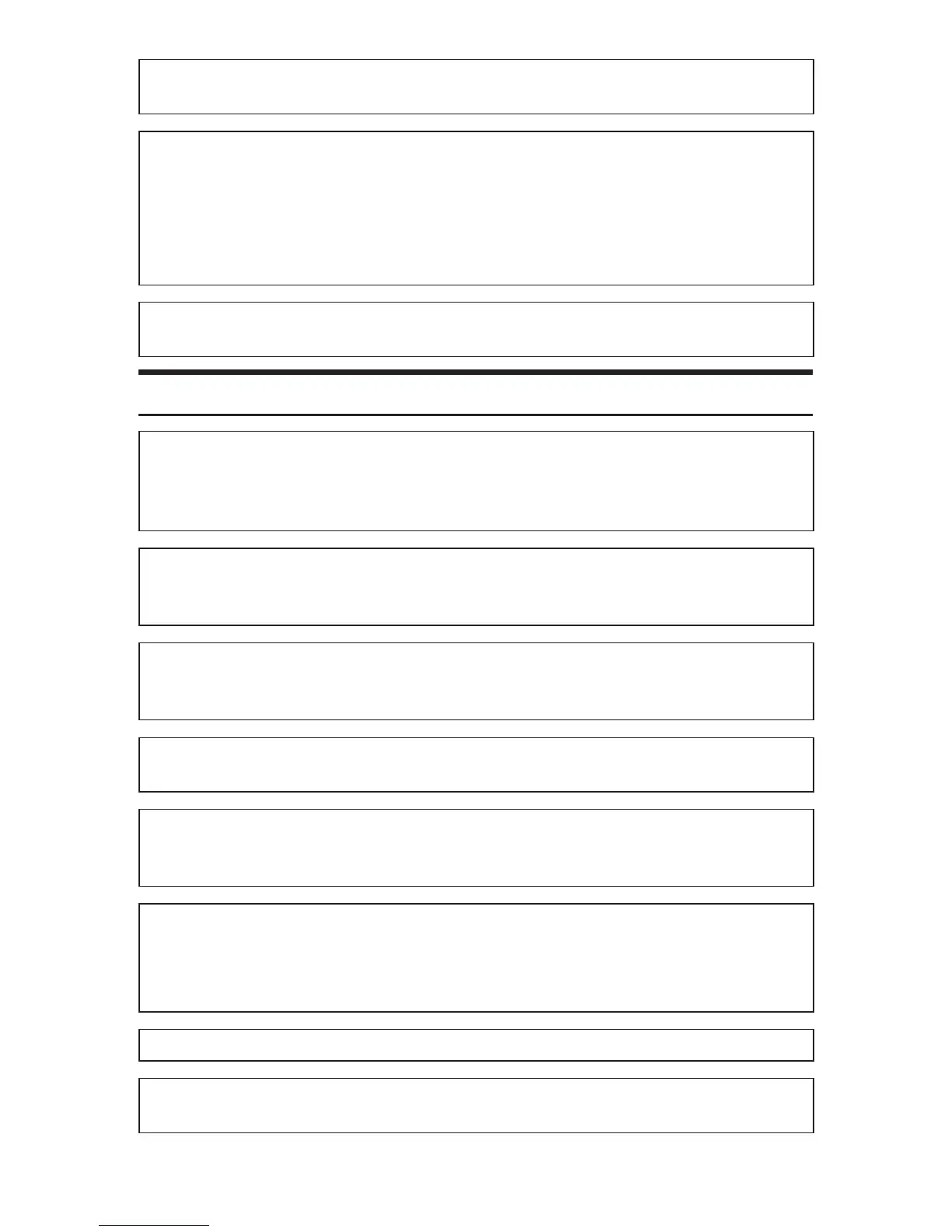Do not touch this machine if a lightning strike occurs in the immedi-•
ate vicinity. Doing so could result in electric shock
The following explains the warning messages on the plastic bag used •
in this product’s packaging.
Keep the polythene materials (bags, gloves, etc.) supplied with this •
machine away from babies and small children at all times . Suffoca-
tion can result if polythene materials are brought into contact with
the mouth or nose.
Wait at least 30 minutes after disconnecting the power plug before •
removing the transfer unit.
CAUTION: R
Unplug the power cord from the wall outlet before you move the machine. •
While moving the machine, take care that the power cord is not damaged
under the machine. Failing to take these precautions could result in fire or
electric shock.
Unplug the power cord from the wall outlet before you move the machine. •
While moving the machine, you should take care that the power cord will
not be damaged under the machine.
The machine weighs approximately 30.0 kg (66.2 lb.). When moving the •
machine, use the inset grips on both sides, and lift slowly in pairs. The
machine will break or cause injury if dropped.
When moving the machine after use, do not take out any of the toners, nor •
the waste toner bottle to prevent toner spill inside the machine.
Do not connect the Ethernet port of the machine to a network that may •
supply excess voltage, such as a telephone line. Doing so may result in fire
or electric shock.
To reduce the risk of fire, use only No.26 AWG or larger telecommunication •
line cord.
Pour réduire le risque d’incendie, utiliser uniquement des conducteurs de •
télécommunications 26 AWG ou de section supérieure.
Be careful not to trap your fingers when opening or closing the top cover.•
When moving the machine, use the inset grips on both sides. The machine •
will break or cause injury if dropped.
