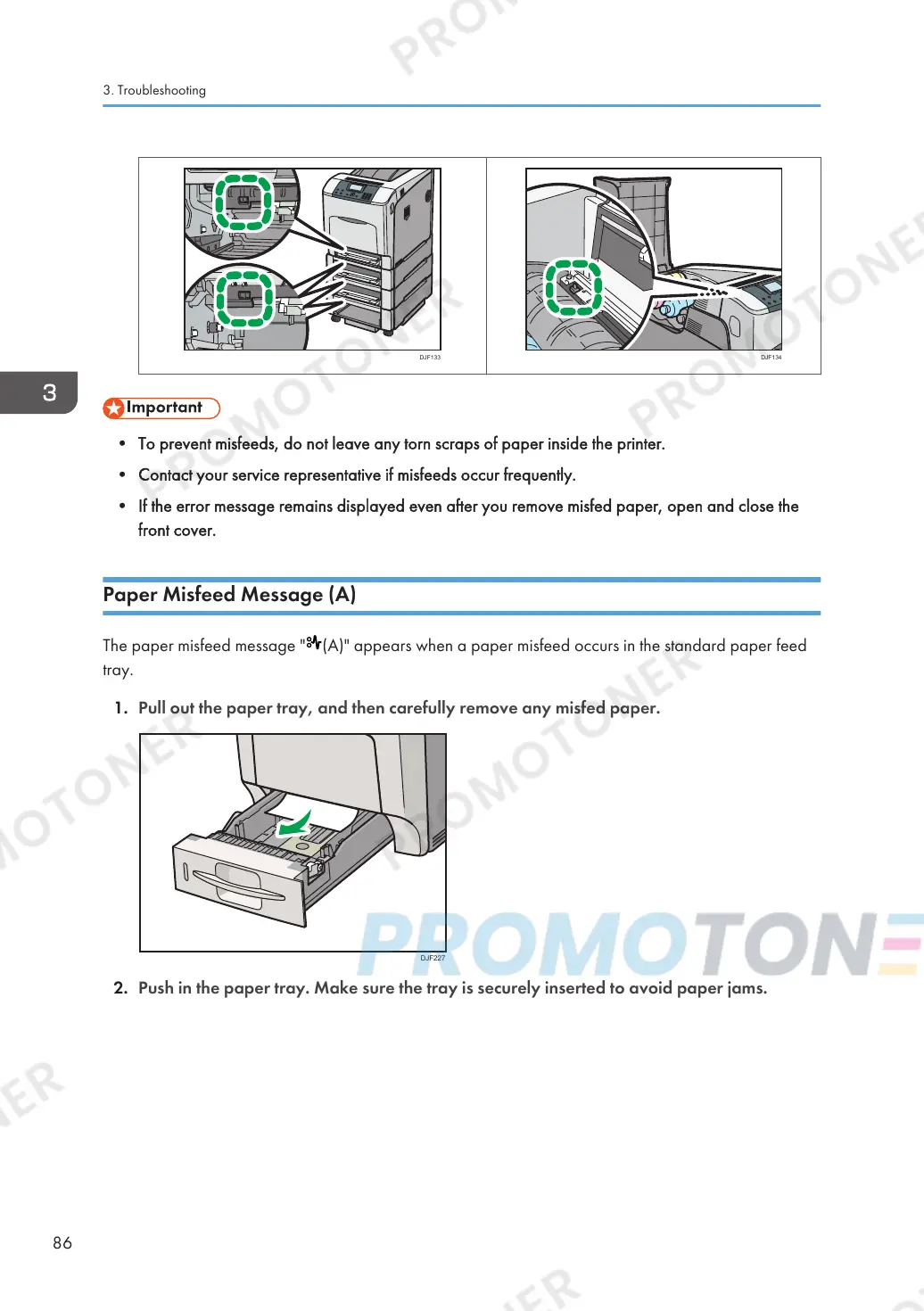• To prevent misfeeds, do not leave any torn scraps of paper inside the printer.
• Contact your service representative if misfeeds occur frequently.
• If the error message remains displayed even after you remove misfed paper, open and close the
front cover.
Paper Misfeed Message (A)
The paper misfeed message " (A)" appears when a paper misfeed occurs in the standard paper feed
tray.
1. Pull out the paper tray, and then carefully remove any misfed paper.
