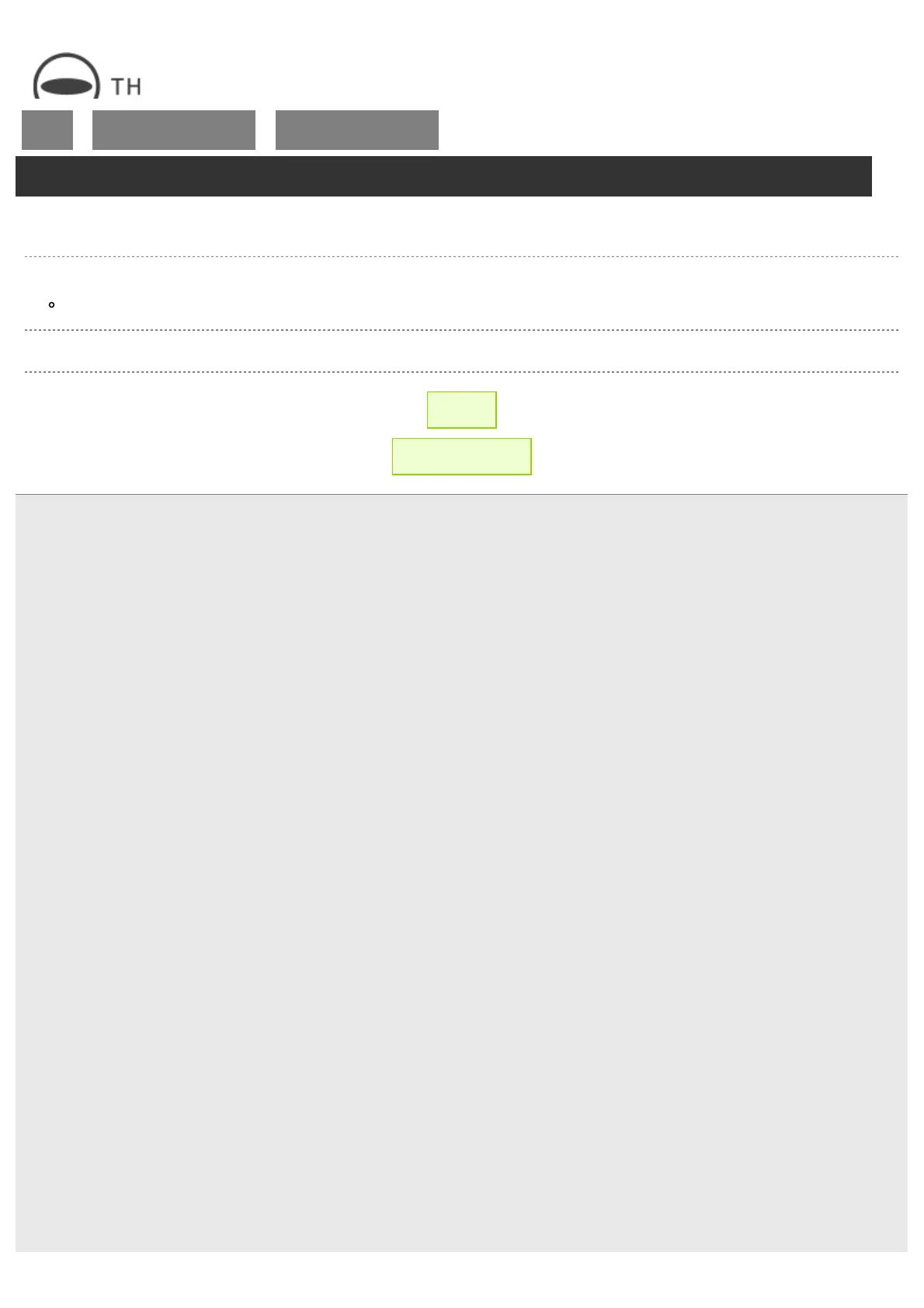RICOH THETA SC2 - User Guide
file:///C|/r22/en/support/manual/sc2/content/pc/pc_02.html[2019/11/12 2:04:36]
Top
>
Viewing and Sharing Using
a Computer
>
Installing the App for
Computer
Installing the App for Computer
The basic app for computer needs to be installed to display images transferred from the camera on a computer.
1. Access the following site and download the basic app for computer.
https://support.theta360.com/en/download/
2. Follow the instructions on the screen to install the basic app for computer.
← Back
▲ Back to Top
© 2019 Ricoh Company, Ltd. All Rights Reserved.
