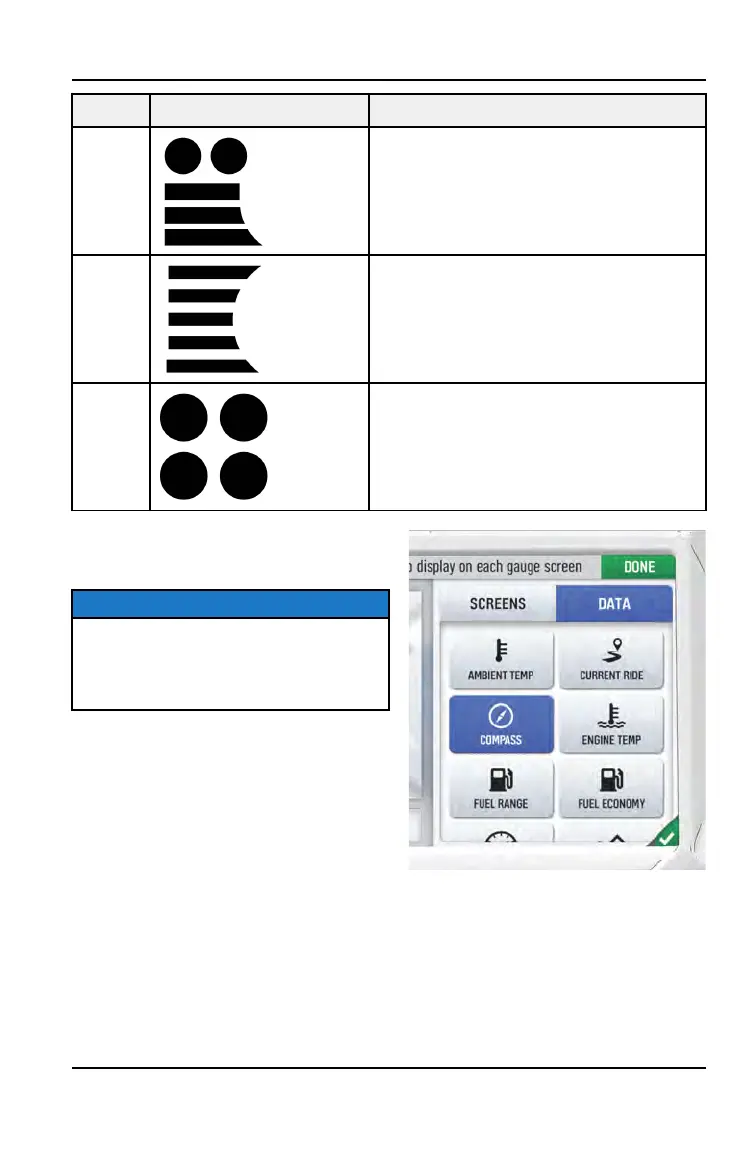NO CONFIGURATION DESCRIPTION
q
Two circular widgets and three linear
widgets.
w
Five linear widgets.
e
Four circular widgets.
4. Select the Data Tab. Choose up to 5
widgets to display on the screen.
TIP
Keep your display software up-to-date
as more widget options become
available. For more information, see
Update Software.
11
RIDE COMMAND DISPLAY