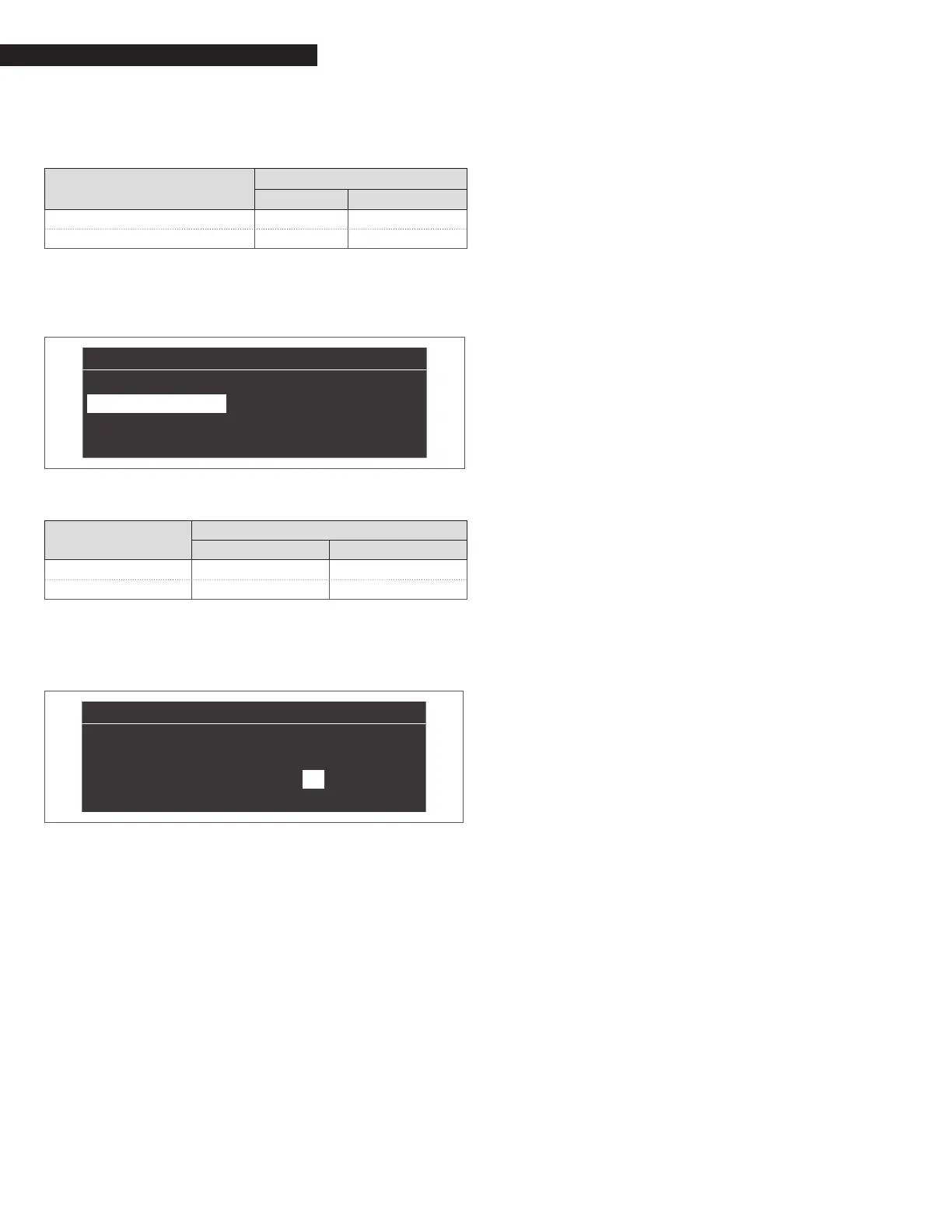42
OPERATION
− Enter the password
− Select “(97) IO Conguration” and press the ● button
− With the ▲ / ▼ keys change the value following what is in
the following table and press the ● key:
Model
Par. 97
NG LPG
AR 399 SE 22 22
AR 500 SE 22 22
9
(*) Par. 126 = 10 (DEFAULT 6)
− Press the ▼ key, select “(98) Appliance Settings” and press
the ● key
“
”
“
(97) IO Configuration” 1
“(98) Appliance Settings” 2
“Configuration Confirmed” “No”
− With the ▲ / ▼ keys change the value following what is in
the following table and press the ● key:
Model
Par. 98
NG LPG
AR 399 SE 83 84
AR 500 SE 82 82
− Press the ▼ key, select “Cong. Conrmed” and press the
● key
− With the ▲ / ▼ keys change the value to “Yes” and press
the ● key
“
”
“
(97) IO Configuration” 1
“(98) Appliance Settings” 4
“Configuration Confirmed” “Yes”
At this point the systems starts an application update process.
Once this is nished, the menu “Settings” appears on the menu.
− Press ◄ until you return to the home screen
An error message is displayed for a few seconds and then the dis-
play returns to its normal state.