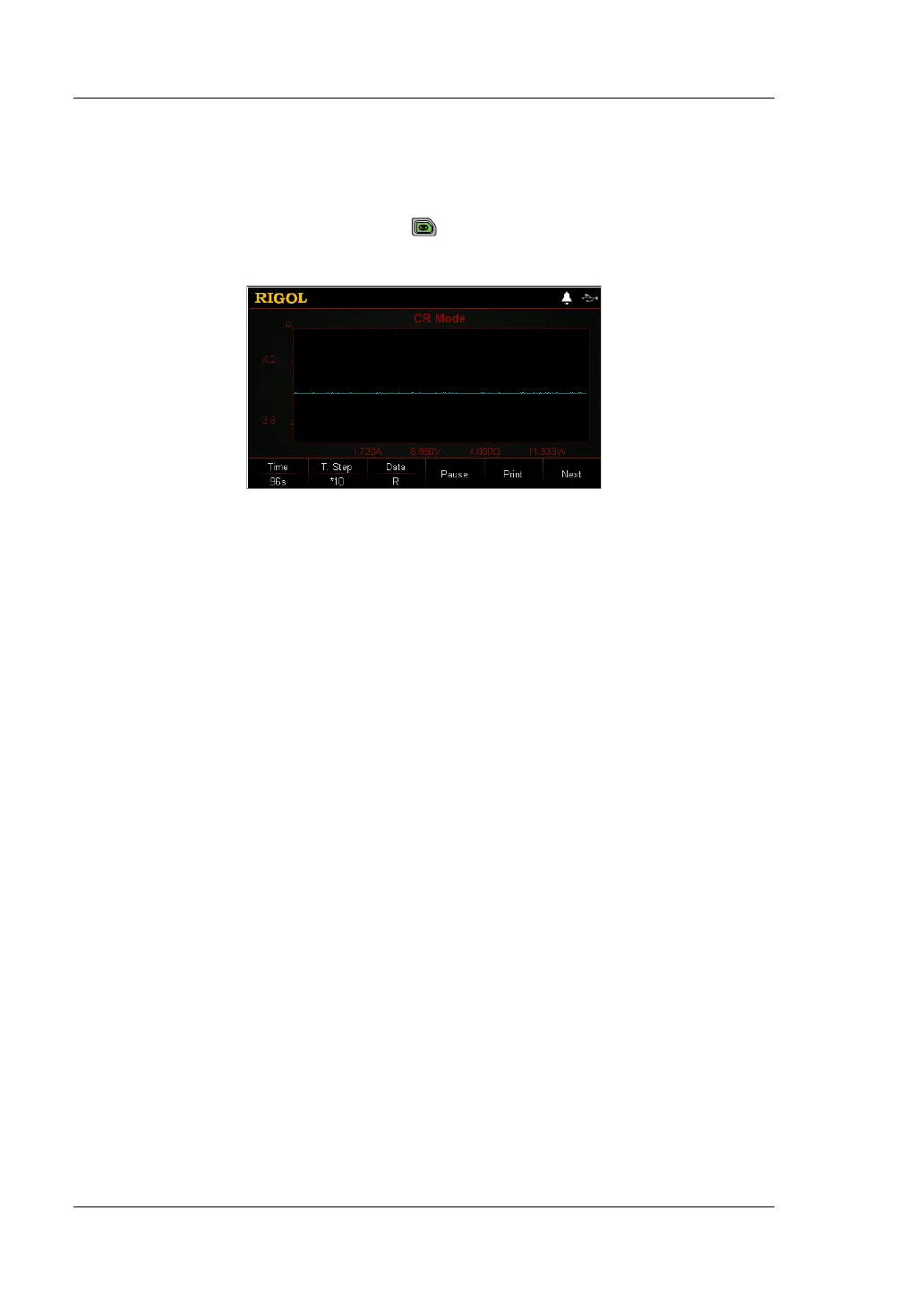RIGOL Chapter 2 Front Panel Operations
2-14 DL3000 User’s Guide
as shown in Figure 2-10. When you select "R" under "Data", you can view the
resistance waveform. When changes occur to the input voltage, the current
changes linearly to keep the resistance value unchanged. For detailed
operations, refer to the descriptions in "Waveform Display Function" section.
Press the waveform display key
again to exit the waveform display
interface and return to the main interface of CR mode.
Figure 2-10 Waveform Display Interface of CR Mode
6. Exit CR mode
Press any key on the front panel of the load to exit CR mode.