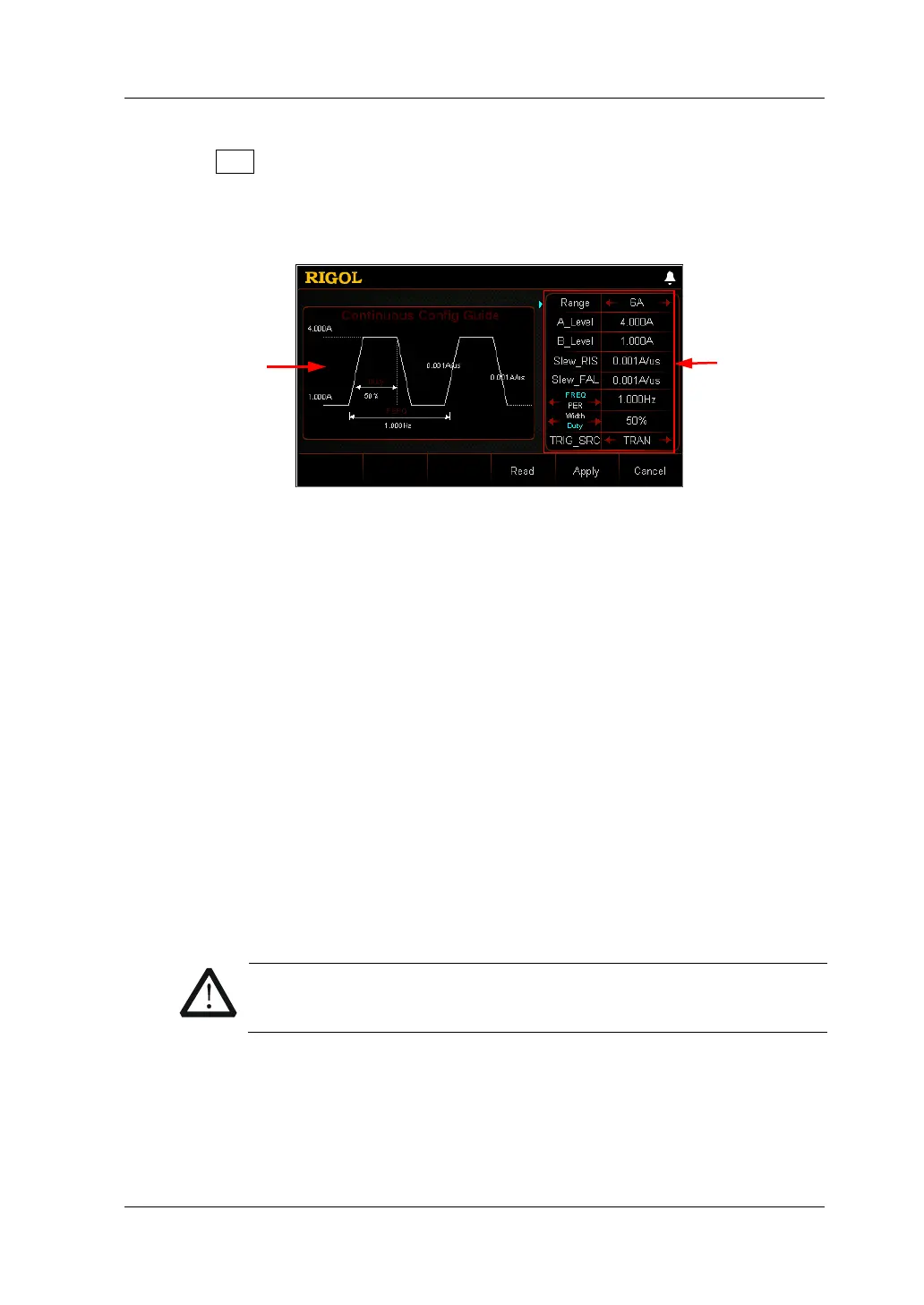Chapter 2 Front Panel Operations RIGOL
DL3000 User’s Guide 2-19
3. Set channel parameters in the guide interface
Press Con to enter the Con guide interface, as shown in Figure 2-15
. In the
guide interface, you can configure parameters in the parameter configuration
list and view the configuration diagram at the left of the configuration list in the
real-time manner.
Figure 2-15 Guide Interface of Con Operation
The parameters for the continuous operation mode include range, Level A, Level
B, rising slew rate, falling slew rate, frequency/period, width/duty, and trigger
source.
Set Range
Working range for the current in Con mode. Two ranges are available.
DL3021/DL3021A: low range (0 to 4 A); high range (0 to 40 A)
DL3031/DL3031A: low range (0 to 6 A); high range (0 to 60 A)
(1) In the guide interface, press the Up/Down arrow key to switch the
parameter focus to "Range".
(2) Use the Left/Right arrow key or the knob to switch the current working
range.
Note:
The low range provides better resolution and accuracy at low current
settings.
If the set current value is greater than the maximum value of the low range,
you must select a high range.
CAUTION
Before switching the current range, please disable the channel input
to avoid causing damage to the instrument or the DUT.
Set A_Level
The sink current toggles between a high value and a low value in Con mode.
A_Level indicates a high value. The default unit for A_Level is Ampere (A).
(1) In the guide interface, press the Up/Down arrow key to switch the
parameter focus to "A_Level".
Configuration List
Diagram