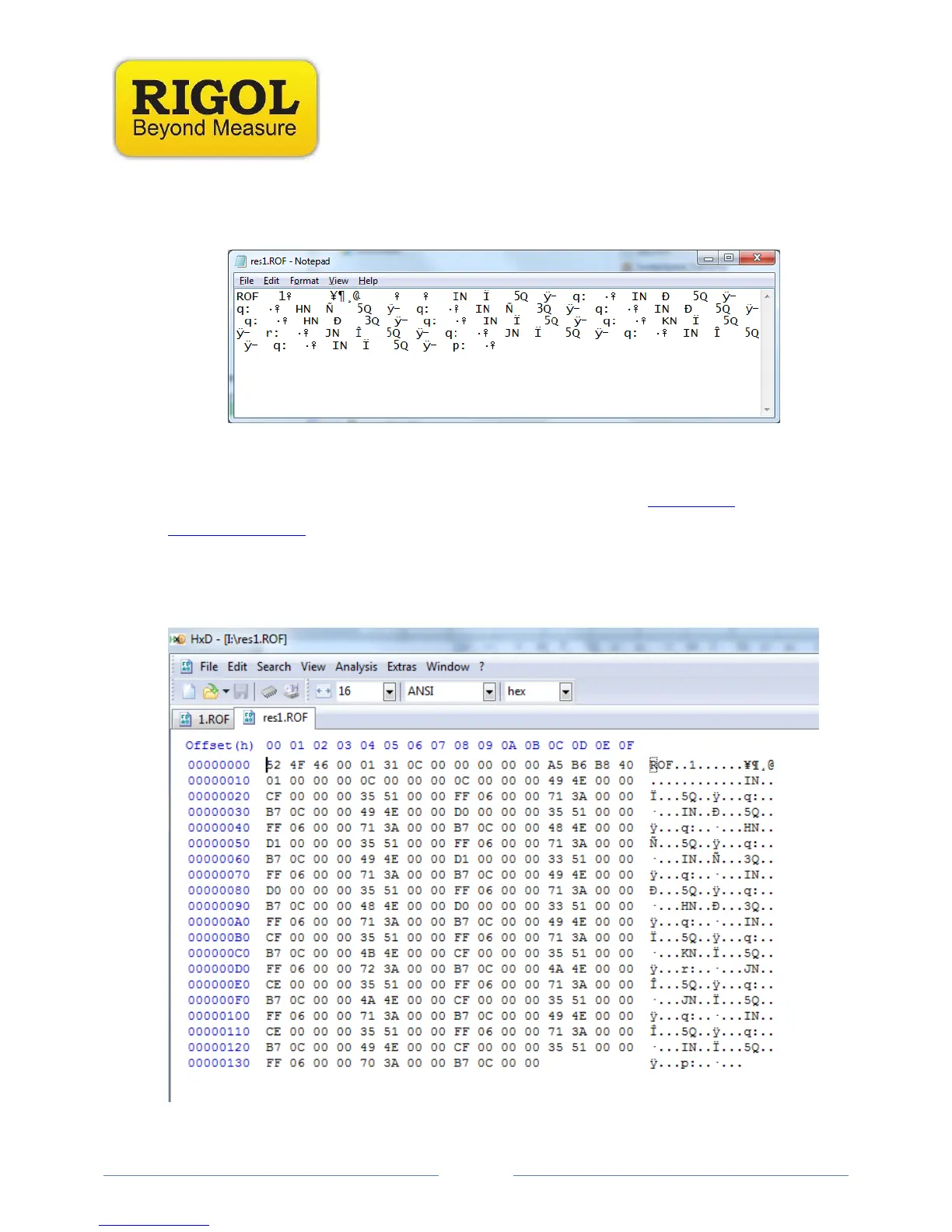8) Remove the USB stick and insert it into a computer. If you open the *ROF
file (res1.ROF is use d in this example) you will see the binary values:
9) Open the ROF file using hex to decimal conversion software. In this
example, I am using HxD, as shareware program from http://mh-
exus.de/en/hxd/
10) Here is the data in HxD