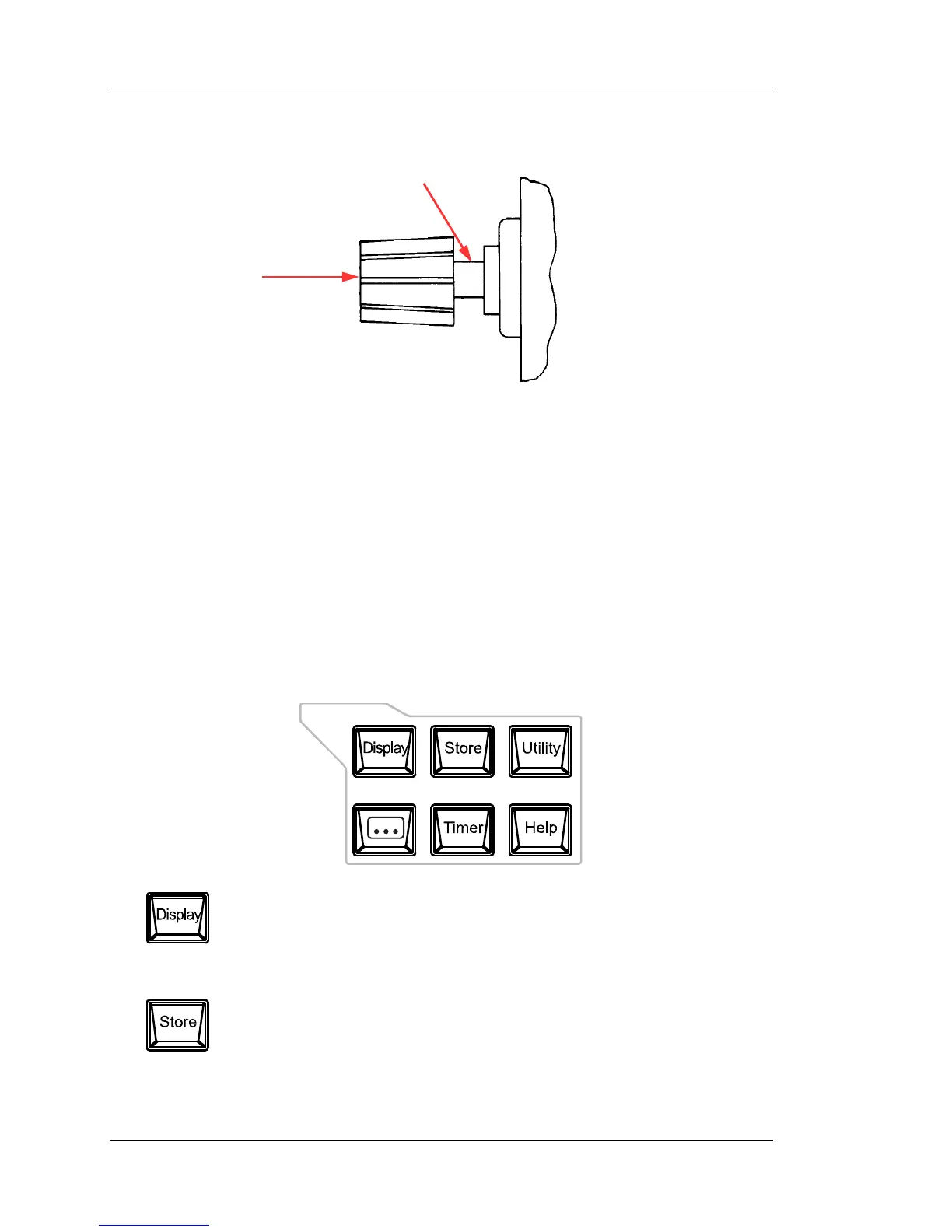RIGOL
8 DP800 Quick Guide
Connection methods of the output terminal:
Method 1:
Connect the test lead to A of the output terminal.
Method 2:
Rotate the outer nut of the output terminal counterclockwise and connect the
test lead to B of the output terminal; then, rotate the outer nut of the output
terminal clockwise. This connection method can eliminate the error caused by
the resistance of the output terminal.
Note: Connect the positive terminal of the test lead with the (+) terminal of the
channel output and connect the negative terminal of the test lead with the (-)
terminal of the channel output.
8. Function Menu Area
Press this key to enter the display parameter setting interface.
Users can set the brightness, contrast, RGB luminance, display
mode and display theme. Besides, you can also define the start-up
Press this key to enter the file store and recall interface. You can
save, read, delete, copy and paste files. The file types available for
storage include state file, record file, timer file, delay file and
bitmap file. The instrument supports internal and external storage
