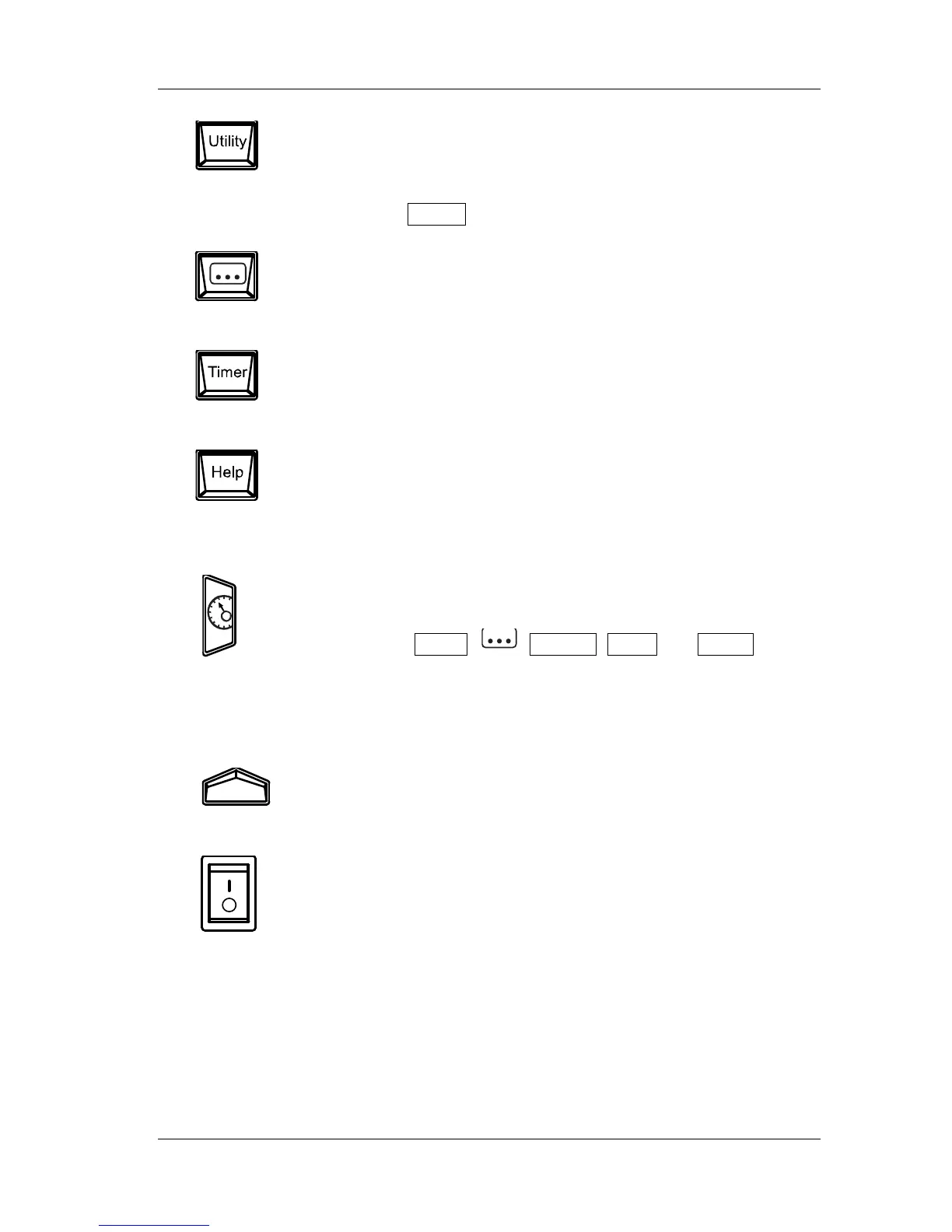RIGOL
DP800 Quick Guide 9
Press this key to enter the system utility function setting interface.
Users can set the remote interface parameters, system parameters
and print parameters. Besides, users can also calibrate the
instrument, view system information, define the recall
configuration of Preset and install options.
Press this key to enter the advanced function setting interface.
Users can set the recorder, analyzer (option), monitor (option) and
trigger (option) parameters.
Press this key to enter the timer and delayer interface. Users can
set the timer and delayer parameters as well as enable and disable
the timer and delayer functions.
Press this key to open the built-in help system and press the
desired key to get the corresponding help information. For detailed
introductions, refer to “To Use the Built-in Help System”.
9. Display Mode Switch Key
Switch between the current display mode and dial display mode.
Besides, when the instrument is in a function interface (any
interface under Timer,
, Display, Store and Utility),
press this key to exit the function interface and return to the main
interface.
10. Menu Keys
The menu keys correspond to the menus above them. Press any
menu key to select the corresponding menu.
11. Power Switch Key
Turn on or off the instrument.
