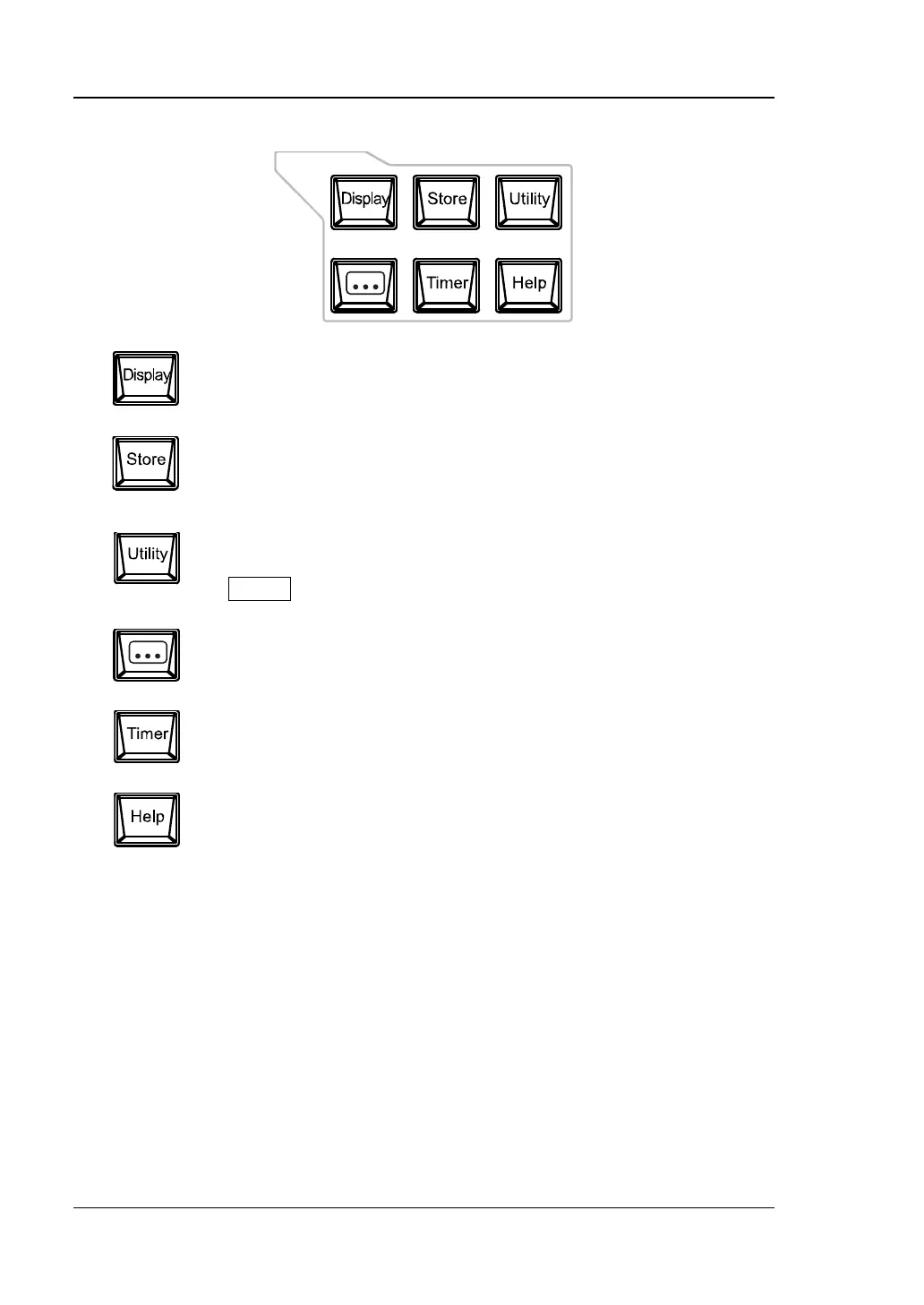RIGOL
10 DP800 快速指南
8. 功能菜单区
按下该键进入显示参数设置界面,可设置屏幕的亮度、对比度、颜
色亮度、显示模式和显示主题。此外,您还可以自定义开机界面。
按下该键进入文件存储与调用界面,可进行文件的保存、读取、删
除、复制和粘贴等操作。存储的文件类型包括状态文件、录制
定时文件、延时文件和位图文件。仪器支持内外部存储与调用。
按下该键进入系统辅助功能设置界面,可设置远程接口参数、系统
参数、打印参数等。此外,您还可以校准仪器、查看系统信息、定
义 Preset 键的调用配置、安装选件等。
按下该键进入高级功能设置界面,可设置录制器、分析器(选件)、
监测器(选件)和触发器(选件)的相关参数。
按下该键进入定时器与延时器界面,可设置定时器和延时器的相关
参数以及打开和关闭定时器和延时器功能。
按下该键打开内置帮助系统,按下需要获得帮助的按键,可获取对
应的帮助信息。详细介绍请参考“
”一节。
