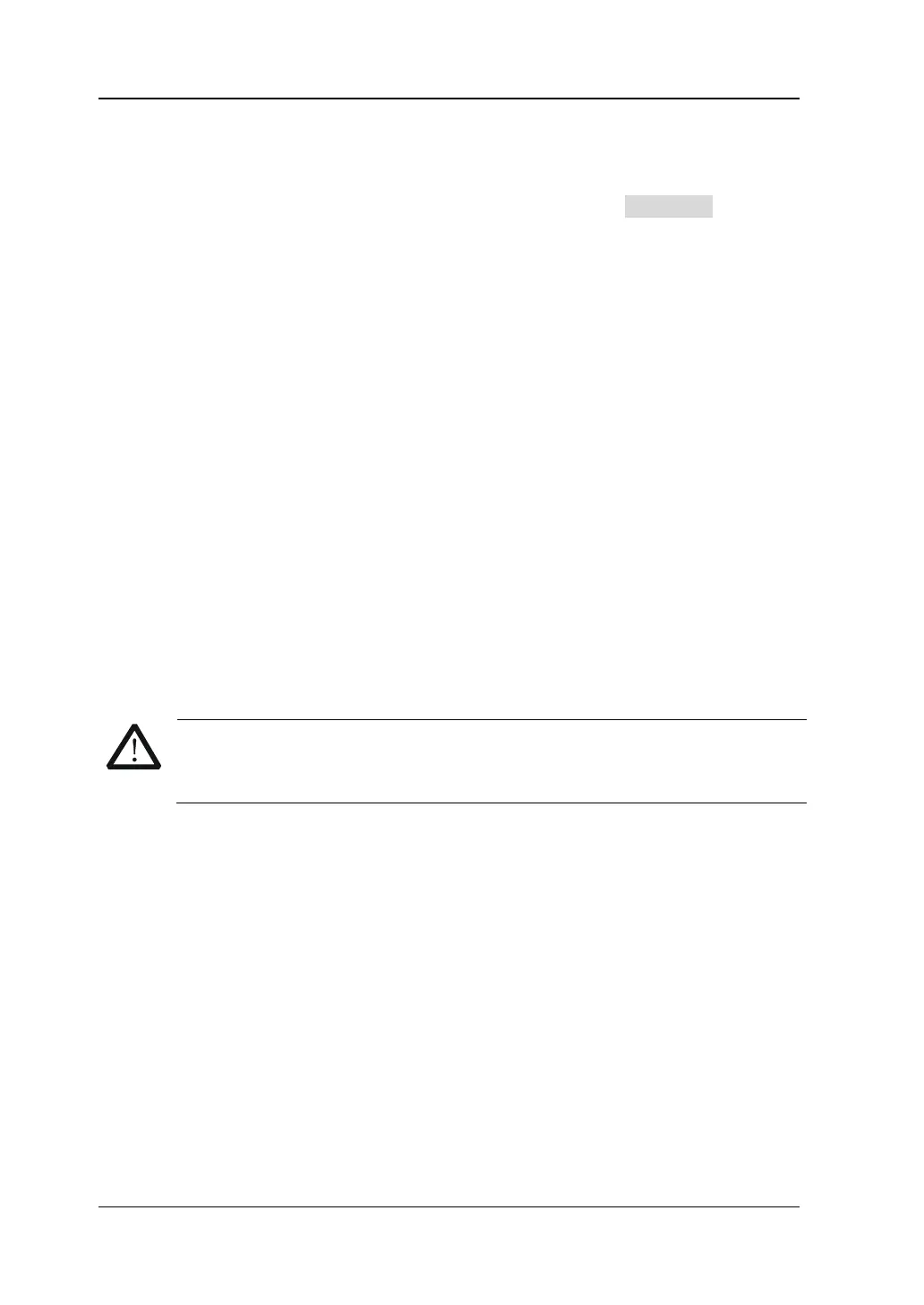RIGOL Chapter 2 Calibration Process
2-2 DP800 Calibration Guide
3. Meas Val
Press this softkey after selecting a calibration point. The Meas Value column of
the corresponding point becomes editable (the reference voltage or current of
the corresponding point is displayed on the interface) and Input Val becomes
available. At this point, use the numeric keyboard or the knob and direction keys
to input the measurement value.
4. Input Val
After selecting a calibration point and inputting the measurement value, press
this softkey to write the measurement value into the system and finish the
calibration of the point selected.
5. Save
Press this softkey to save the current calibration values and exit the calibration
interface.
6. Sign
This softkey is used to control the sign of the data input using the numeric
keyboard. The data input is a positive value when the sign is set to “+” and will
be converted to a negative value automatically when the sign is set to “-”.
The calibration method of each calibration item is introduced in detail in the following
part of this chapter.
CAUTION
You are recommended to calibrate each item following the sequence
below.