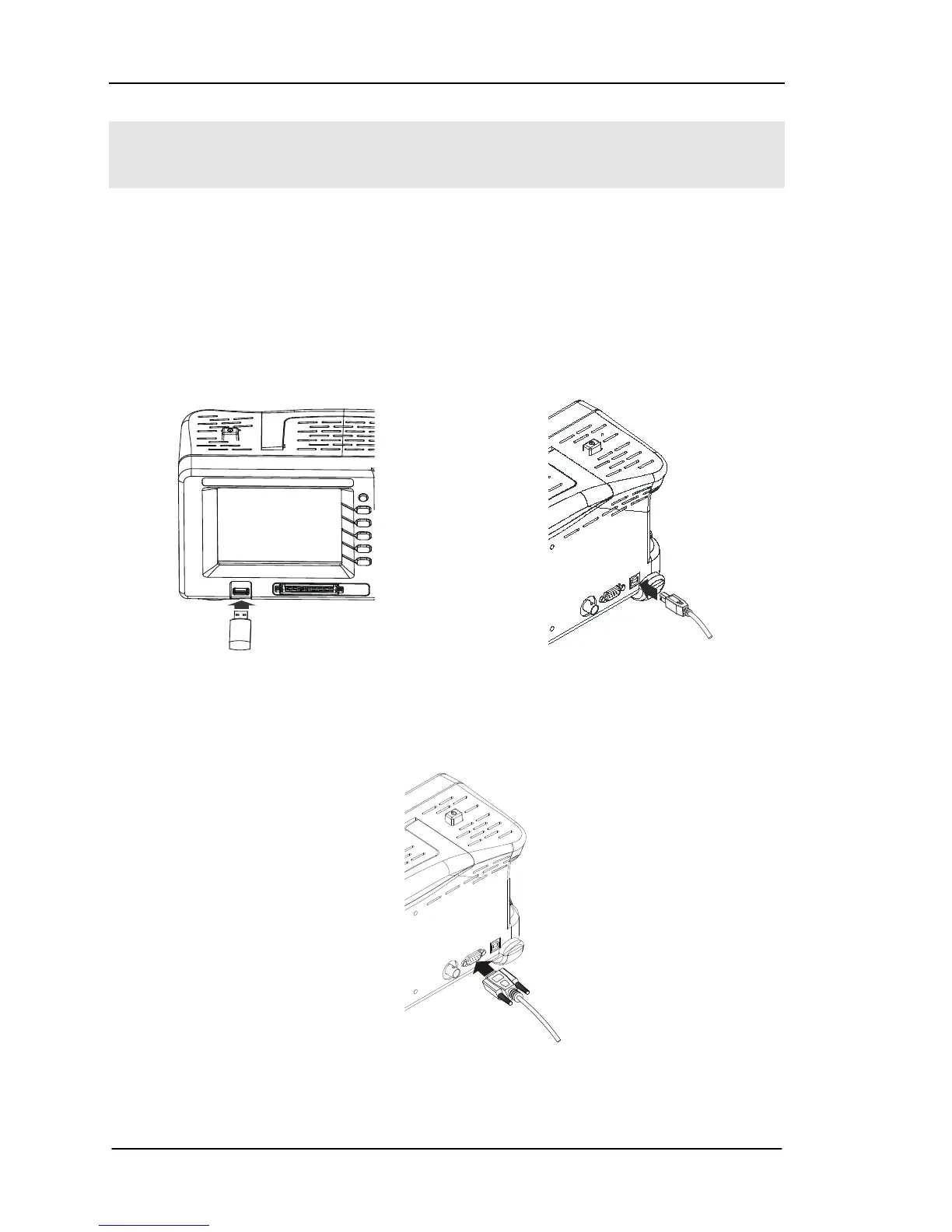RIGOL
Quick Guide for DS1000E, DS1000D Series
6
How to Connect USB and RS232 Devices
DS1000E, DS1000D Series Oscilloscope support the USB flash drive
and connections to PC or printer throught USB. The instrments also
support RS232 communication.
Connect USB Host Connect USB Device
Connect RS232 Cable
