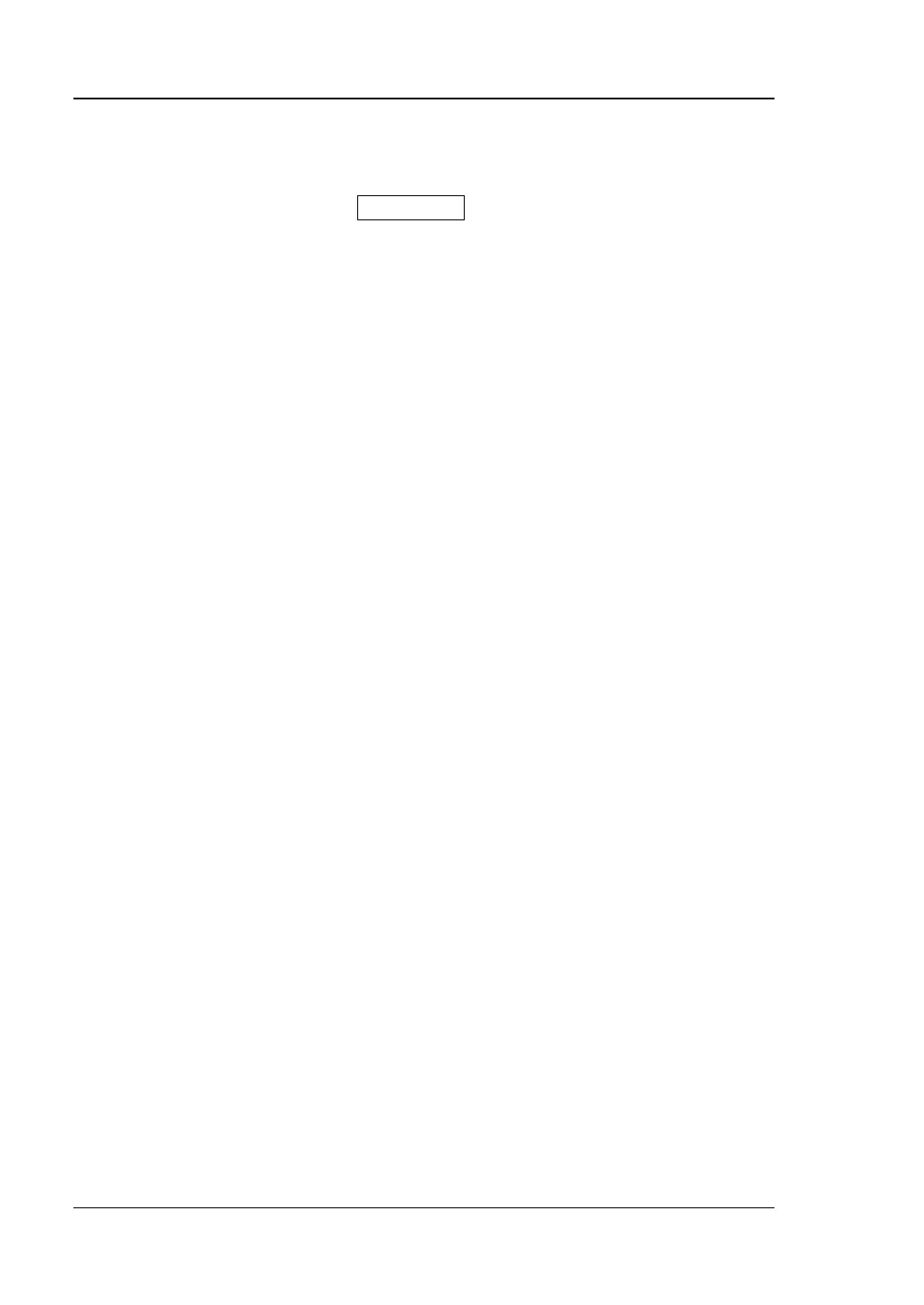RIGOL Chapter 21 Troubleshooting
21-2 MSO7000/DS7000 User Guide
RIGOL.
6. The touch functions cannot be used normally.
(1) Check whether you have enabled the touch screen. If not, please press the
touch screen switch key Touch Lock to enable the touch screen function.
(2) Check whether the screen or your finger is stained with oil or sweat. If yes,
please clean the screen or dry your hands.
(3) Check whether there is a strong magnetic field around the instrument. If
the instrument is close to the strong magnetic field (e.g. a magnet), please
move the instrument away from the magnet field.
(4) If the problem still persists, please contact RIGOL.
