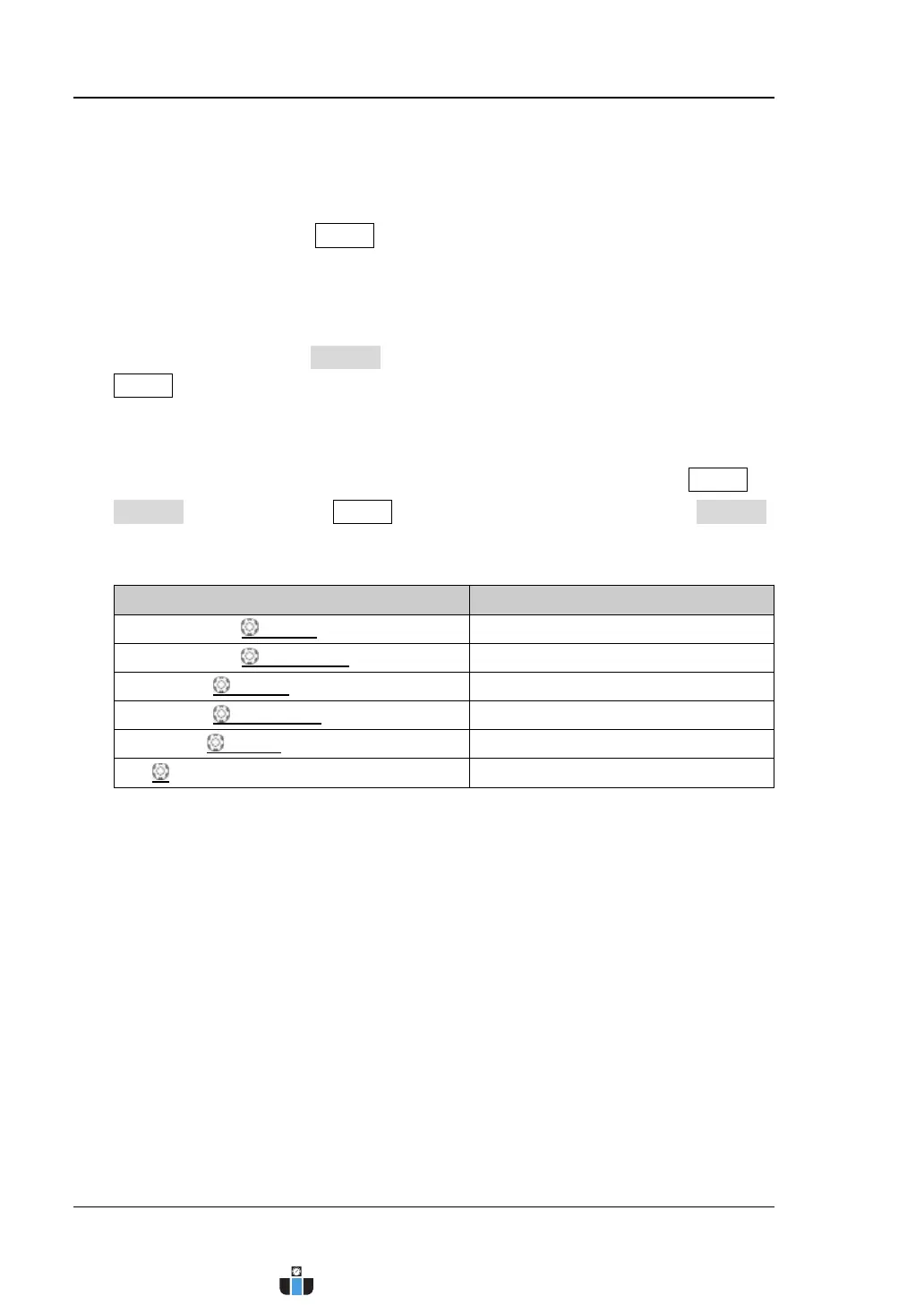RIGOL
XX MSO4000/DS4000 User’s Guide
Format Conventions in this Manual:
1. Key
The key at the front panel is denoted by the format of “Button Name (Bold) +
Text Box”. For example, Utility denotes the “Utility” key.
2. Menu Softkey
The menu softkey is denoted by the format of “Menu Word (Bold) + Character
Shading”. For example, System denotes the “System” menu softkey under
Utility.
3. Operation Step
The next step of operation is denoted by an arrow “”. For example, Utility
System denotes pressing Utility at the front panel and then pressing System.
4. Knob
Label Knob
HORIZONTAL SCALE
Horizontal Time Base Knob
HORIZONTAL POSITION
Horizontal Position Knob
VERTICAL SCALE
Channel Vertical Scale Knob
VERTICAL POSITION
Channel Vertical Position Knob
TRIGGER LEVEL
Trigger Level Knob
LA
LA Knob
www.calcert.com sales@calcert.com1.800.544.2843
0
5
10
15
20
25
30
