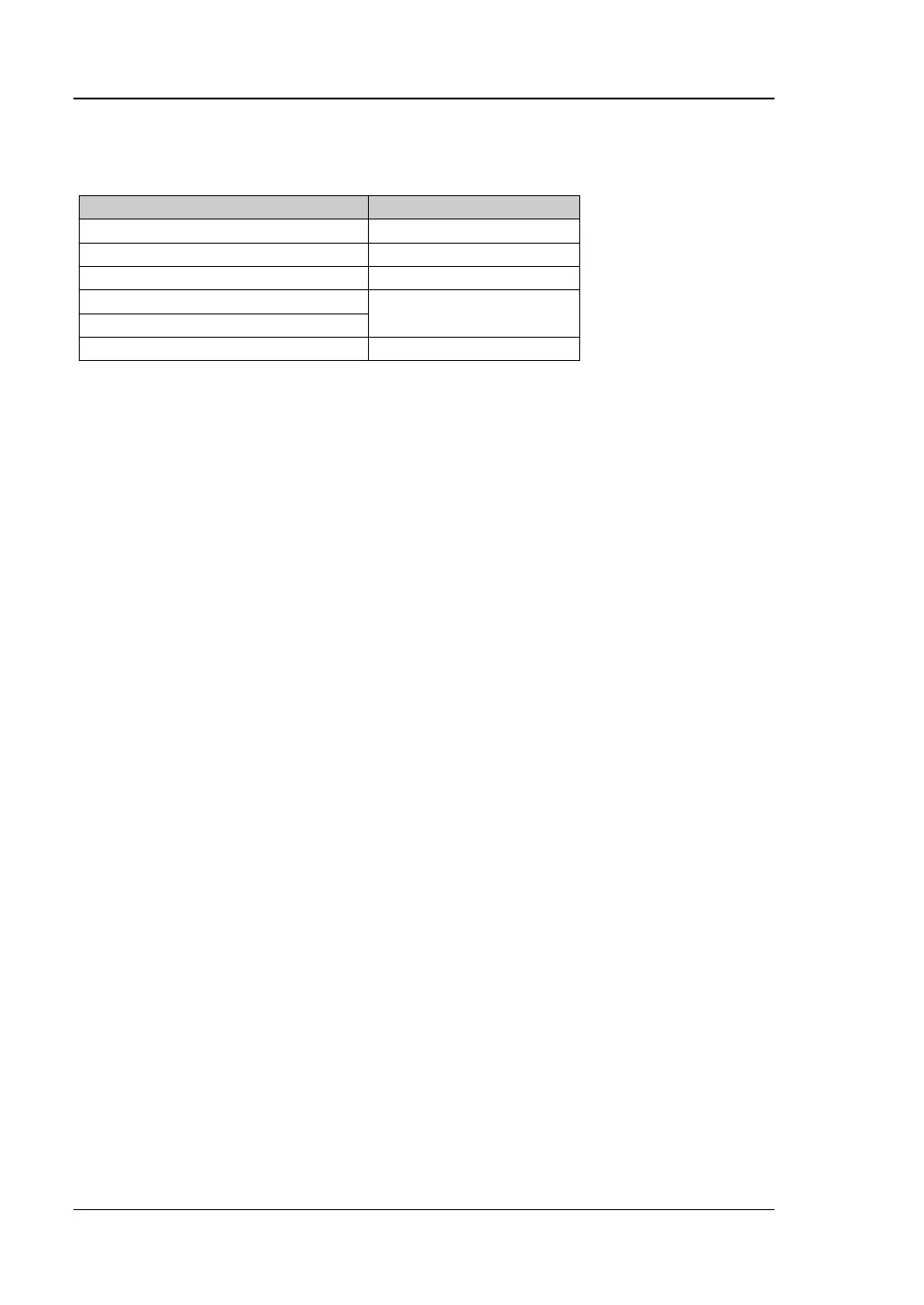RIGOL Chapter 2 Functions of the Front Panel of GPSA
2-76 RSA5000 User Guide
For details, refer to descriptions in "Parameter Setting".
Table 2-55 N dB BW Parameter Settings
Band Function
The band function defines the corresponding parameters for a frequency band to
measure the signal at the marker point. When the band function is enabled and
"Detector Auto" is enabled, then the Detector Type is automatically modified to
"Average (RMS)".
1. Noise
When the noise measurement function is enabled, the measurement result of
the Y-axis is the average noise level normalized to 1 Hz within the frequency
band.
2. Band Power
In non-zero span mode, it calculates the total power within a span. In zero span
mode, it calculates the average power within a certain time range.
3. Band Density
In non-zero span mode, the band density is the total power within the
bandwidth to be measured divided by the measurement bandwidth. In zero
span mode, the band density is the measured band power divided by Bn (Bn
refers to the noise bandwidth of the RBW filter.)
4. Off
Disables the band function. Disabling the band function will neither affect the
frequency band parameters nor disable the marker.