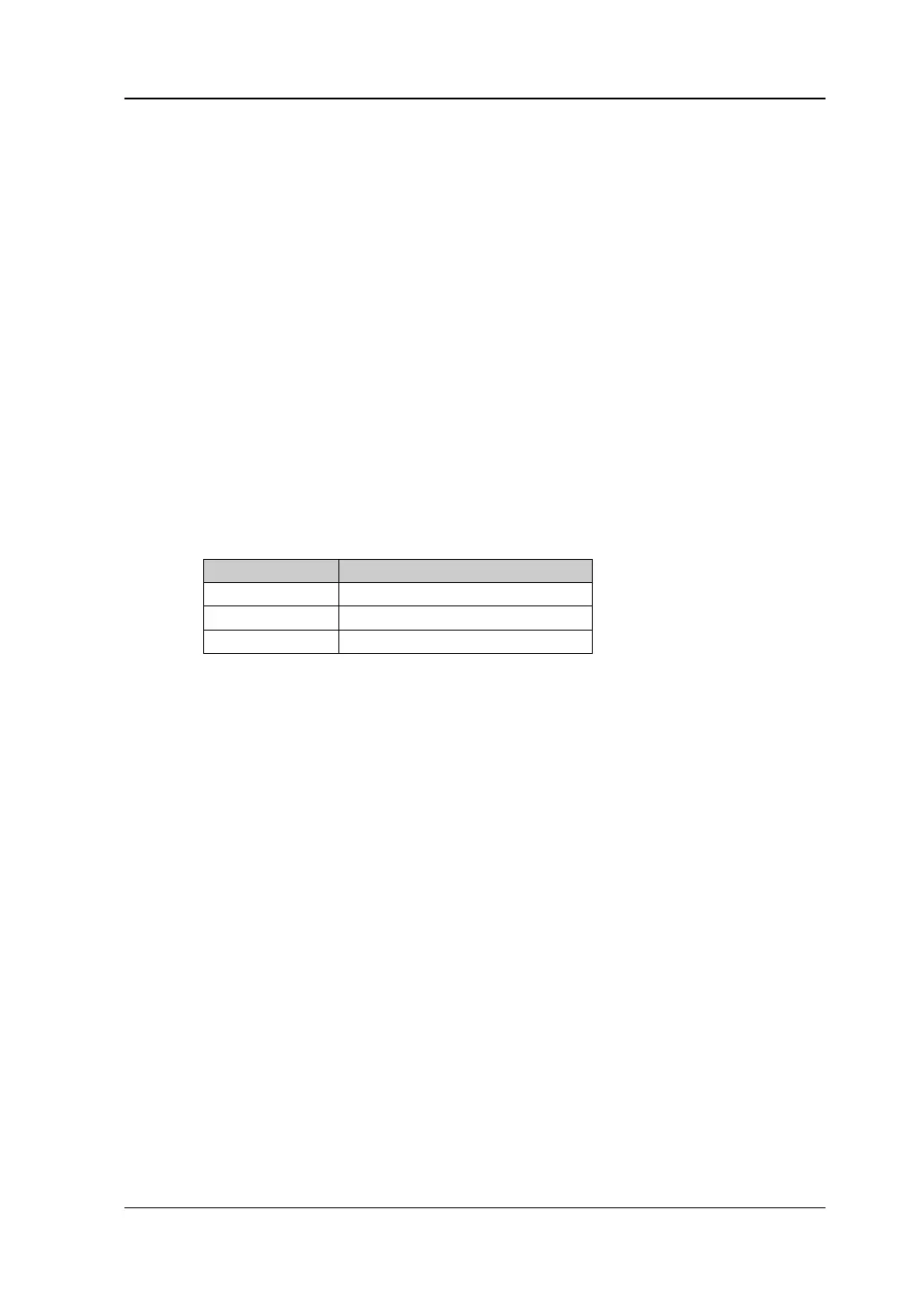Chapter 3 Functions of the Front Panel of RTSA RIGOL
RSA5000 User Guide 3-31
can also use the touch screen to modify the value.
7) Pass/Fail
Enables or disables the Pass/Fail function. Before enabling the Pass/Fail function,
refer to the descriptions in the following section to edit the limit.
⚫ On: If the amplitudes of 6 peaks are all within the amplitude range, it
indicates "Pass". At this time, "Pass" is displayed in the measurement result
display window. Otherwise, it indicates "Fail". At this time, "Fail" is displayed
in the measurement result display window.
⚫ Off: A message indicates that test stops is displayed in the measurement
result display window.
8) Limit Edit
Sets the amplitude limit range of all peaks in the Pass/Fail test.
⚫ Signal: Selects a signal to edit its amplitude limit range. The peaks that
correspond to the selected signals are shown in the following table.
⚫ Ampt Up: Sets the upper limit of the amplitude.
⚫ Ampt Down: Sets the lower limit of the amplitude.