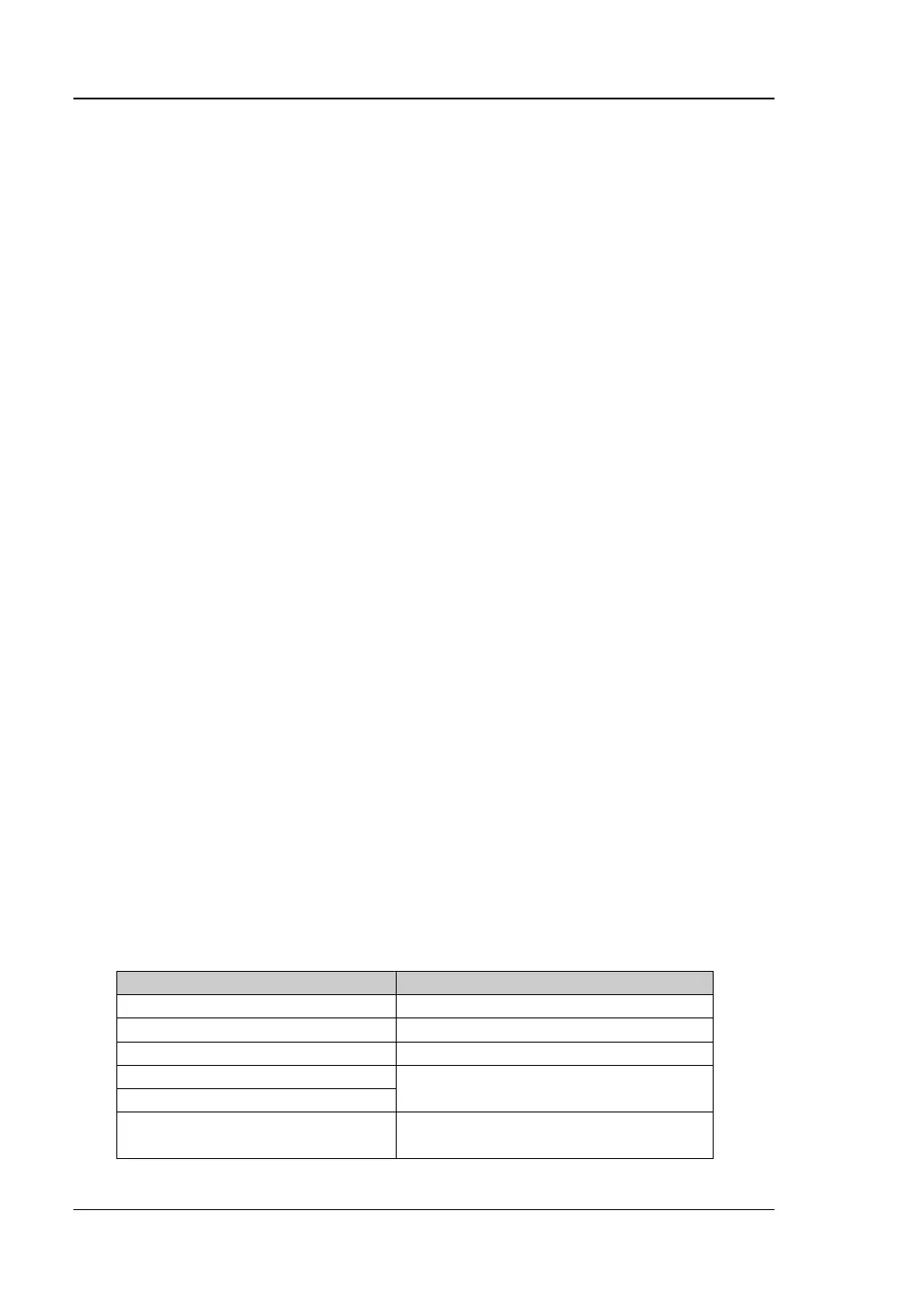RIGOL Chapter 6 System Function
6-4 RSA5000 User Guide
After the LAN interface configuration is finished, press this key to apply the
current configuration to the instrument.
7) Reset
Turns on DHCP and Auto-IP; turns Manual-IP off. Clears the set network
password and restores it to the factory defaults.
2. USB
RSA5000 provides a USB DEVICE interface on the rear panel. The analyzer may
serve as a "slave" device to be connected to the PC via this interface.
Display
Controls the screen display. You can set the current mode, the current measurement
interface or window, and other display-related parameters.
1. Display Line State
Turns on or off the display line.
2. Display Line
Sets the display line level to change its display location. This line can be used as
either the reference for you to read the measurement result or the threshold
condition for the peaks displayed in the peak table.
Remarks:
⚫ This line is a horizontal reference of which the amplitude is equal to the set
value, and the corresponding amplitude unit is the same as the Y-axis unit.
⚫ You can use the numeric keys, the knob, and the arrow keys on the front
panel to modify the display line level; also you can modify it on the
touchscreen. For details, refer to descriptions in "Parameter Setting".
⚫ If there are multiple windows in the user interface, the settings of the
display line take effective in the selected window.
⚫ If the display line is out of the visible range, it will be displayed at the top or
bottom of the graticule, and indicated by arrows.
Table 6-1 Display Line Level