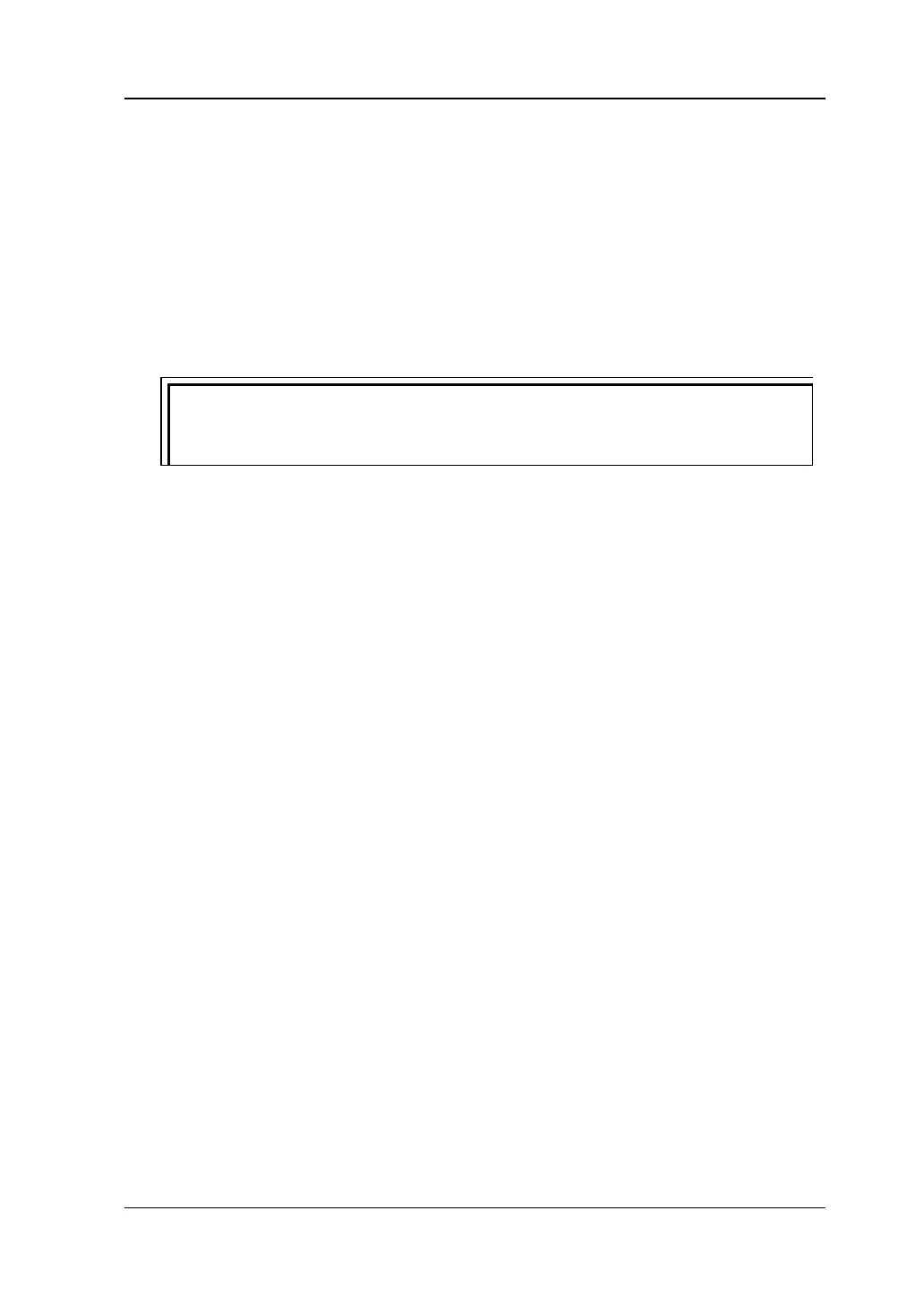Chapter 7 Remote Control RIGOL
RSA5000 User Guide 7-5
select "LXI-Web"). Various important information about the instrument
(including the model, manufacturer, serial number, description, MAC address,
and IP address) will be displayed on the webpage.
Note: If you want to view or modify the network settings of this instrument,
please click Network Settings and then a pop-up window is displayed. Input
"rigol" ("rigol" must be in lowercase form, without quotation marks) in the user
name and the password fields. Besides, you can click Security to reset the
password.
Tip:
You can also directly input the IP address of the analyzer in the address bar
of the PC browser to load the LXI webpage.