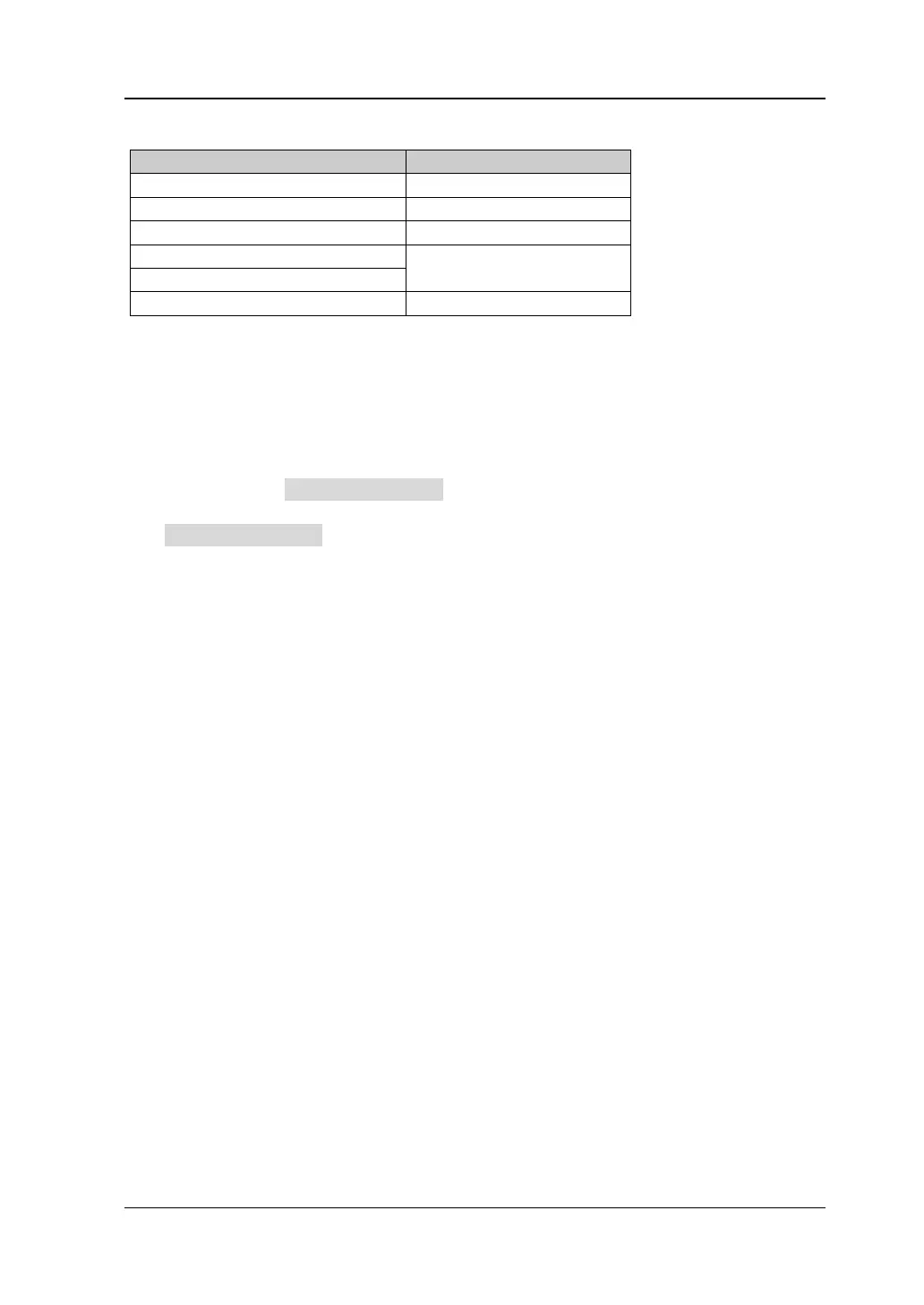VBW/RBW Mode
Sets the coupling mode of the VBW/RBW ratio.
Remarks:
⚫ When you set VBW/RBW Mode to "Auto", "VBW/RBW Ratio" is in auto
coupling state, and its value is determined by auto rule value. You can set
VBW/RBW Mode to "Manual" or directly set the VBW/RBW ratio to change the
coupling mode.
⚫ When you perform the Preset operation, the coupling state is Auto.
Filter Type
Sets the type of the RBW filter.
Remarks:
⚫ RSA5000 supports two kinds of RBW filters: Gaussian (-3 dB) or EMC (-6 dB)
⚫ When EMC filter is selected currently, the available RBW can only be 200 Hz, 9
kHz, 120 kHz, or 1 MHz.
⚫ By default, the analyzer uses the Gaussian filter. If the detector type is
"Quasi-peak", then the analyzer automatically switches to EMI filter.