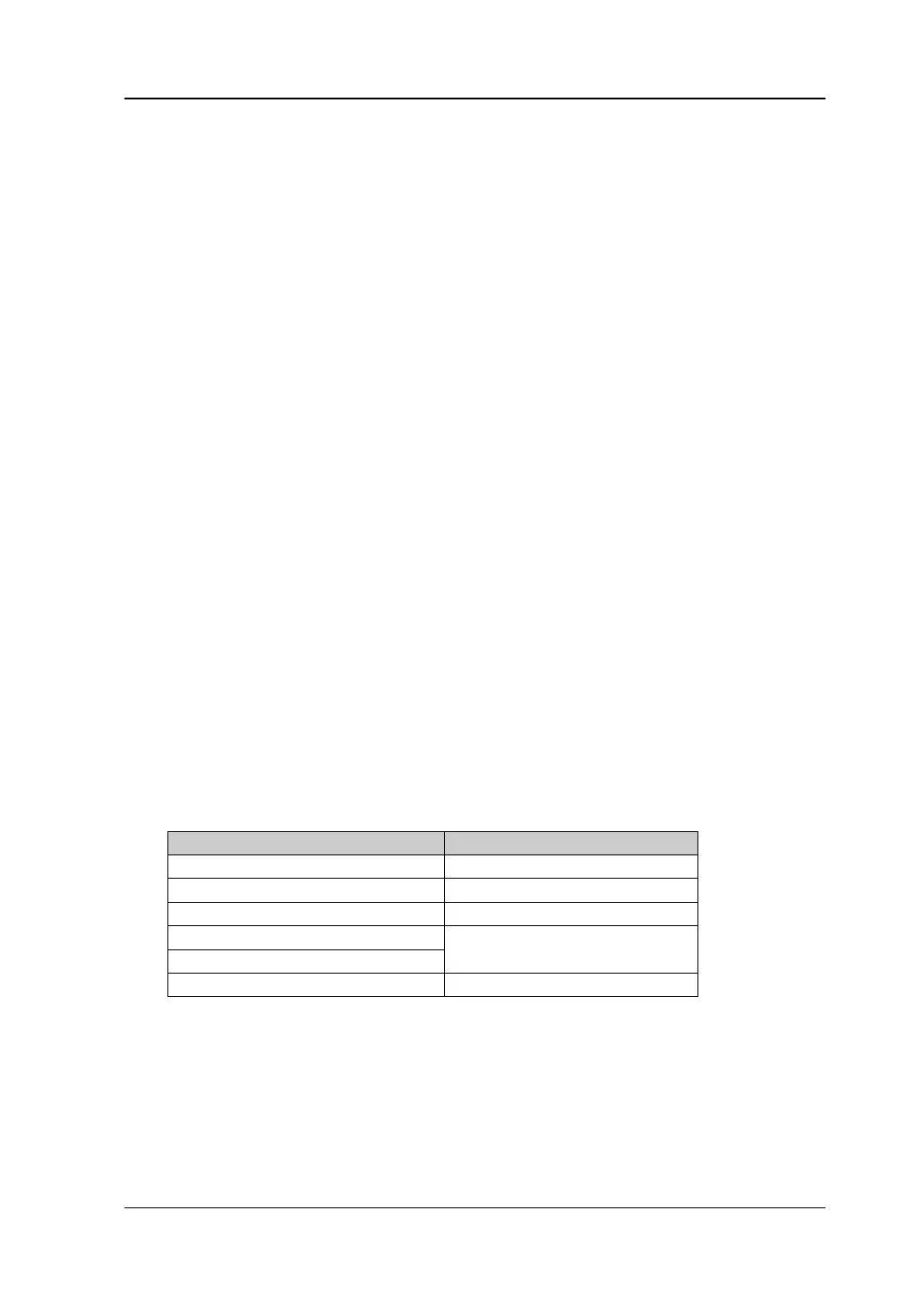Chapter 2 Functions of the Front Panel of GPSA RIGOL
RSA5000 User Guide 2-55
2. Avg Mode
Sets the average mode to "Exponential" or "Repeat". The default average mode
is "Exponential".
⚫ When "Exponential" is selected, the result is the exponential average of the
measurement results obtained in the past N times (N is specified in "Avg
Number").
⚫ When "Repeat" is selected, the result is the arithmetic average of the
measurement results obtained in the past N times (N is specified in "Avg
Number").
3. Avg State
Selects whether to averaging the measurement results. By default, it is set to
"On".
4. Max Hold
Enables or disables max hold. By default, it is "Off".
⚫ When Max Hold is enabled, each measurement result is compared with the
previous result, and then display whichever is the maximum.
⚫ When Max Hold is disabled, the current measurement result is displayed.
⚫ Max Hold and average measurement mode are mutually exclusive. When
Max Hold is enabled, the average measurement mode will be automatically
disabled.
5. EBW Span
This span is consistent with the span of the spectrum analyzer. It refers to the
frequency range of the sweep. After it is set, the span of the spectrum analyzer
will be modified accordingly. You can use the numeric keys, the knob, or arrow
keys to modify this parameter; you can also use the touch screen to modify the
parameter.
Table 2-42 Span for EBW Measurement
6. EBW X dB
Sets the value of X dB, which is used for EBW calculation. You can use the
numeric keys, the knob, or arrow keys to modify this parameter; you can also
use the touch screen to modify the parameter.
