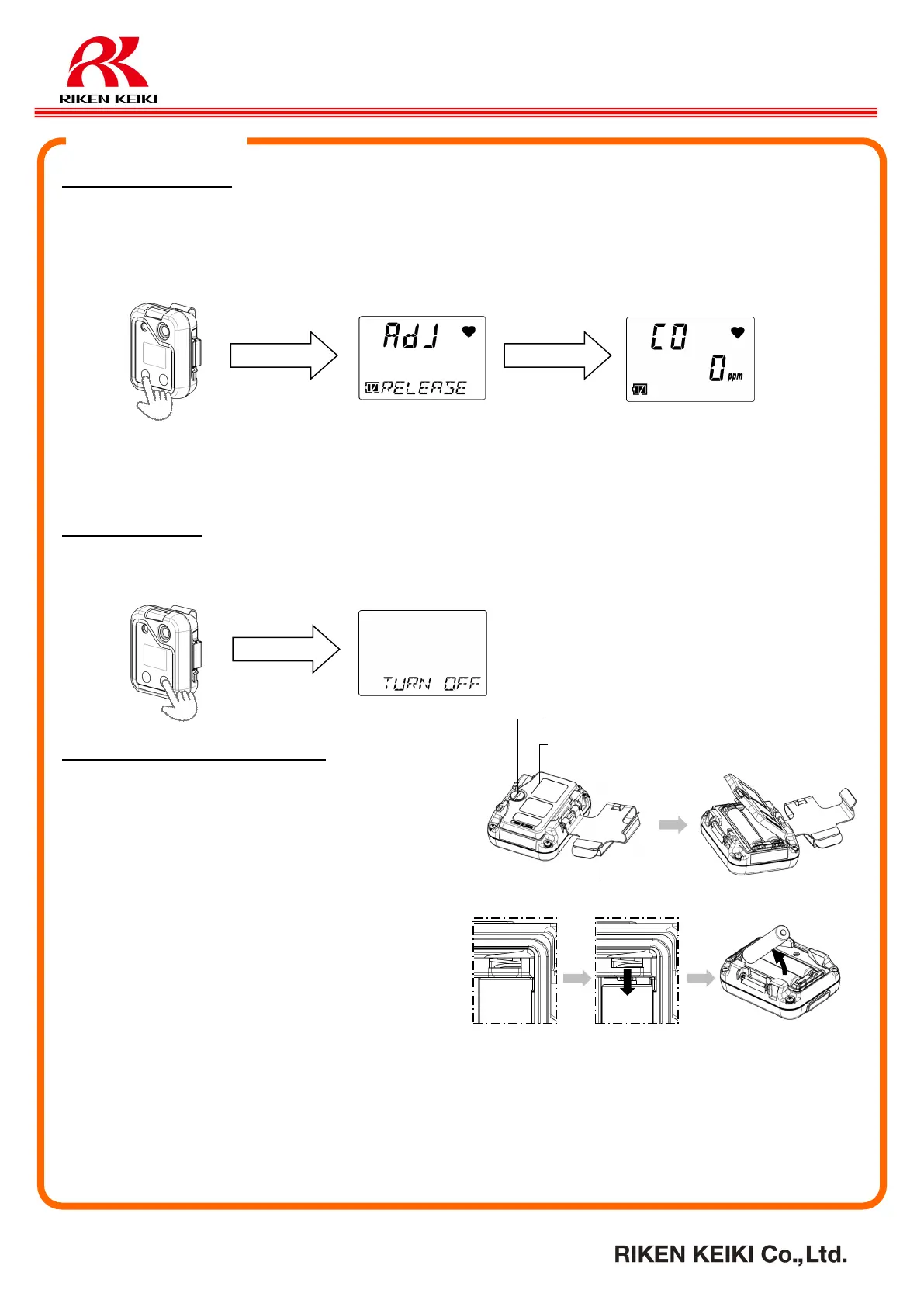MODEL 04 Series CONDENSED USER GUIDE
Note : Regarding detail, refer to instruction manual.
Perform an air calibration before measuring the gas concentration.
Press and hold the Air button. Release it after the display shows “RELEASE” below When the
zero adjustment is successfully completed, and the reading value turns to zero (20.9% for O2).
If this operation is completed and the display shows the measurement screen, detection can
be performed.
WARNING
If you do not carry out the process in fresh air, calibration would not be
completed properly. This exposes you to danger when a gas leaks.
4. How to exit
Make the gas monitor draw in fresh air. After the display returns to zero (or 20.9vol% for
oxygen), keep the POWER button pressed until the power is turned off.
5. Replacing the batteries
Turn off the power, loosen the battery lid
fixing screw with a flat head screwdriver,
and open the battery lid.
If the belt clip is installed, open the belt clip.
Remove the old batteries and insert a new
one, taking care to note the polarity* of the
batteries.
*The polarity of the battery is marked on
the inside of the unit.
Close the battery lid and tighten the battery
lid fixing screw with a flat head screwdriver.
WARNING
Please charge or replace batteries in non-hazardous areas.
Battery cover retaining screw
Push the battery toward
the [−] end.