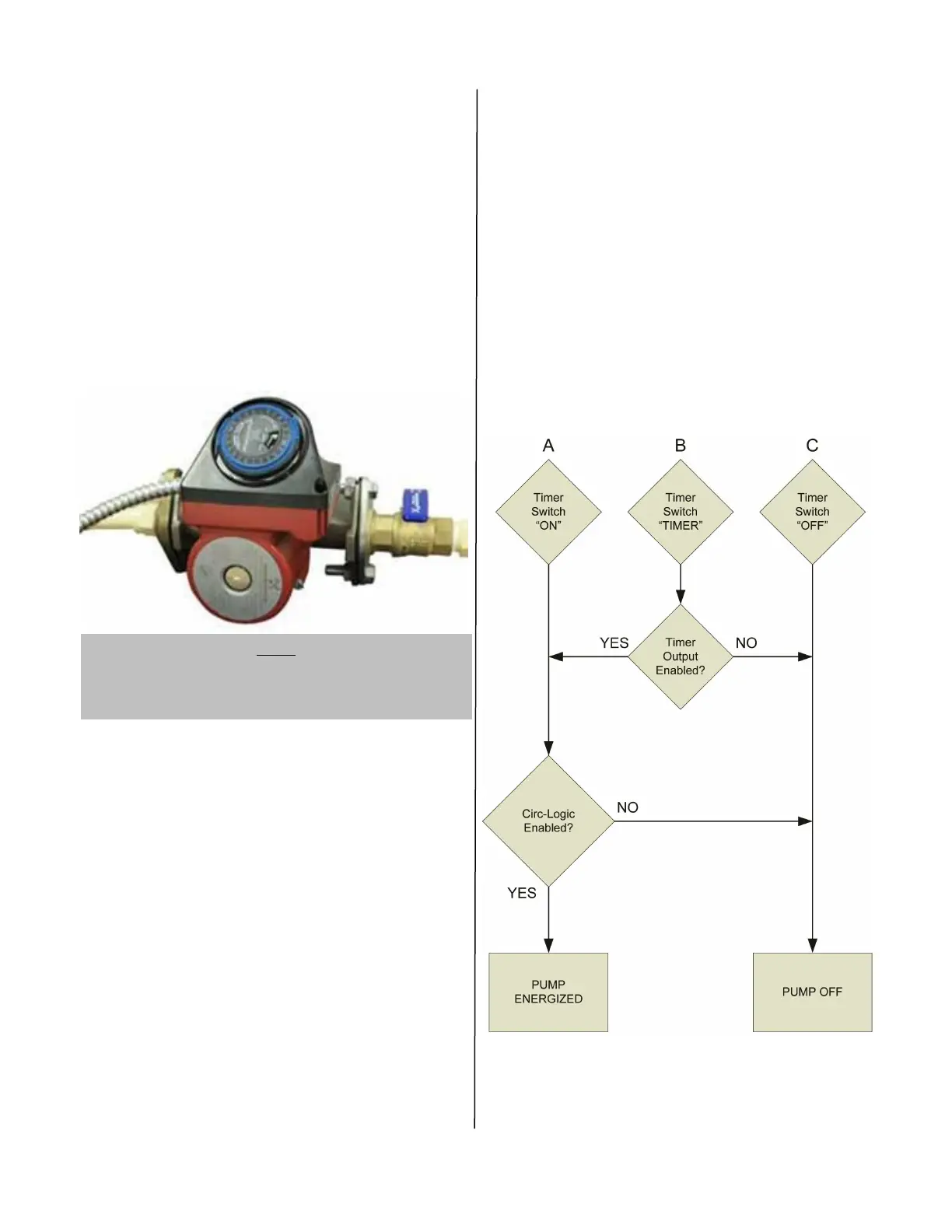11 Rinnai Circ-Logic™ with Grundfos Kit
Troubleshoong
When the pump is rst started, the sha may rotate
slowly unl water has fully penetrated the bearings. If
the pump does not run, the sha can be rotated
manually. To accomplish this, switch o the electrical
supply, and close the isolaon valves on each side of
the pump. Remove the large screw in the middle of
the nameplate. Insert a small at blade screwdriver
into the end of the sha, and gently turn unl the
sha moves freely (see Figure 8). Replace and ghten
the plug. Open the isolaon valves and wait 2 to 3
minutes for the system pressure to equalize before
starng the pump. (See Figure 8)
For technical assistance, please contact Rinnai at
1-866-RINNAI1 (746-6241).
Sequence of Operaon
A. When the manual switch of the Grundfos mer is
in the “ON “ posion, the Cir-Logic™ will control
the pump.
B. When the manual switch is in the “TIMER” posi-
on:
- if the mer output relay is
acvated
the Cir-
Logic™ will control the pump.
- if the mer output relay is
deacvated
the pump
will remain o.
C. When the manual switch is in the “OFF posion
the pump will not run.
Sequence of Operaons Flowchart
Figure 8
NOTE
The isolation valves are to be field supplied. This image
is just for illustration purposes only.
