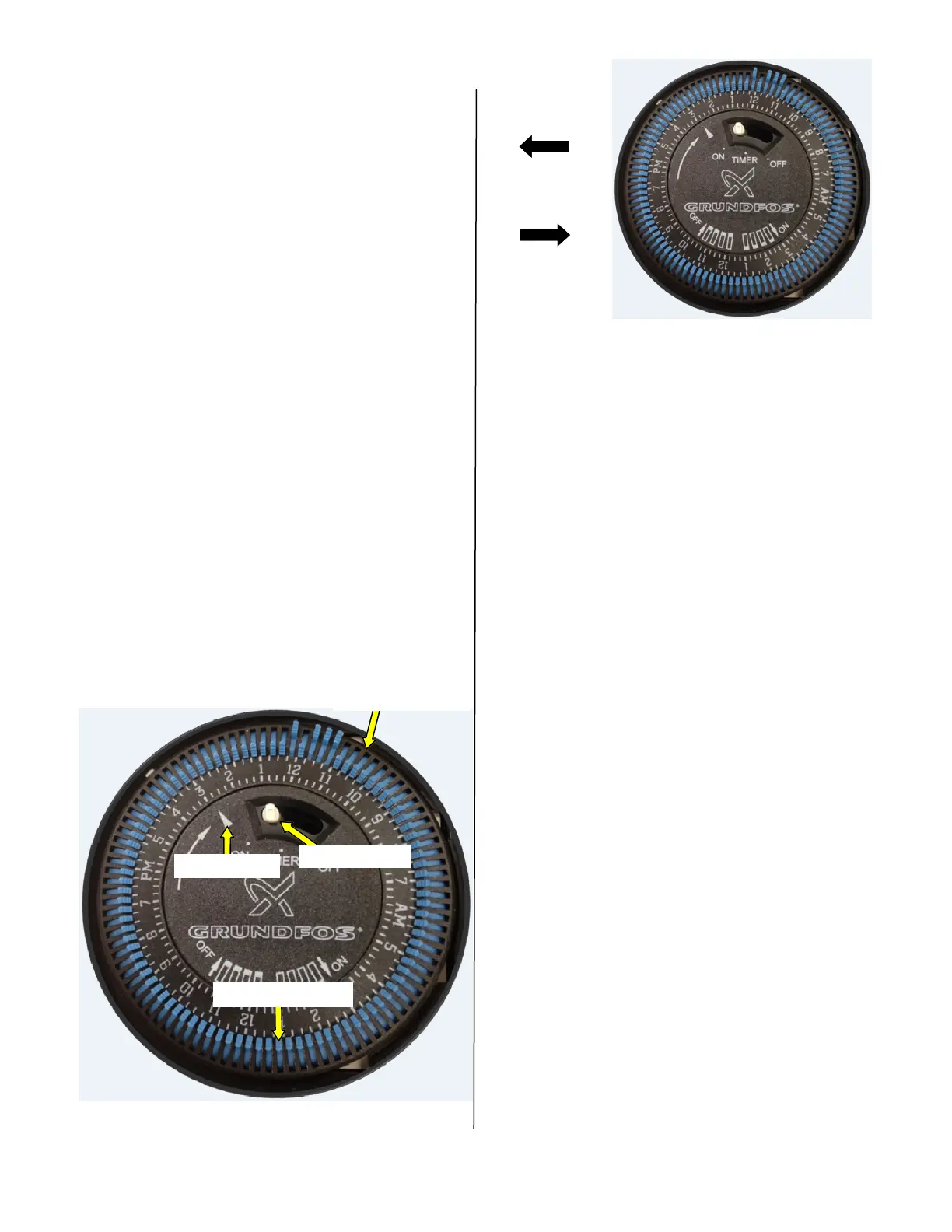10 Rinnai Circ-Logic™ with Grundfos Kit
Timer Technical Data
TIMER CONTROL
Supply Voltage: 115-120 VAC, 60 hertz
Ambient Temperature: -4°F to 175°F
Shortest Switching Interval: 15 minute increment
Switch Modes: “Timer”, “ON” Override, “OFF”
Override
Protecon: Clear plasc cover for dust and
moisture protecon of the clock face.
Timer Speed: Default is High and should be
remain at High for Circ-Logic™
Timer Technical Applicaon
The mer control is designed to turn the circulator on
and o at preset mes, allowing the user to select
operaon of the circulator during high use periods of
the day.
The pump will only circulate water when both the
mer and the Circ-Logic™ output are acvated.
Timer Operaon
Seng and operang the mer control and starng the
pump:
NOTE: Before the circulator is started, the system must
be lled with liquid and vented.
1. Set the mer switch to the actual me by turning
the programming ring in the direcon of the arrow
unl the ming arrow points to the actual me on
the ring.
2. Set the required “ON”/”OFF” mes on the
programming ring by pushing the programming
tabs either away from or toward the center of the
ring. Tabs pushed away from the center indicate
the circulator is switched ”ON” while tabs pushed
toward the center indicate the circulator is
switched “OFF”. (See Figure 6B)
3. Set the manual switch to the “TIMER” posion. The
circulator will now start/stop according to the
sengs of the programming tabs.
4. For connuous operaon, set the manual switch to
the “ON” posion. To switch the circulator o, set
the manual switch to the “OFF” posion. The
“ON”/”OFF” modes may be used without aecng
the funcon of either the programming ring or the
mer switch. Note that the circulator is controlled
by both the Timer and the Circ-Logic™ output.
Please see the “Sequence of Operaon” secon for
more details.
5. In case of power outage the mer will not keep
me. Aer power has been restored, the correct
me of day must be reset by rotang the
programming ring in the direcon of the arrow
unl the ming arrow points to the actual me on
the ring.
Programming Ring
Figure 6A
Timing Arrow
Manual Switch
Programming Ring
Programming Tabs
Figure 6B
ON-Tabs pushed
away from center
OFF-Tabs
pushed towards
center
