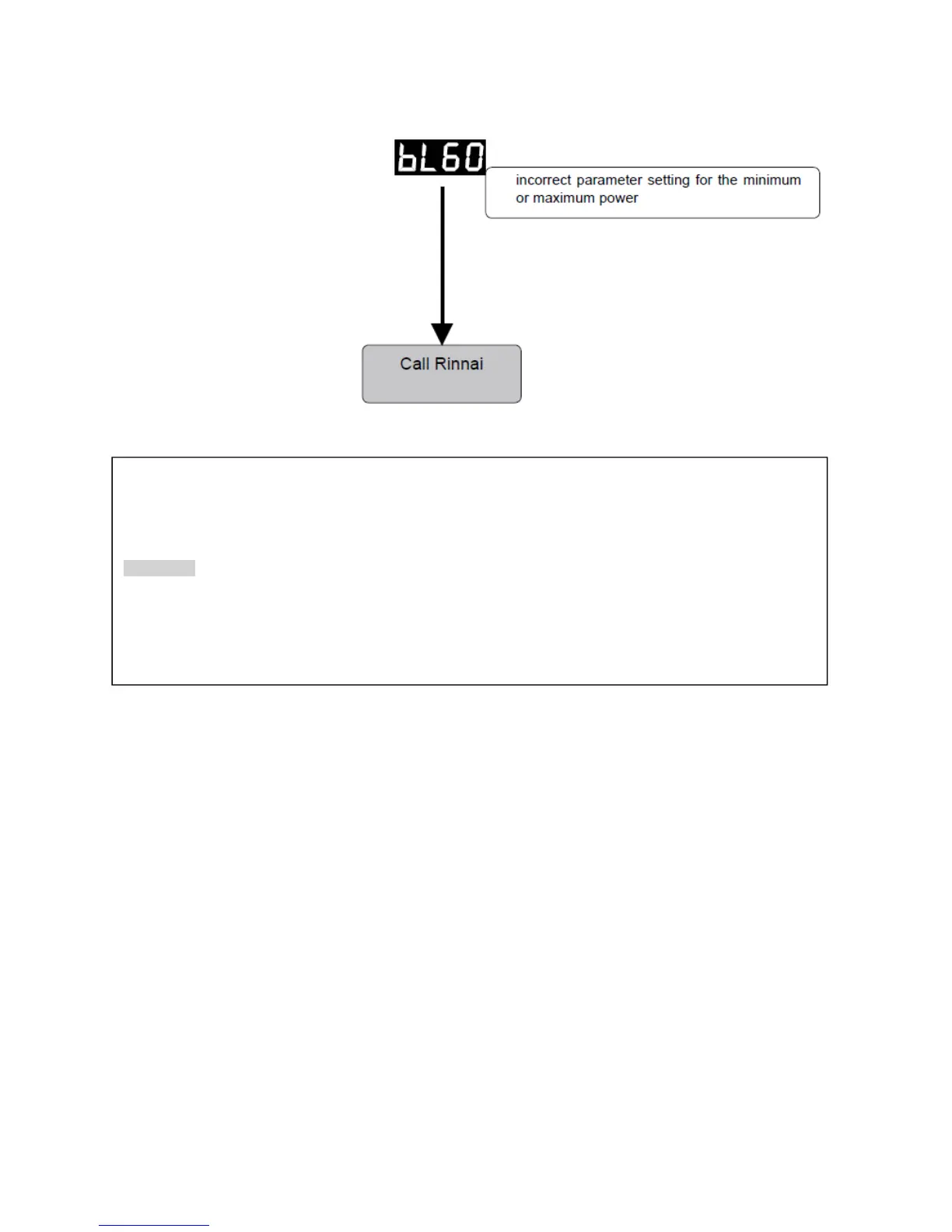10
008082013GW
NOTE; in order to reset all parameters in your boiler back to factory defaults follow the “Activating Factory
Settings” (Green button function) instructions found in your owner’s manual. CAUTION: All parameters you
adjusted will now have to be reprogrammed if the bL60 code clears up. If after resetting the boiler the bL60
still appears, you will need to replace the sub-PC board and reprogram the MCBA. The sub PC board must be
from a conversation kit for the same gas type as your boiler.
WARNING: Before replacing the sub PC board or installing a conversion kit turn off the gas and electrical
supply to the boiler.
If conversion parts are not locally accessible contact Rinnai Tech Support for assistance. These parameters
cannot be accessed in the field and may require special instructions in an emergency situation.