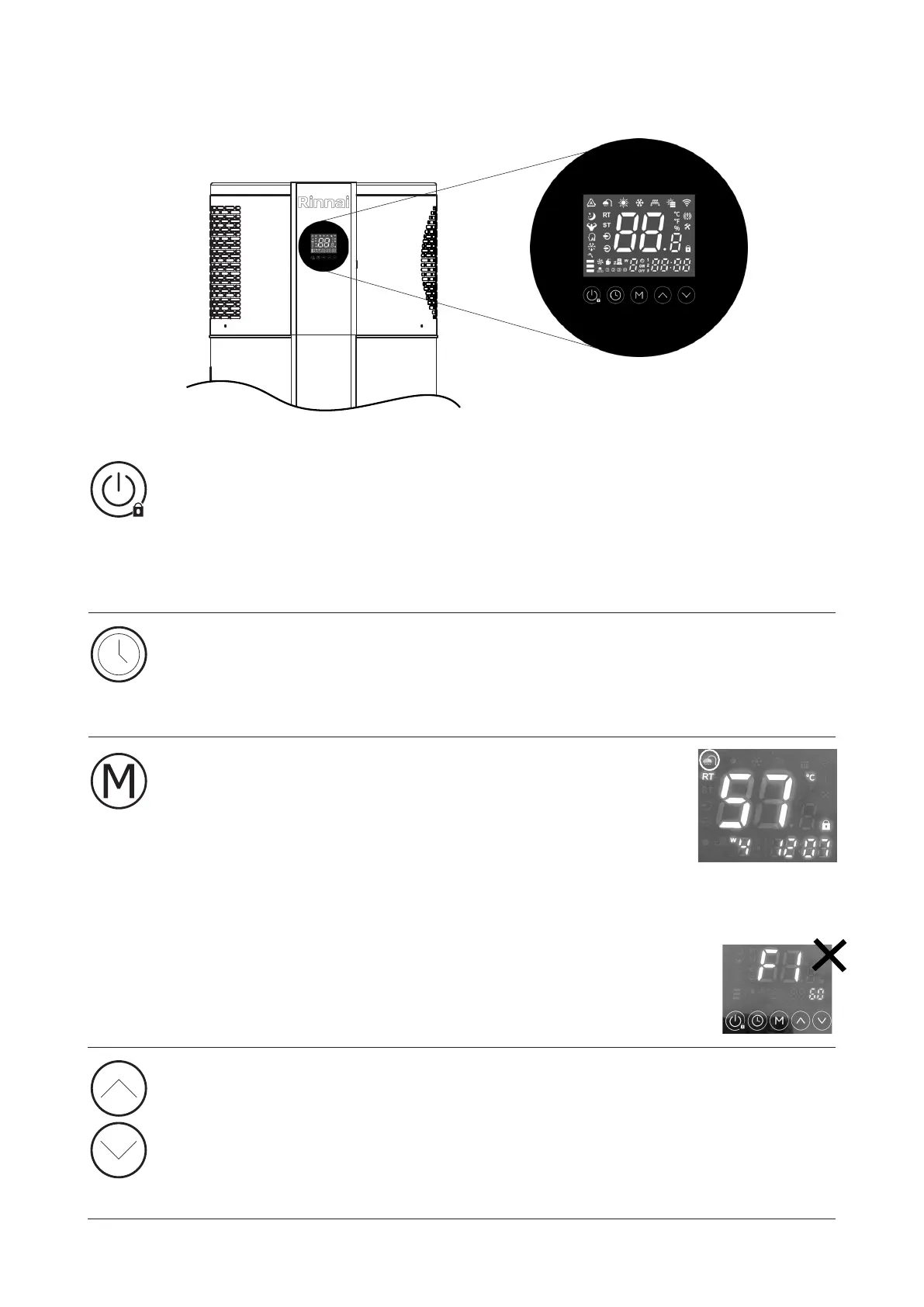8 |
Controller interface
• On/O button, hold for one second.
• Return button
• Escape button
• Lock / unlock button, hold for ve seconds (will beep)
When the controller is in the normal display and there is no button operation for
more than 60 seconds, it will automatically lock.
On/O
• Setting the clock, press and it will enter clock setting, then press again to switch
between hours and minutes. Refer to p.10 for more information.
• Setting the timer, press and hold for three seconds. To cancel, press and hold for
three seconds. Refer to p.10 for more information.
Clock
Press the On/O button for ve seconds to unlock the screen.
Press the On/O button again, the shower symbol should be
displayed. Ensure this is displayed before pressing the M button.
• Press the M button to show the existing operation (will display
for eight seconds before it disappears).
• Press the M button to cycle through the dierent modes.
You can change the settings in each of the modes by using the up and down buttons.
Mode
Up / Down
Press either button to change the temperature setting value, or change the hour /
minute values when in the Mode or Clock settings.
Water temperature setting
Unlock the controller, press the up or down buttons to increase or decrease the water
temperature settings.
Important
If the shower icon is not displayed when pressing ‘M’, the menu settings can be
accessed. DO NOT adjust anything here as this can aect how your unit performs.
Escape this menu by pressing the On/O button to return to the home screen.
