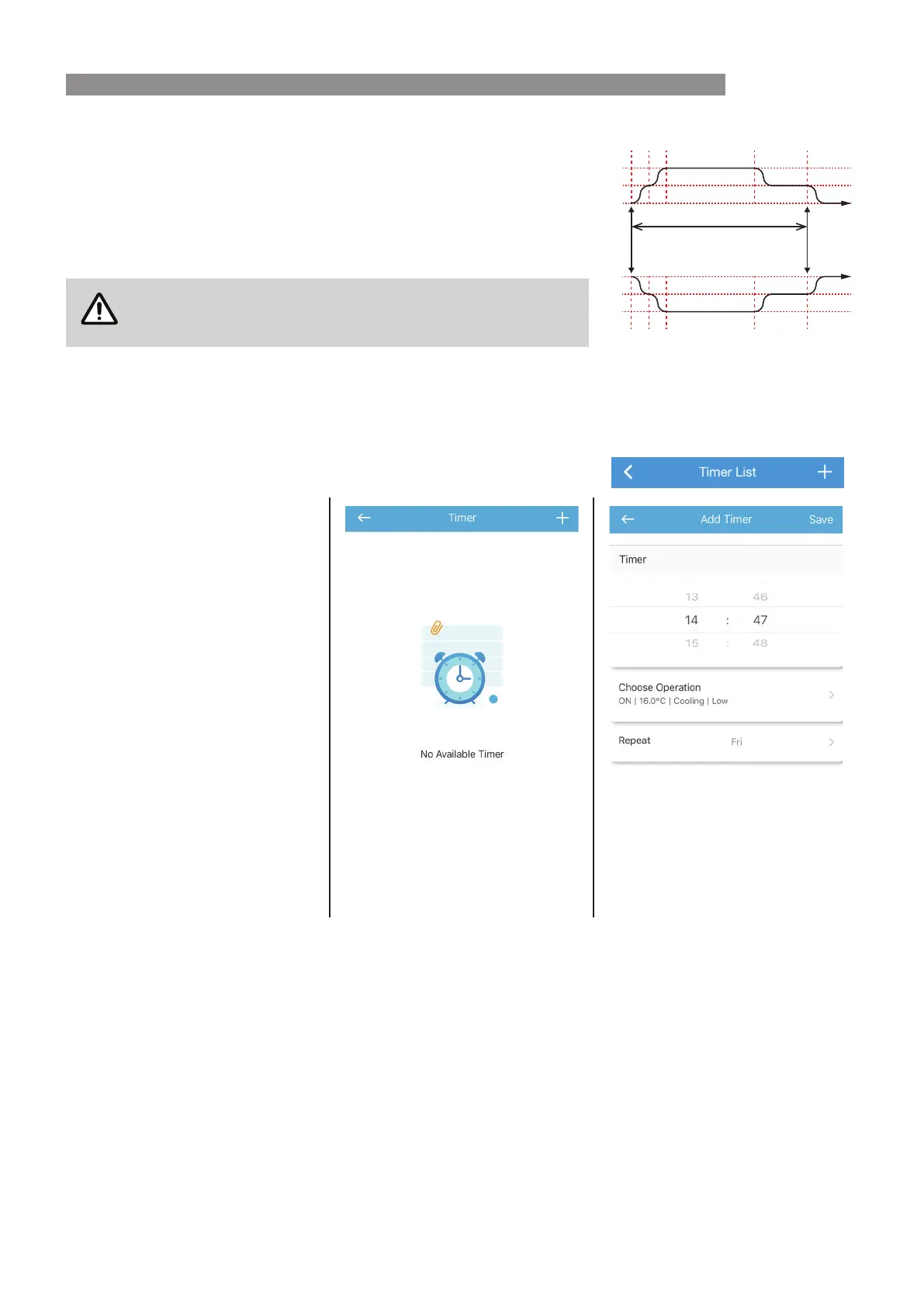Rinnai 13 Split AC Wi-Fi OM
SLEEP
For Cooling: Allows the set temperature to increase and decrease over
a 10 hour period at pre-set time intervals to maintain your comfort while
saving energy (see graph right).
For Heating: Allows the set temperature to decrease and increase over
a 10 hour period at pre-set time intervals to maintain your comfort while
saving energy (see graph right).
Sleep mode is not available in FAN only mode.
The Delay O Timer can be used in conjunction with SLEEP
mode to turn o the Air Conditioner automatically.
-1°C
-1°C
C°C = Set cooling temperature
H°C = Set heating temperature
2
Sleep mode 1O hours
1 107
1°C
C°C
H°C
1°C
Sleep Mode
Finishes
Sleep Mode
Starts
0
TIMER
Creating a Customised Timer:
To add a new delay timer, select the + sign at the top right of the Timer
list page to open the Add Timer page.
Select and edit each function
as required. Follow the screen
prompts for desired time, repeat
etc. Don't forget to SAVE after timer
parameters have been selected.
OPERATION
