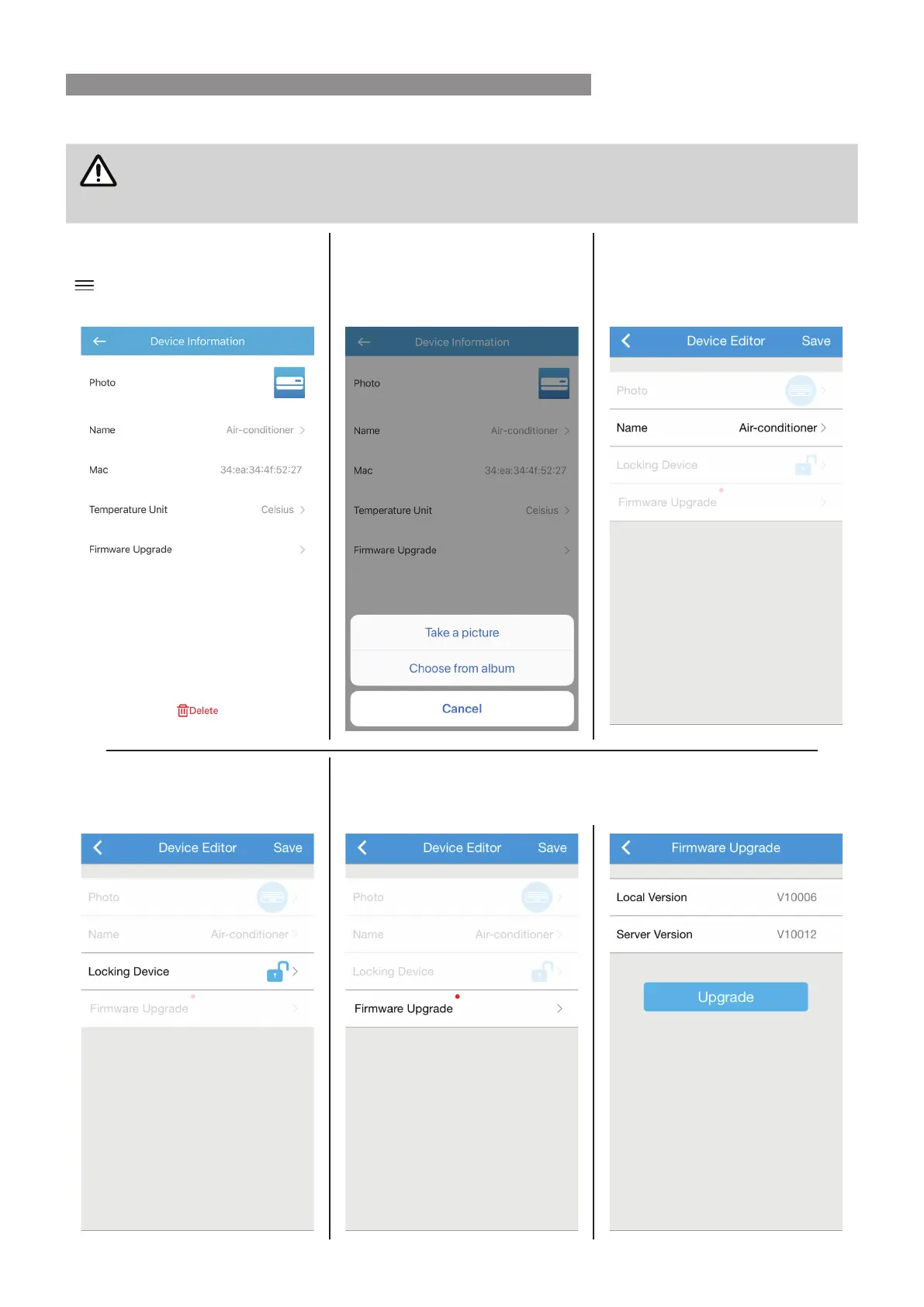Rinnai 9 Split AC Wi-Fi OM
Device Editor allows customising of the App to AC device interface and access to AC device rmware updates.
The AC device to be edited MUST BE on and connected to the Wi-Fi Network.
Before exiting the Device Editor, Save changes, as all unsaved changes will be LOST.
Locking only restricts the ability to pair any additional mobile devices to an AC device.
To enter the Device Editor, at the
Device List page press on the Icon
to the left of the desired device's
name for 3 seconds.
To change the AC devices icon for a
specic mobile device, select Photo
icon, and follow the on screen
prompts to choose a new image.
To change the AC devices name for
all mobile devices, select the Name
text eld and type a new name (e.g.
Bedroom, Upstairs, etc).
--
To restrict mobile device access
select the padlock icon, blue / open
is unlocked, red / closed is locked.
To update rmware, select Firmware Upgrade, if local and server versions
are dierent select Upgrade, once updated both versions will be the same.
The Wi-Fi router MUST have an internet connection for rmware updates.
DEVICE EDITOR
