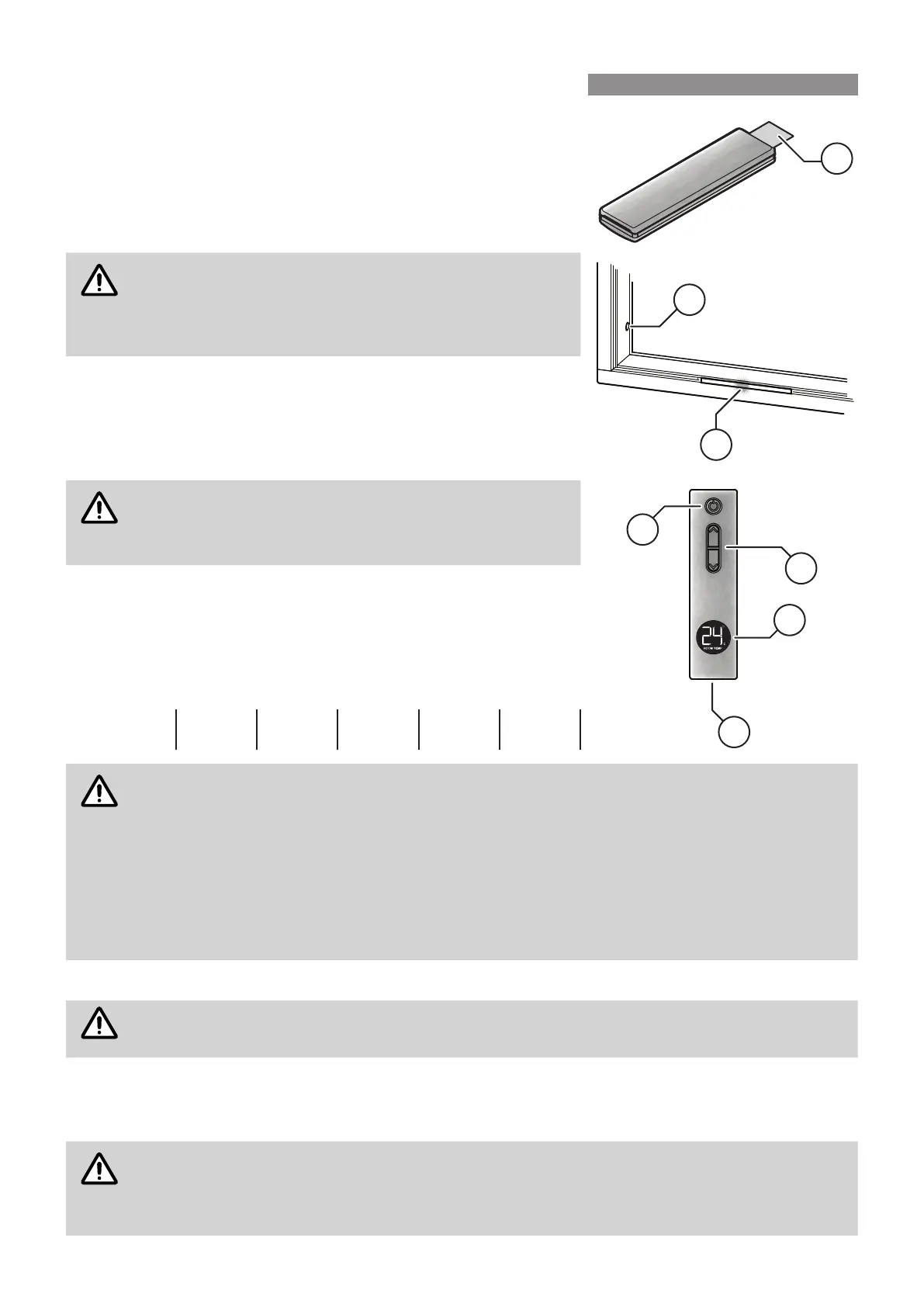Rinnai 10 RDV 600_700ER OM
REMOTE CONTROL ACTIVATION
The remote is supplied with two Lithium cell CR2450 button batteries
already pre-inserted.
To activate pull the clear tab
K
, noting that
0X
(OK) will briey be shown
on the digital display
I
, to conrm that the activation was successful.
Noting that this also occurs when ever a fresh set of batteries is installed.
Remove the batteries if the remote is not going to be used
for a long time. This will help avoid damage from leaking
batteries. If leakage has occurred the remote will need to
be replaced as leaking chemicals could be a risk if touched
or ingested.
When the controller buttons are pressed the green indicator located in
the IR receiver window
B
will
ash and 'Beeps' will be emitted to conrm
that control inputs are being received, this indicates your remote control
is now working.
BUTTON FUNCTIONS, DISPLAY & OPERATION
For the remote control to be able to function, the appliance
Standby / ON button
A
must be in the "ON" condition.
Using the remote control to turn OFF the heater will place
the heater into STANDBY mode.
The Standby / ON button
G
switches the heater between the Standby
and ON modes.
The UP / DOWN buttons
H
control the height of the ame and heat
output in ve adjustment levels in xed combination with two fan speeds.
The relationship between ame levels and fan speeds is factory pre-set
and therefore cannot be adjusted, and are as follows:
Flame Level 1 2 3 4 5
Fan Speed Low Low High High High
On initial start-up the appliance default ame height setting is 5 - High. The ame height may only
be adjusted after at least 30 seconds of operation.
The remote control temperature sensor
J
(located on the base of the controller) reads the
temperature of where the remote control is currently located.
The remote controls digital display
I
shows the temperature (in degrees Celsius) of the room that
the remote control is located in. It has a motion activated back light which will remain illuminated
for approximately 5 seconds after a movement is sensed or when a button is pressed. Frequent
illumination of the back light greatly reduces the remote control's operational battery life. To
increase battery life, ensure that unnecessary illumination of the display is avoided.
LOST, MISPLACED OR BROKEN REMOTE CONTROL
Breakage of the plastic housing could expose sharp edges, replace the remote if this occurs.
Avoid getting the remote wet as water entry will damage the remote.
In the event of a lost, misplaced or broken remote control the appliance may still be operated in a limited capacity.
By using the power ON/OFF button, located in the manual control panel, on the front of the heater at the lower
right hand corner.
In the event that the remote control operation is not available, this appliance may then still be
operated in a limited capacity by using the heater's control panel.
Refer to "Control Panel Operation" on page 9 for details on how to use the appliance in this
mode and the limitations of this form of operation.
I
G
H
B
A
K
J
LOST, MISPLACED OR BROKEN REMOTE CONTROL
REMOTE CONTROL OPERATION
