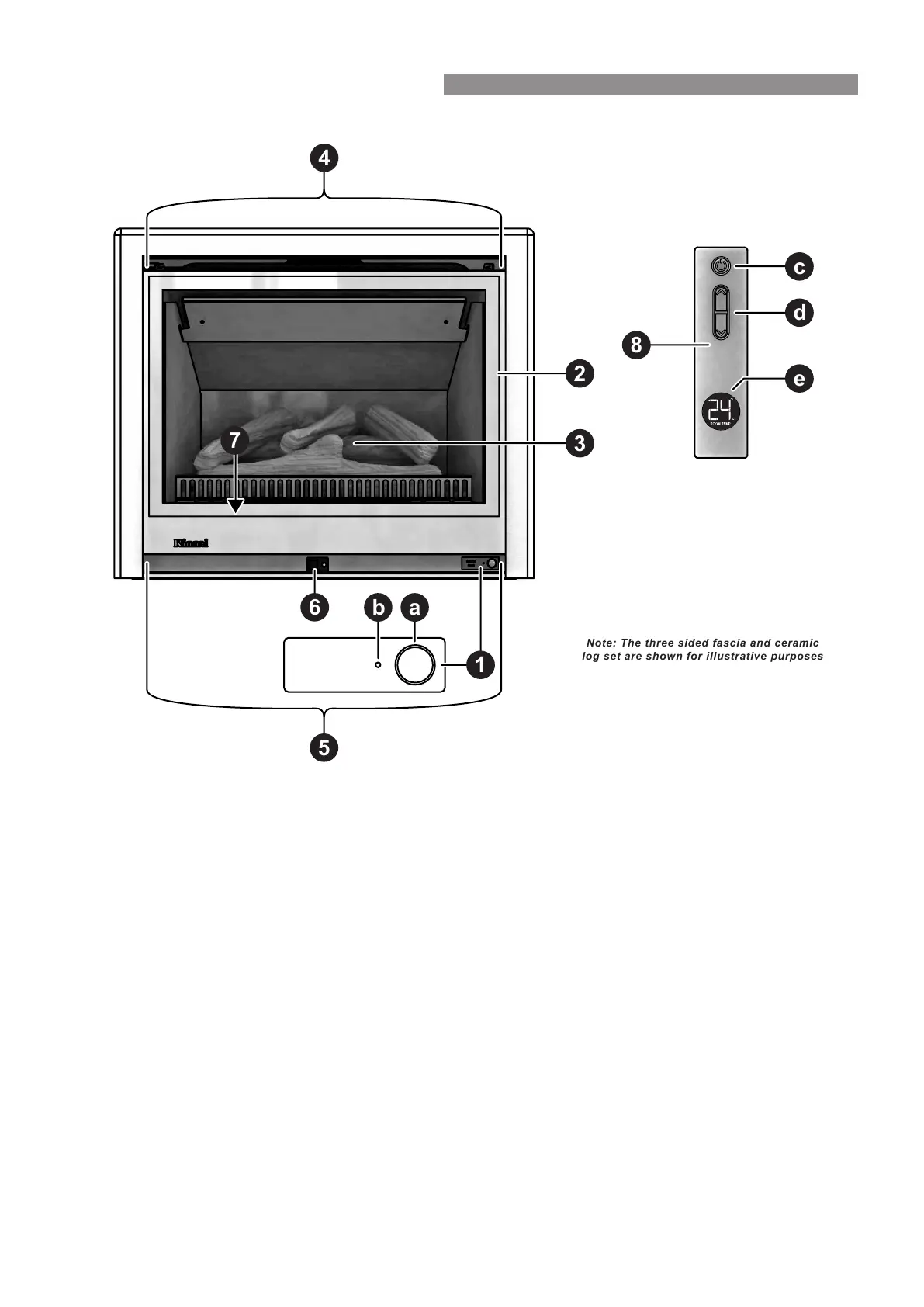Rinnai 8 RDV 600_700ER OM
GENERAL OVERVIEW
1
Push button control panel Controls appliance operation between Standby and ON modes.
a ON / OFF button Controls appliance operation between ON and OFF.
b Standby / ON button: See "Remote Control Operation" on page 10
2
Glass Dress Guard (as
part of fascia)
3
Flame Window
Ceramic log set and burner media or ceramic stone set and burner media
4
Warm air discharge vent
5
Return Air Vent
6
Remote (IR) Control
Receiver Window
(Green Indicator) Flashes during the pilot ignition and glows solid when
pilot is established, going out once heating operation commences. Flashes
to acknowledge remote control inputs.
7
Viewing window for error
code display
Located behind the fascia. See ERROR CODES on page 12
8
Remote (IR) Control
c Standby / ON button: See "Remote Control Operation" on page 10.
d Flame Up / Down
buttons:
See "Remote Control Operation" on page 10.
e Room temperature
display
Displays the current temperature of the room in which the control is located.
See "Remote Control Operation" on page 10.
b
a
6
Note: The three sided fascia and ceramic
log set are shown for illustrative purposes
3
2
8
c
d
e
1
5
4
7
ABOUT YOUR HEATER
