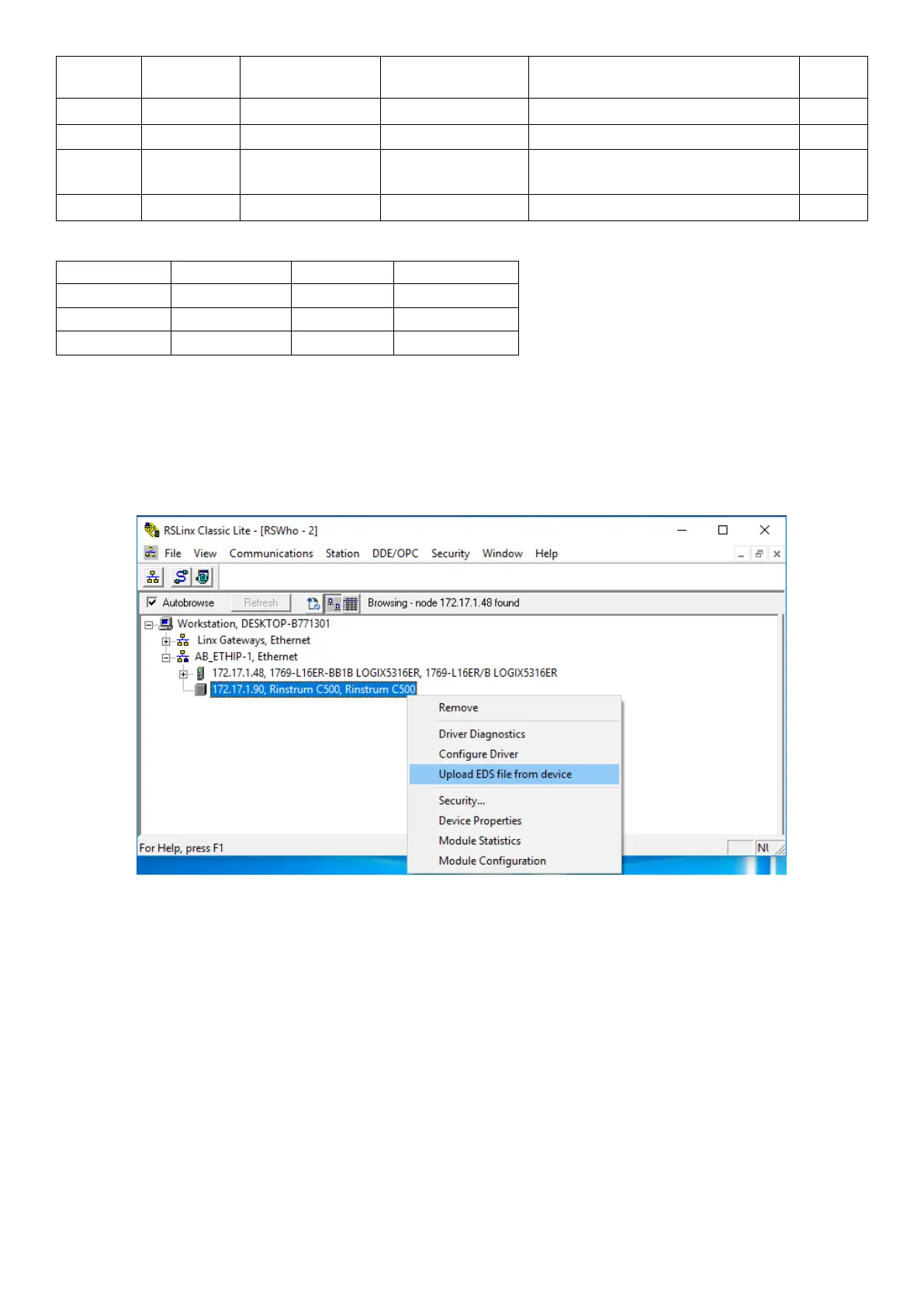Instance Attribute
ID
Name Object Value Access
0 (Class) 1 Revision UINT 1 Get
1 1 Interface speed UDINT 100 Mbps Get
1 2 Interface flags UDINT See ODVA Vol 2: Ethernet Link
Object Interface Flags
Get
1 3 Physical address USINT Array (6) C500 MAC address Get
The services provided by the Ethernet Link object are as follows:
Service Code Service Name Class Level Instance Level
0E
H
GAS Yes Yes
01
H
GAA No Yes
10
H
SAS No No
20.3.7 Studio 5000 Example
The following example shows how to set up Rockwell Studio 5000 to retrieve the weight from the C500, perform
a tare and then toggle between gross and net modes. This uses both the “Primary Units Simple Weight and
Status” and “Simple Operation” connections.
Upload the EDS file from the indicator using RSlinx.
Create a new Logix Designer project and add a new module as shown.
114 C500-600-2.0.3