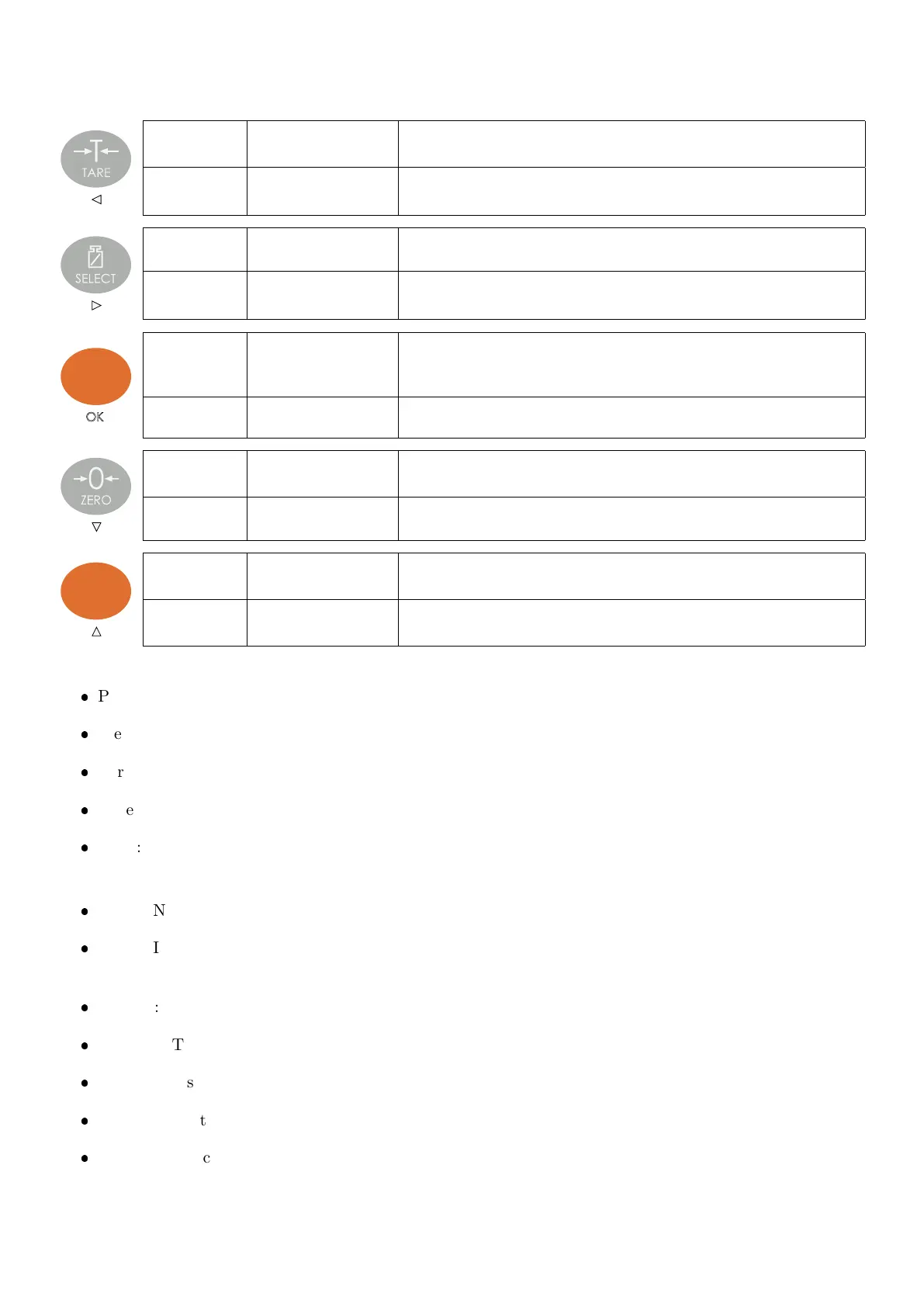13.4 DSD and Change log Viewer Modes
The following keys apply in DSD and Change log Viewer modes:
Short Press Prev record Go to the previous record
Long press First record Go to the first (oldest) record
Short Press Next record Go to the next record
Long press Last record Go to the last (newest) record
Short Press Search Search for print ID (DSD viewer), or calibration counter value
(Change log viewer)
Long press Alibi Mode Long press to access the Alibi mode menu
Short Press Prev item Go to the previous item within the current record
Long press First item Go to the first item within the current record
Short Press Next item Go to the next item within the current record
Long press Last item Go to the last item within the current record
In the DSD viewer, the following items are shown for each record:
Prn.Id: Print identifier
Weight: Print weight
Tar.Wgt: Tare weight
Date: Date stamp of print (yy.mm.dd)
Time: Time stamp of print (hh.mm.ss)
In the Change log viewer, the following items are shown for each record:
Name: Name of parameter that has changed (will scroll if longer than 6 digits)
Index: Index of parameter that has changed (only shown for parameters with indexes such as fullscale
and resolution)
Old.Val: The old value prior to the change (will scroll if longer than 6 digits)
New.Val: The new value after the change (will scroll if longer than 6 digits)
Date: Date stamp of parameter change (yy.mm.dd)
Time: Time stamp of parameter change (hh.mm.ss)
Cal.Cnt: The calibration counter value at the parameter change
61 C500-600-2.0.3