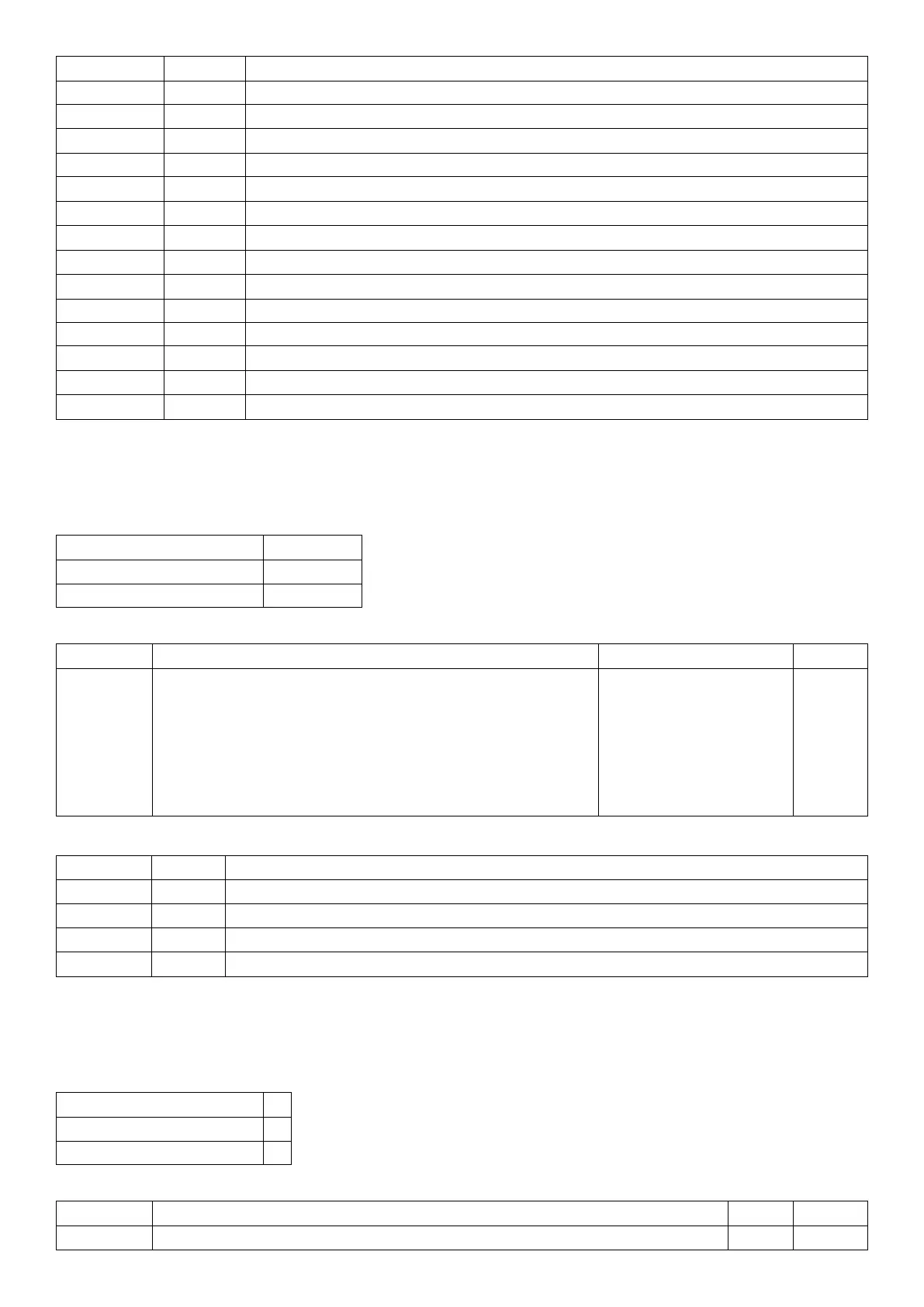Command Answer Description
S01; Select unit 1
DPF?; 0 CRLF No passcode set
DPF123456; 0 CRLF Full passcode set to 123456. The device is now locked.
DPF?; 1 CRLF Unit is locked
DPF666666; ? CRLF Wrong passcode sent
DPF123456; 0 CRLF Open unit with passcode 123456.
ENU2; 0 CRLF Weighing unit set to kg
TDD1; 0 CRLF Save new setting.
S02; Select unit 2, deselect unit 1
S01; Select unit 1
ENU1; ? CRLF Unit 1 is locked.
DPF123456; 0 CRLF Full passcode set to 123456. The device is now locked.
ENU1; 0 CRLF Weighing unit set to g
TDD1; 0 CRLF Save new setting.
21.3.17 ENU: Weight Units
Set the units of weight to be displayed and printed.
General
No. of parameters 1
Save changes With TDD1
Increment Trade Counter Yes
Parameter Details
Parameter Description Range Default
1 Weight units 0 = NONE
1 = G
2 = KG (default)
3 = LB
4 = T
5 = OZ
6 = USER
2
Example
Command Answer Description
S01; Select unit 1
ENU?; 2 CRLF Query units setting
ENU1; 0 CRLF Change units to grams
TDD1; 0 CRLF Save new setting
21.3.18 ESR?: Status
Query the error status of the instrument.
General
No. of parameters 1
Save changes -
Increment Trade Counter -
Parameter Details
Parameter Description Range Default
1 Select type of status information 0 .. 1 0
132 C500-600-2.0.3