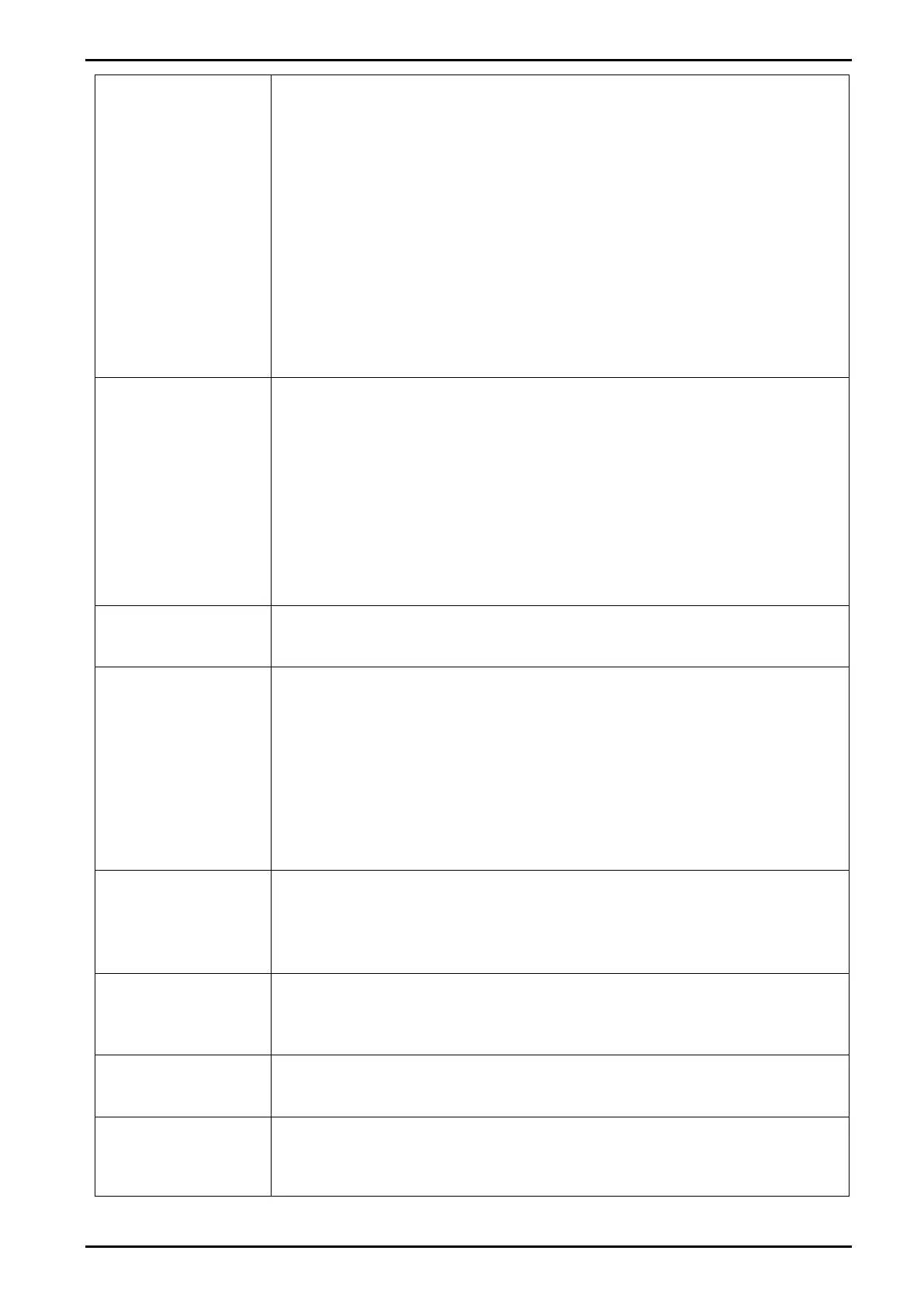Reference Manual V1.19 Software Versions 4.xx
003R-682-119 Page 45
• SINGLE: Enables transmission on pressing the <PRINT> key using
the format selected below (SERIAL:FORMAT). A long press of the
<PRINT> key has no effect.
• PRINT: Enables printer driving.
• AUTO.PR: In Industrial and NTEP modes a single printout occurs
when the weight is stable after being at zero, and higher than the zero
band. In OIML mode a single printout occurs when the weight is stable
after being at zero, and higher than the greater of 20 divisions or zero
band.
• PRN.LIV: Automatically prints when a new livestock weight is held
(when using the LIVE.WT function)
• SIMPLE: The simple network protocol allows the indicator to respond
to common simple ASCII key press commands and enable the
indicator to be used in legacy systems.
• Default: NET
AUT.FMT
(Serial Output
Format)
The Format determines the transmission format for AUTO and SINGLE
serial types.
• FMT_1: Format 1Ranger A.
• FMT_2: Format 2 Ranger C.
• MASTER: Send contents of LCD display to a remote display.
• CUSTOM: Send a custom print string to a remote display.
• FMT_3: Gedge C2
• FMT_4: AnD
• FMT_5: Condec
• FMT_6: Ranger C with D840 traffic light support
The baud rate determines the serial data transmission speed.
• Options: 2400, 4800, 9600,19200, 38400
• Default: 9600
BITS
(Serial Format
Options)
The Bits options allow the data transmission bit pattern and interface to be
changed. The display will show the current setting in the form n81- where
each character has a meaning as shown below.
Options:
• N or O or E: Parity bit: (N) None, (O) Odd, (E) Even
• 8, 7: Number of data bits
• 1, 2: Number of stop bits
• -, D: DTR handshake disabled or enabled
• Default: n81-. (For most applications the default setting is applicable.)
ADDRES
(Instrument
Address)
Use this option to set the instrument address when operating with network
communications.
• Range 01 to 31
• Default: 31
AUT.SPD
Auto Output
Speed)
Use this option to set the Auto Output Speed for the instrument. There are
four speeds to choose from 10, 5, 2 & 1Hz. If using a remote input Auto
Output Speed must be set to 10Hz.
The SHOW.T item stands for Show Total. When enabled the total will be
displayed following each printout. This can be useful if the function key is
being used for another purpose.
Use this option to reset the printed consecutive number back to 1. The
instrument will prompt with Cont. N. Press <EDT> to change to Cont. Y
and <OK> to continue. When Cont. Y has been chosen the instrument
will display DONE to indicate that the operation has been completed.
