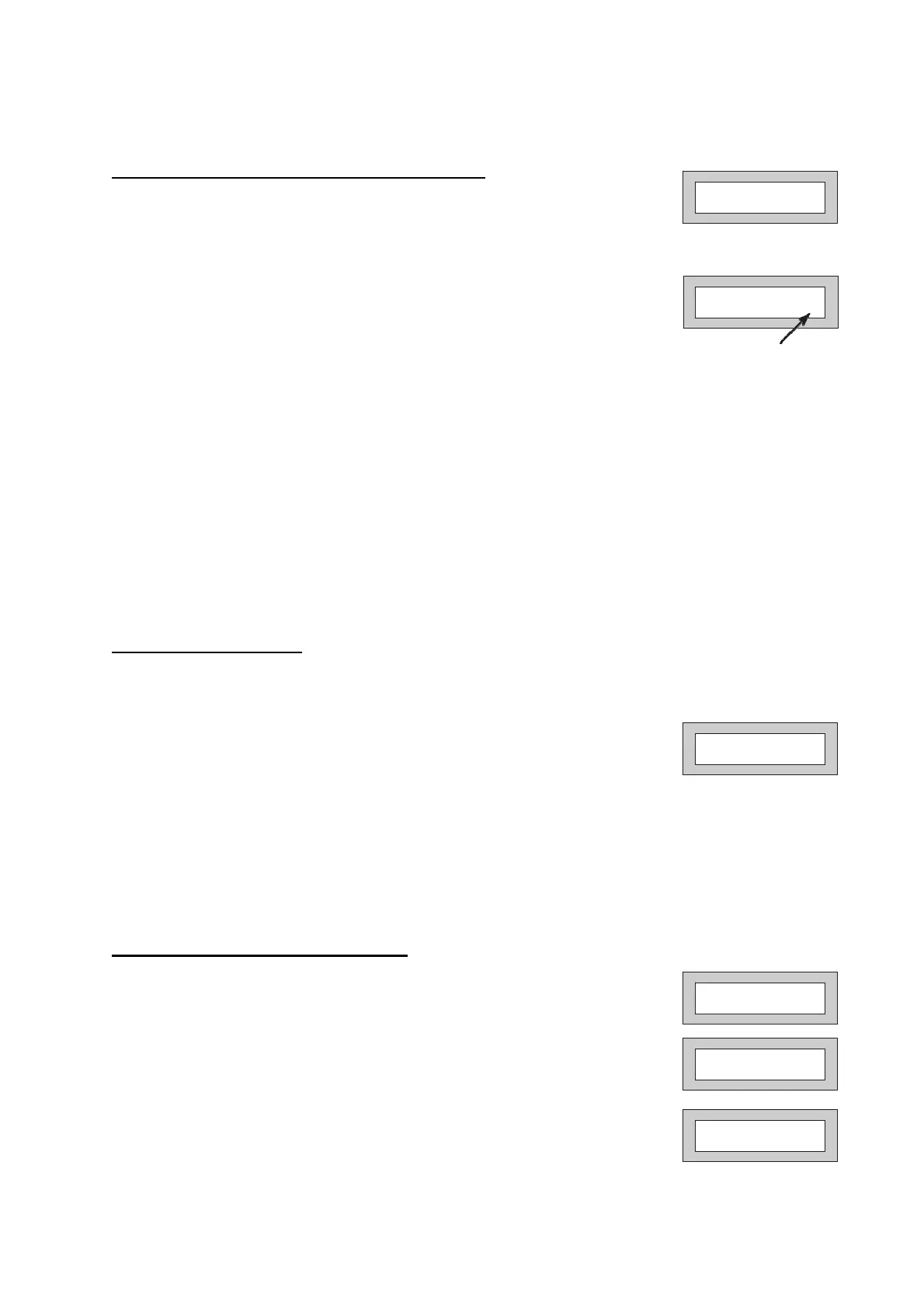Page 5
Setting the System (Using Master or Main)
1)
With the display showing:-
2)
Enter your User code.
The display will show:-
and a continuous exit tone will sound.
(Also See “Pre-Exit Check” in Main User Instructions)
Time will count down
Note: Count down in display depends on the setting mode programmed by the Engineer.
3)
Exit the premises via the authorised exit route.
(The exit tone will change if any detectors are violated during exit).
4)
Once the premises are secure listen, (from outside the protected area) that the exit tone returns to the
continuous tone.
5)
Wait until the exit tone finishes before leaving.
Note: 1 Setting the system with an area code will set only the area(s) associated with that code.
Note: 2 Setting an unset system with a cleaner code will set the full system. Note: 3 To Set the system
with cleaner on-site Press CODE YES YES 0
Unsetting the System
1)
Enter the premises via the authorised entry route (the broken entry tone will sound).
Proceed to the keypad.
2)
At the keypad enter a valid code, the display will show:-
3)
The system is now unset.
Note: If an Area Code has been entered, only the area associated with that code will be unset.
Note: If a Cleaner Code has been entered, only the cleaner area will be unset.
Part Setting the System
(using Master & Main type codes)
1)
With the display showing:-
2)
Enter a Master or Main type code, the display will show for example:-
3)
Press 1, 2 or 3 (for Part 1, 2 or 3), the display will show for example:-
01 JAN 18 : 58 : 01
15
EXIT ! 1
ll Zones ON
01 JAN 19 : 58 : 01
01 JAN 19 : 58 : 01
Do you want to . .
Set the System ?
15
EXIT ! 1
Part 1
