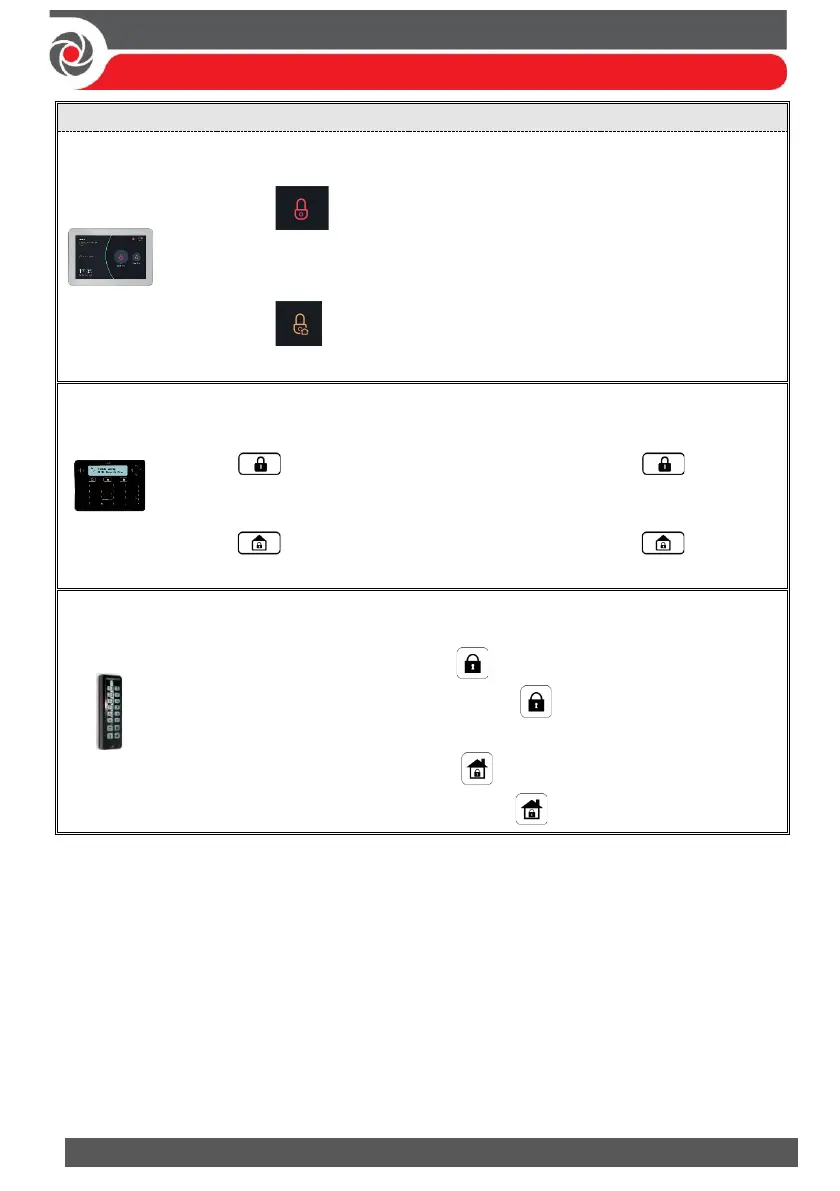❖ Full partition arming:
Code ➢ “Security” menu ➢ “Partitions” tab ➢ select All or specific partition
number/s ➢
❖ Partial partition arming:
Code ➢ “Security” menu ➢ “Partitions” tab ➢ select All or specific partition
number/s ➢
Group Arming: “Groups” tab ➢ press group letter
❖ Full partition arming:
Code ➢ ➢ select All or specific partition number/s ➢
❖ Partial partition arming:
Code ➢ ➢ select All or specific partition number/s ➢
Group Arming: Press group letter
Note: Supports up to 3 partitions. Does not support Group arming.
❖ Full partition arming:
• Quick mode: Partition number ➢
• High Security mode: Partition number ➢ ➢ code or use Proximity tag
❖ Partial partition arming:
• Quick mode: Partition number ➢
• High Security mode: Partition number ➢ ➢ code or use Proximity tag
