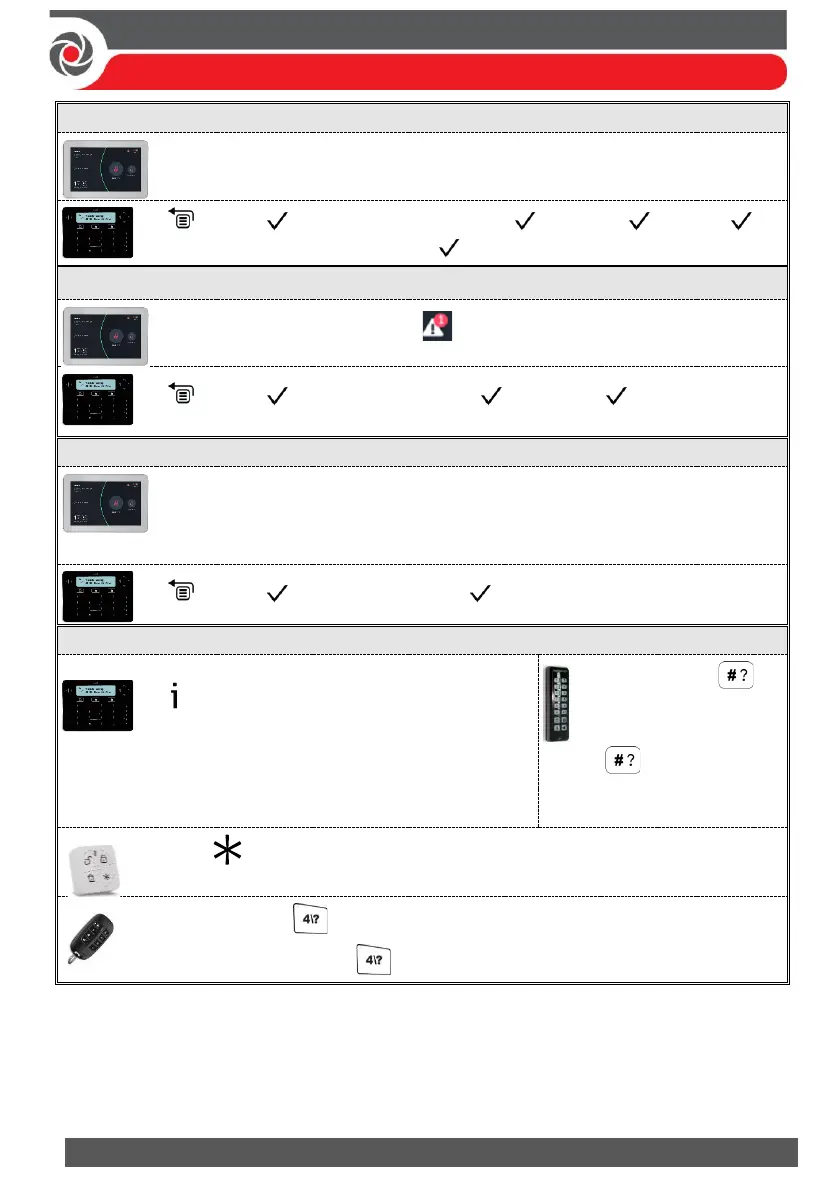Bypassing & Un-bypassing Zones
Code ➢ “Security” menu ➢ “Detectors” tab ➢ select a detector (zone) ➢
slide switch to the right to bypass
➢ code, ➢ scroll to Activities menu, ➢ Bypass, ➢ Zones,
➢ scroll to select a bypass option, .
Code ➢ from the Top Bar, press to view troubles
➢ code, ➢ scroll to View menu, ➢ Trouble , ➢ scroll to view
troubles
Viewing Last Alarm / Event Log
Code ➢ “History” menu ➢ press “All” to view all events, or search an event
Note: You can filter the search according to specific types of events:
All / Alarms / Troubles / Smart Home / Media Events
➢ code, ➢ scroll to Event Log, ➢ scroll to view events
❖ Quick mode:
for 2 seconds
❖ High Security mode:
for 2 seconds ➢
code or use
Proximity tag
❖ Quick mode: for 2 seconds
❖ High Security mode: for 2 seconds ➢ code
