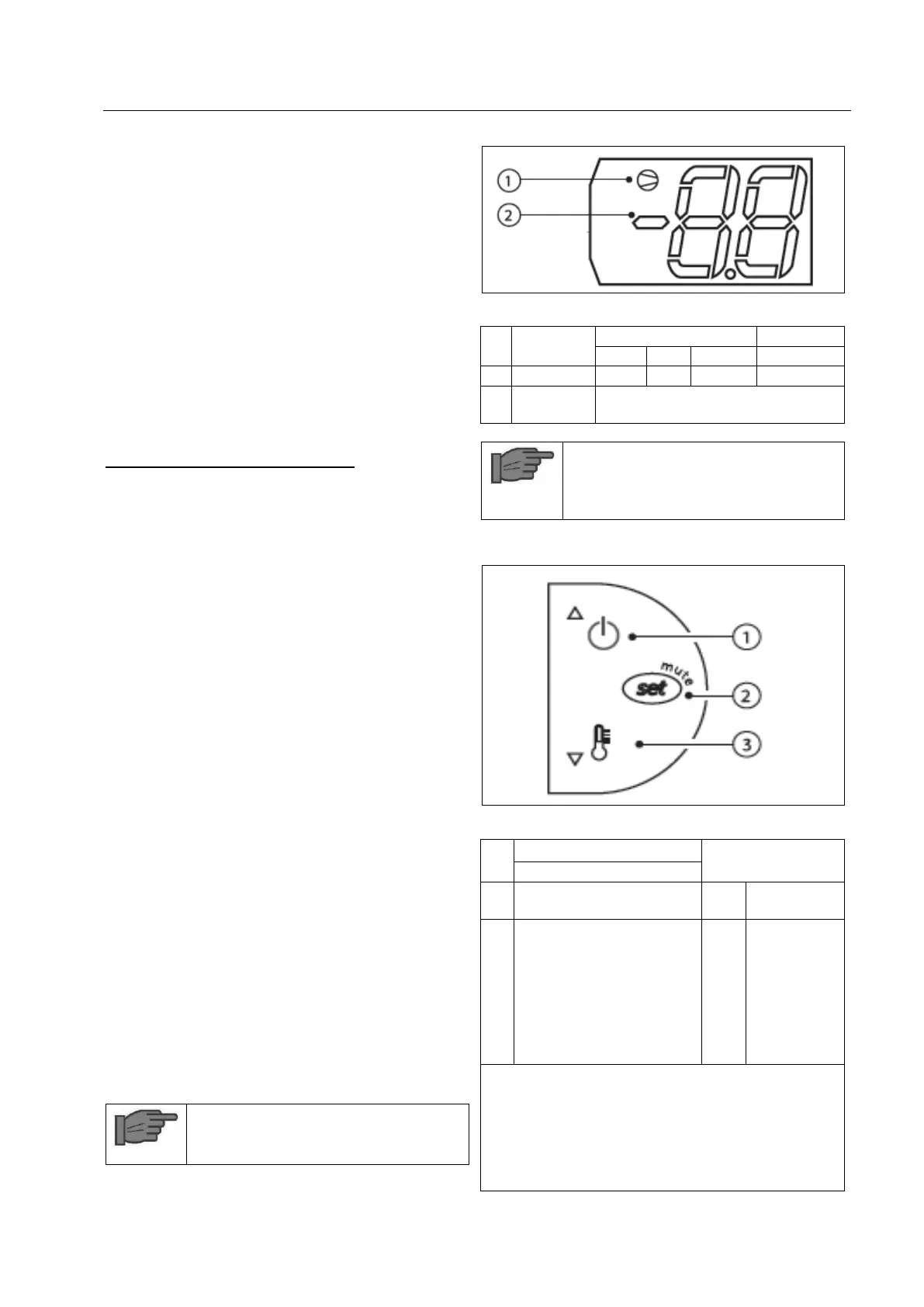5 Commencing operation and control behavior
Rittal cooling unit assembly and operating instructions page 5 of 13
press the SET button to access the password
setting; use the UP and DOWN buttons to scroll
access the parameters);
press the SET button to confirm the password ;
use the UP and DOWN buttons to scroll the pa-
rameters. The LED corresponding to the catego-
ry of parameters will be on (see Below Table);
press SET to display the value associated with
the parameter increase or decrease the value us-
ing the UP or DOWN button respectively;
press SET to temporarily save the new value and
display the parameter again;
repeat the procedure for any other parameters
that need to be modified;
press the SET button for more than 3 s to per-
manently save the parameters and exit the pa-
rameter setting procedure.
Accessing the type S parameters:
press SET for 1 s, the set value will start flashing;
increase or decrease the value using UP or
DOWN;
press SET to confirm the new value.
5.1.4 Setting the target temperature
The temperature is preset at the factory to 35℃.
press SET for 1 s, the set value will start flashing;
increase or decrease the value using UP or
DOWN;
press SET to confirm the new value.
5.1.5 Setting the temperature range
Press the SET button for more than 3 s (if there
are active alarms, mute the buzzer), the display
press the SET button to access the password
setting; use the UP and DOWN buttons to scroll
access the parameters);
press the SET button to confirm the password;
use the UP and DOWN buttons to scroll the pa-
rameters.
press SET to display the value associated with
the parameter increase or decrease the value us-
ing the UP or DOWN button respectively;
press SET to temporarily save the new value and
display the parameter again;
repeat the procedure for any other parameters
that need to be modified;
press the SET button for more than 3 s to per-
manently save the parameters and exit the pa-
rameter setting procedure.
Notice!
It is not allowed to change the value for
authorization
5.1.6 Controller display
Figure 2: Controller display
two digits with sign and decimal
point, -99 to 99(*).
Notice!
The parameters that feature three digit
values can be set from the supervisor.
---
5.1.7 Display buttons
Figure 3: Display buttons
Pressing the button alone
more than 3 s: switch the
compressor ON/OFF
1 sec: displays/sets
the set point
more than 3 sec.: ac-
cesses the parameter
setting menu (enter
password 22)
mutes the audible
alarm (buzzer)
pressed
together (2
and 3) acti-
vate parame-
ter reset pro-
cedure
Start up/ reset to factory setting parameters
Disconnect power supply
Reconnect power supply while holding but-
tons 2 and 3
After a few seconds the unit will restart with
factory setting parameters
