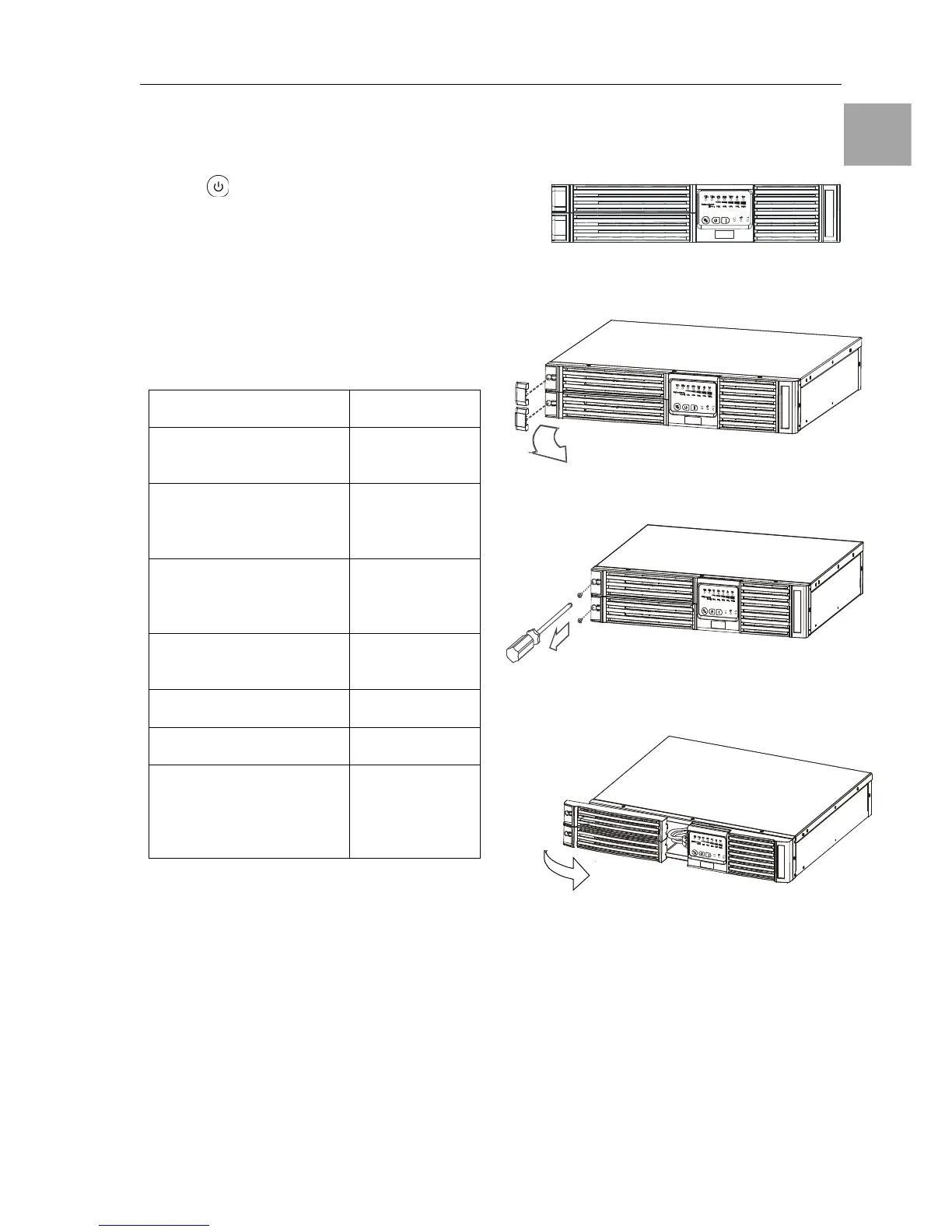Installation and Operation
UPS-Manual 17
EN
(d) Turn off the Breaker of the Utility Input.
(e) The UPS lock problem is solved now.
4.4.7. Shut Off
1. Press key pad for about 5 seconds, the
Inverter output will be turned off, then the
output load is supplied by Bypass loop and
the LCD screen shows as Drawing B.
2. Turn off the input of the UPS.
3. The UPS is turned off completely.
4.5. Status & Alarm Buzzer
The following table helps to define some of the
common UPS statuses with respect to their
buzzer beep descriptions.
4.6. Battery Replacement
Step 1
Step 2
Step 3
Status Definitions
Buzzer Beep
Descriptions
UPS faulty, Inverter
shutdown. All functions
inhabited.
Long Continuous
Beep
UPS faulty, loads continue
to be supplied via Inverter
or Bypass.
Single
successive beep
with ~ 2 sec
interval
battery mode
Single short
successive beep
with ~1 sec
interval
battery low
Very quick and
short successive
beep
confirm/RS232 port
receiving
2 quick & short
beeps
service mode ok
1 quick & short
beep
UPS initial starts up with
self test
2 successive
quick & short
beeps, repeating
per ~2 sec
interval.
