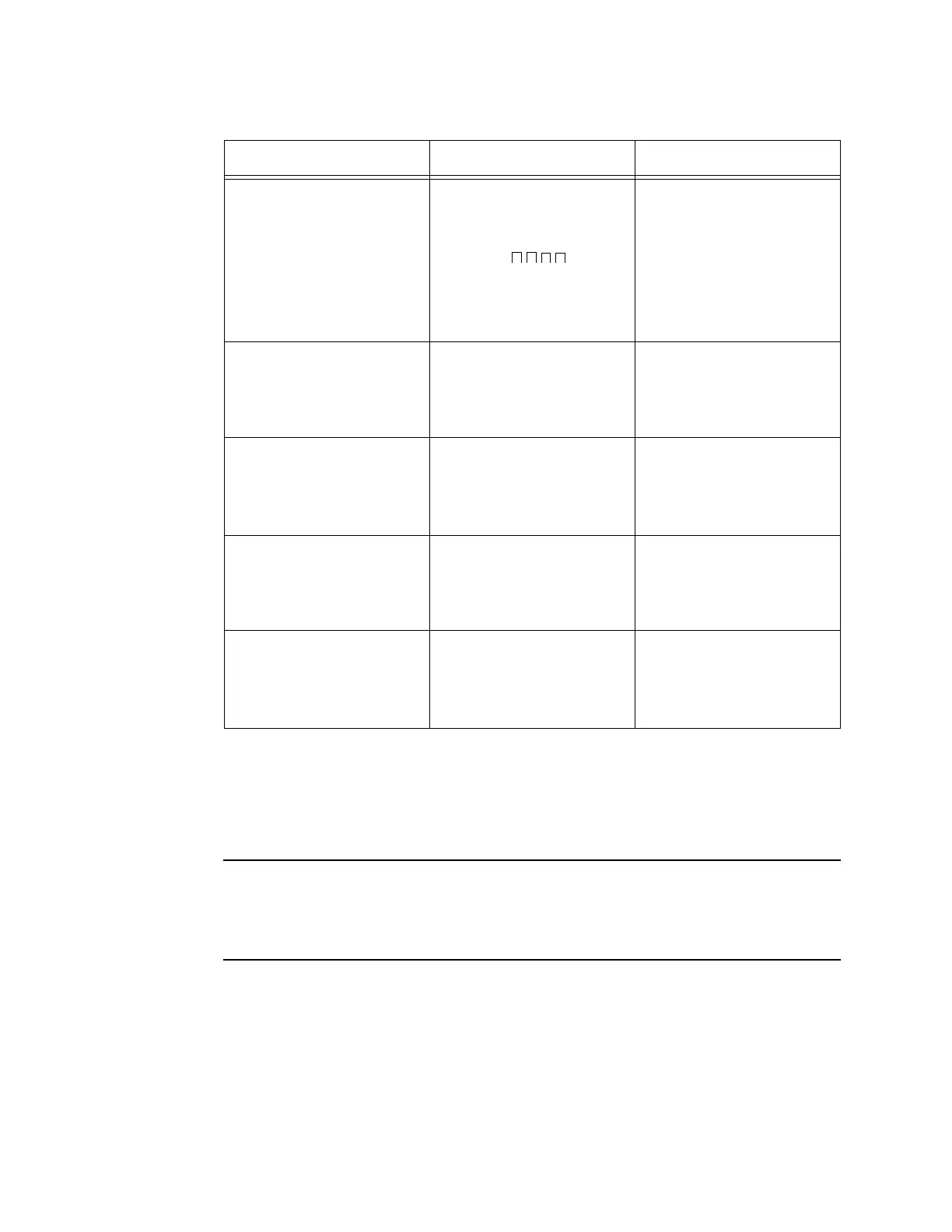01Series Operator’s Manual Operation • 14
Resetting Gas Alarms
To reset a gas alarm, press the POWER/MODE button after the gas
reading falls below the low alarm point. If a TWA or STEL alarm has been
activated, it cannot be reset unless you turn off the unit.
NOTE: Even though the gas concentration may have returned to normal
or may have fallen below the low alarm point, the alarm
indications will continue until you have reset the alarm using the
POWER/MODE button.
Over Range
Concentration of gas
rises above the
measuring limit of the
01 Series. (Or there
could be a problem
with the unit.)
• Gas reading
replaced by blinking
brackets.
• Back light turns on.
• Pulsing tone occurs
once per second.
• Unit vibrates once
per second.
• Alarm light flashes.
Low Battery Warning • Last remaining bar
on the right in
battery icon
flashes.
•None
Dead Battery Alarm • Gas reading
replaced by FAIL.
• Battery icon
flashes.
• Double pulsing tone
(two pulses in quick
succession) occurs
once a second.
Sensor Failure • Gas reading
replaced by FAIL.
• Double pulsing tone
(two pulses in quick
succession) once a
second.
System Failure • Gas reading
replaced by FAIL.
• SYS displays below
FAIL.
• Double pulsing tone
(two pulses in quick
succession) once a
second.
Table 3: Alarm Types and Indications
Alarm Type LCD Indications Other Indications
