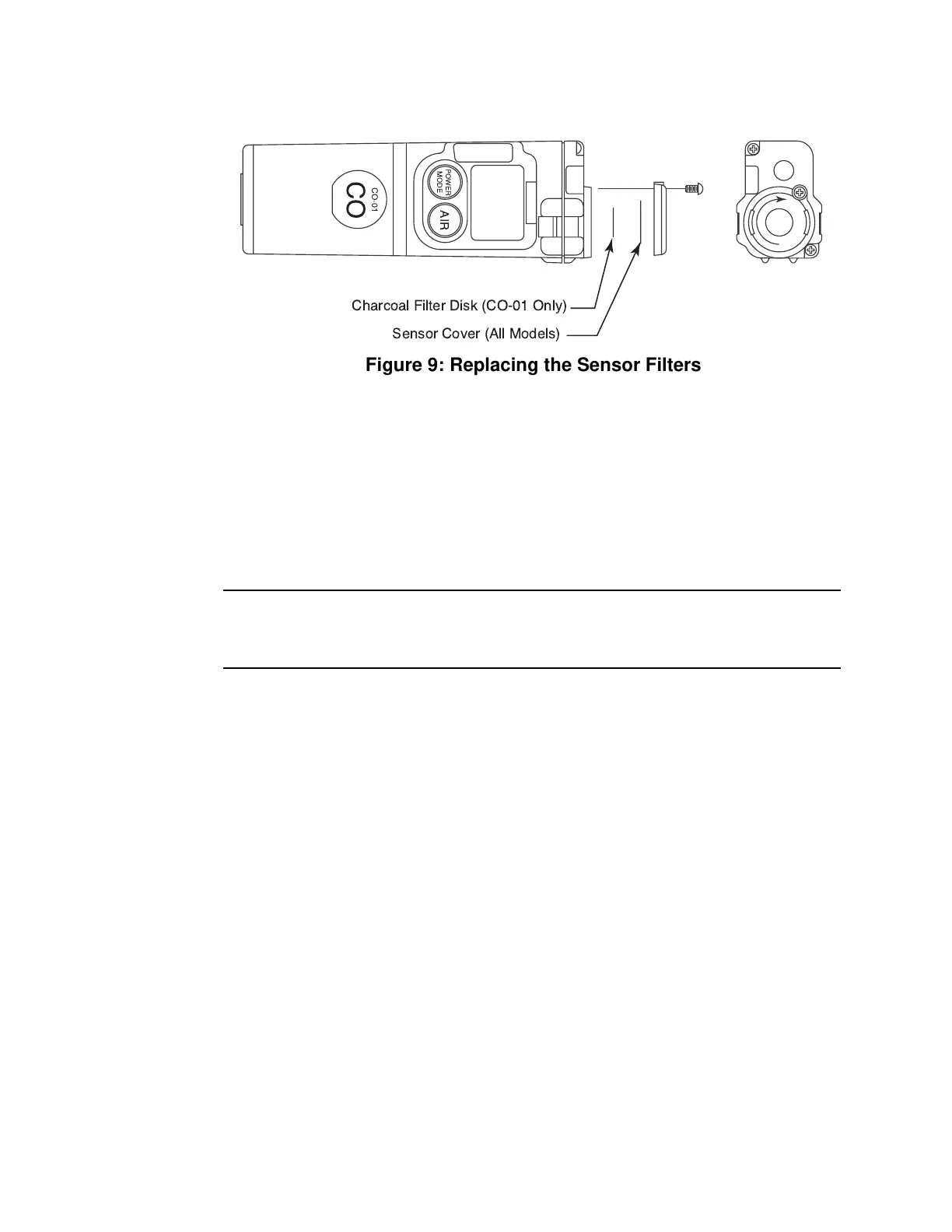01Series Operator’s Manual Maintenance • 26
3. Rotate the membrane retainer about one-quarter turn counterclockwise
to remove it from the sensor retainer (the top of the unit).
4. Carefully remove the sensor cover from the recess in the senor retainer.
If you have a CO-01, also remove the charcoal filter.
5. If you have a CO-01, install a charcoal filter into the smaller recess and
make sure they are properly seated in the recess. Then insert one
sensor cover in the larger recess (all models).
CAUTION: Be very careful not to push the charcoal filter disk too far into
the recess in the sensor retainer. Lay the disk carefully in the
opening on top of the small tabs in the recess.
6. Reinstall the membrane retainer.
Figure 9: Replacing the Sensor Filters
