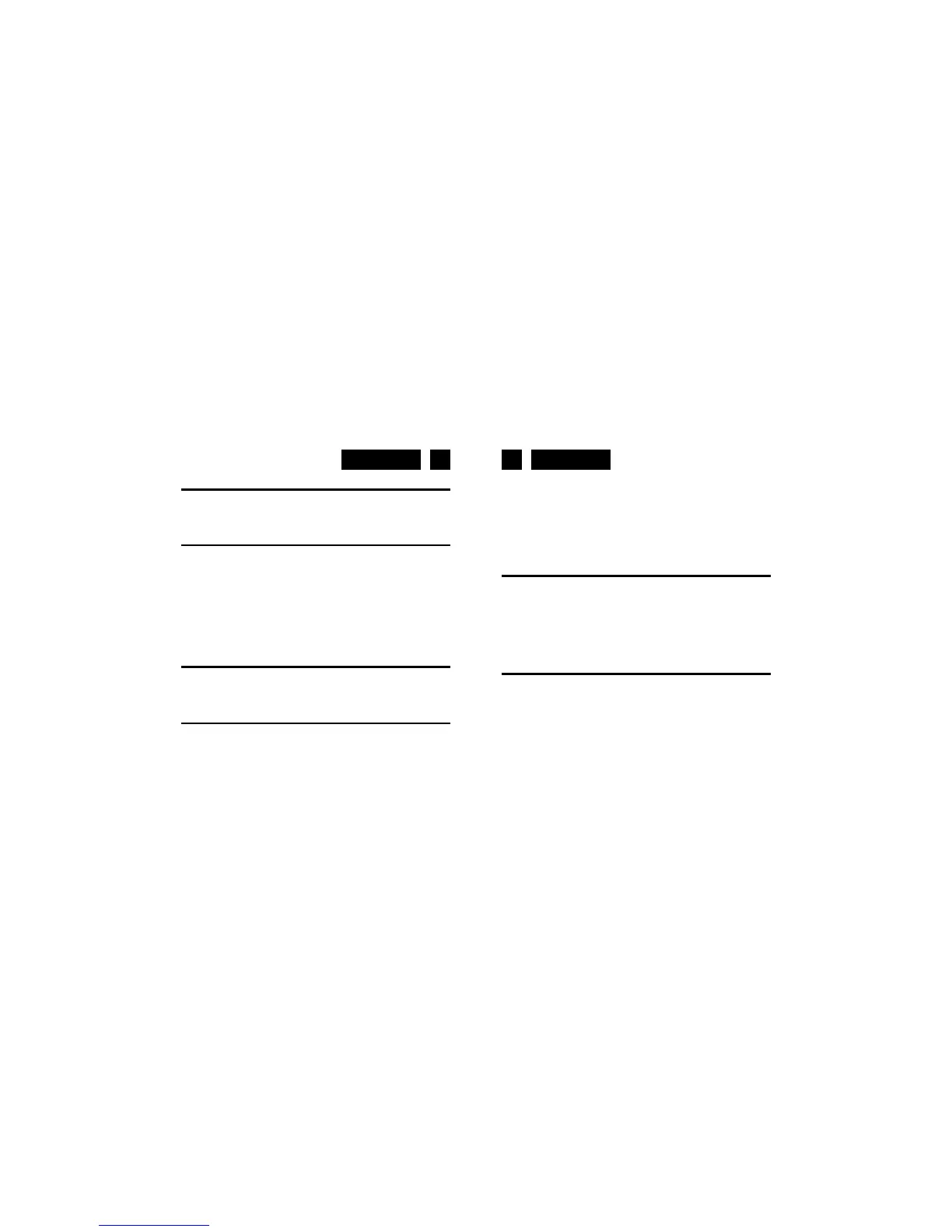English English
Do not use abrasives, benzine, thinners, or other solvents to clean the
surfaces of the clock radio. To clean it, wipe with a mild non-abrasive
defergent solution on a clean soft cloth.
Neverattemptto insertwires, pins,or otherobjectsintothevenlilationholes
or openings on the clock radio.
Note: WhensettingtheClockorAlarmtimesrememberthatthisclockradio
has a 24 Hour clock mode.
ACPOWER
For your own safety read following instructions carefully before attempting
to connect this clock radio to the mains.
This unit is designedto operate on a230V~50Hz supply only. Connecting
it to other power sources may damage it.
Ensurethat supplycorrespondsto theinformationon theratinglabelon the
bottom of the unit.
SPECIFICATIONS
FMBand: 87.5to 108MHz
PowerSupply: 230VAC,50 Hz
Power Consumption: 3W
Design and specifications are subject to change without notice.
SNOOZEFUNCTION
When the alarm sounds, pressing the SNOOZE Button (1) will temporary
stop about 8 minutes then the alarm sounds again.
SLEEPFUNCTION
1. This function enables you to go to sleep listening to the Radio.
2. Pressthe ON/OFF/AUTO button to switchON the Radio.
3. Press the SLEEP Button (5) sequentially. The clock display will show
10/20/30/45/60/90/120 minutes. The Radio turns on and will turn off
automatically after the selected sleep timer.
4. To turn off the Radio at any time during the Sleep period, press the
Clock Button (1) three seconds.
IMPORTANT: When the unit finish the Sleep time, the display switch OFF.
DISPLAY ON / OFF
Keeppressed theON/OFF/AUTO(7) button untilthe display willswitchOFF.
Press again the ON/OFF/AUTO (7) button to light UP again the display.
CAREANDMAINTENANCE
To prevent fire or shock hazard, do not allowthis clock radio to be exposed
to rain or moisture.
This clock radio should not be exposed to direct sunlight, very high or low
temperature, moisture, vibration, or placed in a dusty environment.
5 6
