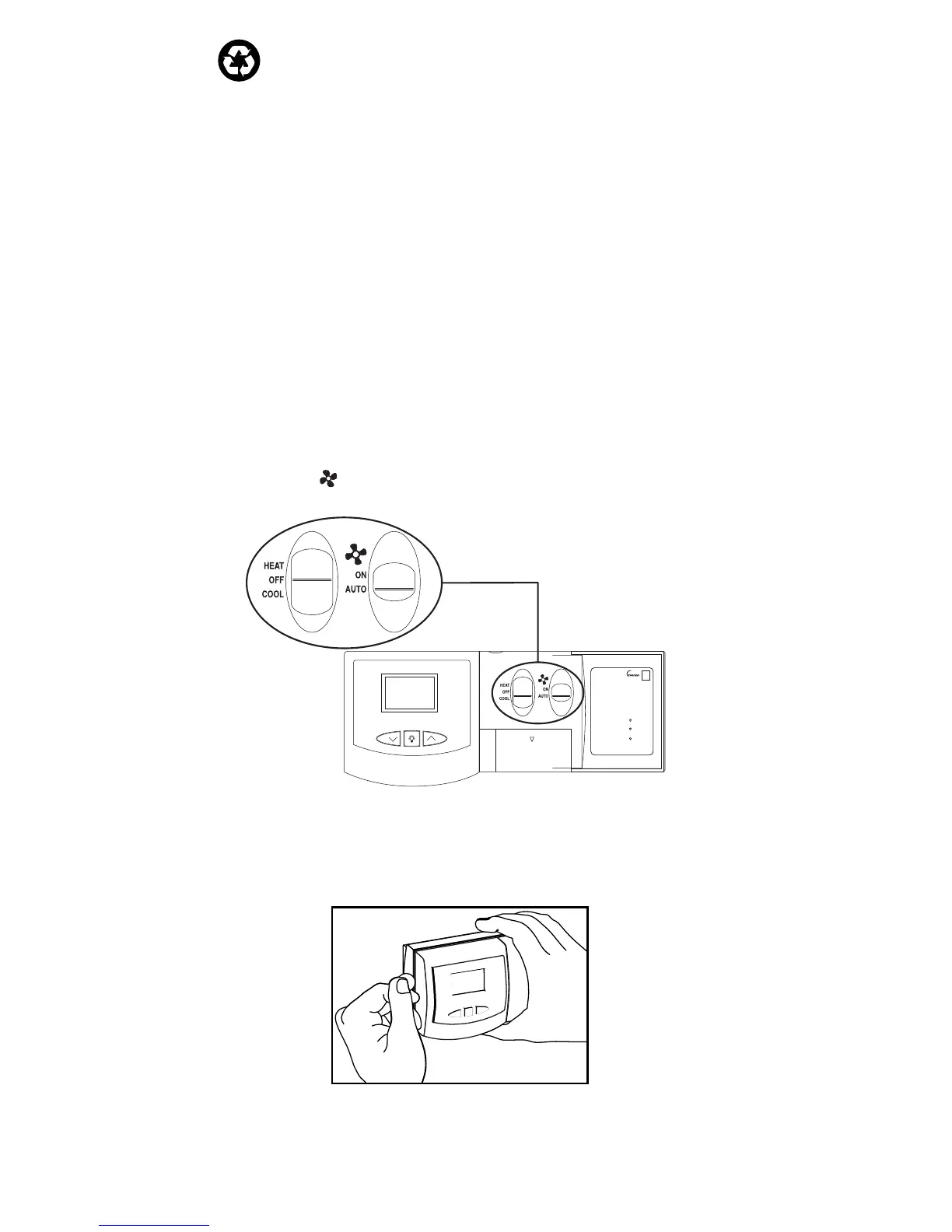Recycling Thermostat
If this thermostat is replacing a thermostat that contains mercury
in a sealed tube, do not place your old thermostat in the garbage.
Contact your local waste management authority for instructions
regarding proper disposal of the thermostat. If you have any ques-
tions, call Robertshaw technical support at 1-800-445-8299.
Step 2: Installing Model 9401 Thermostat
NOTE: FOR NEW INSTALLATIONS, MOUNT THERMOSTAT ON
INSIDE WALL, FIVE FEET ABOVE THE FLOOR. DO NOT
INSTALL BEHIND A DOOR, IN A CORNER, NEAR AIR
VENTS, IN DIRECT SUNLIGHT, OR NEAR ANY HEAT OR
STEAM GENERATING FIXTURES. INSTALLATION AT THESE
LOCATIONS WILL AFFECT THERMOSTAT OPERATION.
1. Turn power off to the heating and cooling systems.
2. Place HEAT-OFF-COOL in OFF position (Figure 2).
3. Place -ON-AUTO switch into AUTO position (Figure 2).
4. Remove the cover using a coin or screwdriver (Figure 3). Set aside.
3
Figure 3
SETTING OR CHANGING THE SETPOINT TEMPERATURE:
1. Press
or button. Display will show SET and the current
temperature setpoint.
2. Press
or button to adjust temperature setpoint.
3. After completing the change, the display will return to the curr
ent
room temperatur
e after a few seconds.
CHANGING THE TEMPERATURE DIFFERENTIAL,
DEAD BAND, AND RESIDUAL COOL:
The temperature differentials are factory set at 1˚F and 2˚F for
1
ST
and 2
ND
stages respectively. The dead band for Auto-
changeover is set at 3˚F . To change settings:
1. Press the
and buttons at the same time and hold for 1
second. Display will indicate: DIFFERENTIAL 1
ST
.
2. Press either the
or button to adjust the 1st stage differ-
ential between 0.5˚F – 3˚F (0.5˚C - 1.5˚C).
3. Either wait five seconds or press the button. The display
will indicate: DIFFERENTIAL 2
ND
.
4. Press either the
or button to adjust 2nd stage differen-
tial between 1˚F – 6˚F (1˚C - 3˚C).
5. Either wait five seconds or press the button. The display
will indicate: DEADBAND.
6. Press either the
or button to adjust the dead band
between 3˚F – 6˚F (1.5˚C - 3˚C).
7. Either wait five seconds or press the button. The fan
icon and ON will be displayed.
8. Press either the
or button to adjust the Residual Cool
fan delay between 0, 30, 60, or 90 seconds.
9. The display will return to the current room temperature after
a few seconds.
Item
9555
120-1523
Maple Chase Company
www.maplechase.com
Tech Service: 1-800-445-8299
M-F 7:30 a.m. - 5:30 p.m. CST
MADE IN MEXICO
TM
