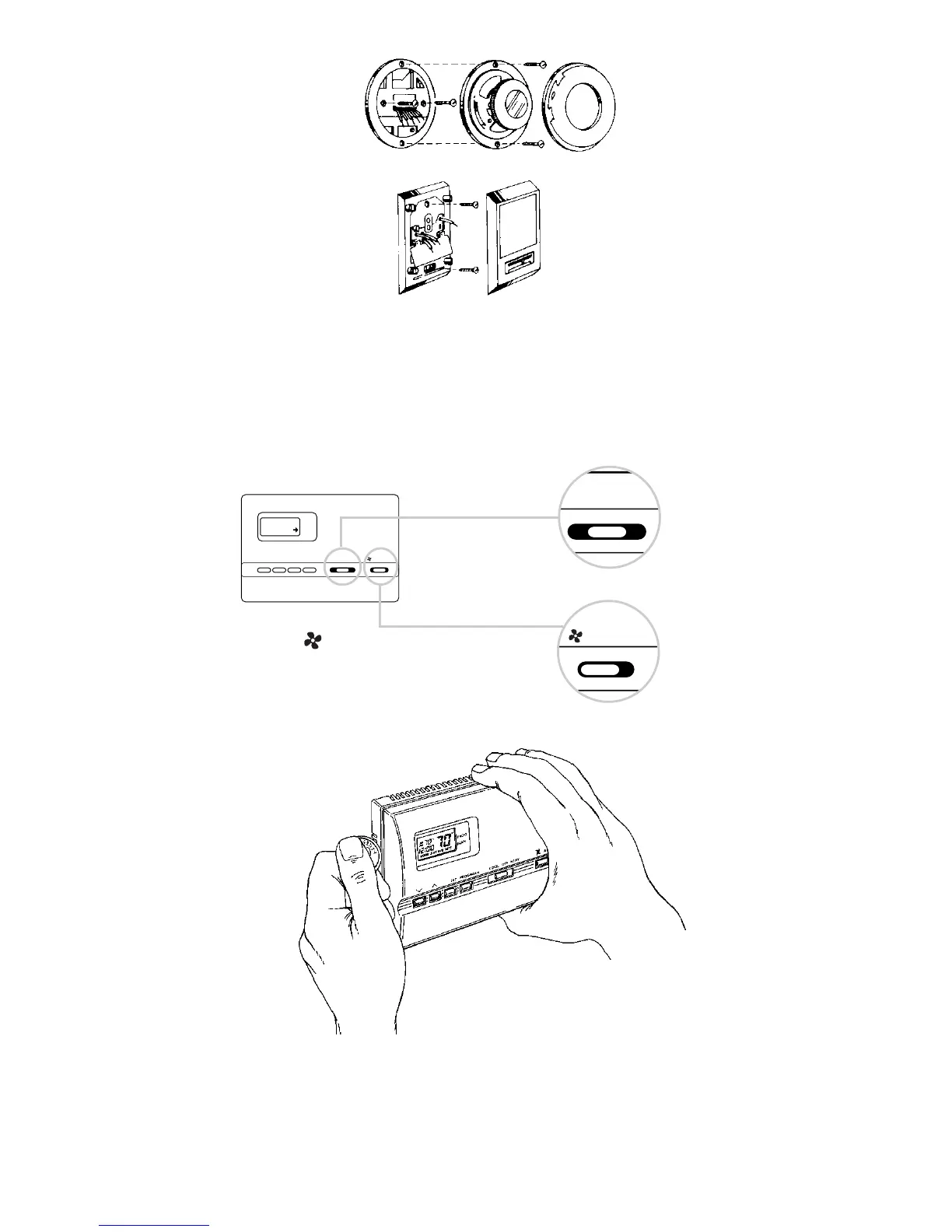Figure 1
Installing Item 9600 Thermostat
NOTE: FOR NEW INSTALLATIONS, MOUNT THERMOSTAT ON AN INSIDE WALL, 4-5 FEET
ABOVE THE FLOOR
. DO NOT INSTALL BEHIND A DOOR, IN A CORNER, NEAR AIR VENTS,
IN DIRECT SUNLIGHT, OR NEAR ANY HEAT OR STEAM GENERATING FIXTURES. INSTALLATION
AT THESE PLACES WILL AFFECT THERMOSTAT OPERATION
.
1. Turn power off to the heating and cooling systems.
2. Place COOL-OFF-HEAT in OFF position.
3. Place AUTO–ON switch
into AUTO position.
4. Remove the cover using a coin
or screwdriver.
Figure 2
5. Place thermostat against the wall at desired location. Make sure
wires will feed through opening on base of thermostat.
6. Mark placement of mounting holes (see Figure 3). Set base aside.
3
